In our last topic we had covered how to integrate pods in iOS.
(Dependency Management with CocoaPods)
Now let’s check how to disintegrate/uninstall it. It is possible to remove Cocoapods from a project; nevertheless you need to be careful while disintegrating pods.
There are 2 ways to Disintegrate pods: Automated & Manual. Let’s take a look how they work.
A. Automated:
Download the plugin from https://github.com/kylef/cocoapods-deintegrate and install it.
Run command $ gem install cocoapods-deintegrate
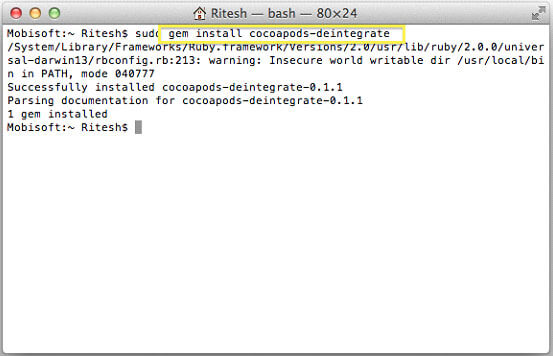
Now go to the project path to uninstall pods
and Run command pod deintegrate
After successful execution of above command podfile, .lock and .xworkspace files will be present in project hierarchy, which you can delete manually.
B. Manual:
1. Delete podfile, .lock file, pods folder, .xworkspace
2. Open the .xcodeproj file and Delete the references to Pods.xcconfig and libPods.a in the Framework group
3. Go to Targets -> Build Phase. Delete the Copy Pods Resources and Check Pods Manifest.lock
After following these steps you are all set with your project that existed before the integration of Cocoa Pods.