Help build your own Parse Server Hosting Environment on Amazon (AWS) | Google Cloud Platform | Heroku.
Parse Migration Services
Migrated 20+ Parse Apps
Migrated 20+ Parse Apps
Are you looking for parse hosting and parse migration services for your current app? We provide Parse Migration services of apps to AWS, Heroku and Google cloud platform. Switch from Parse.com to self hosted platform with our Parse Migration Services!

“Great work, you guys really know your way around this stuff.”
– Jorge Ferro (CEO, Iron Trainers)

“Thanks a lot for successfully delivering the project, especially thanks to Hemant for all the hard work he has put in. We really appreciate it.”
– Sanjeev Kumar (CEO, Pingin.Social)
Are you looking for parse hosting and parse migration services for your current app? We provide Parse Migration services of apps to AWS, Heroku and Google cloud platform. Switch from Parse.com to self hosted platform with our Parse Migration Services!
Parse has been the go-to platform for many developers for developing the app backend. It gave an opportunity for the startups to use the Parse backend for free of cost until they reached a critical user base. This allowed them to flourish without worrying about the infrastructure and the cost of mobile app backend.
Facebook recently announced that they are shutting down the Parse service in 1 year. Good thing is that Facebook has also made the technology open source so that we can migrate the service to new (private) infrastructure.
Parse has already given a guide for migration. However the guide is quite
inadequate when it comes to making the backend production ready.
Install Node.js on a server
Install the parse server module on node.
configure and start your parse server
A server of size 40 GB recommended
You need to manage indexes
You need to size-up the instance based on storage requirement
Thumb rule is to allocate 10X space of the current db size
You need to create a cluster to manage high availability.
Default MongoDB installation does not ask for password. It may result into unsecure configuration and openly accessible database.
Need to manage database failover configuration, backups/restore and software/instance upgrades
Mobisoft has the expertise of handling millions of users in hosted environment with MongoDB clusters as backend. Mobisoft is your ideal consulting partner for building a perfect environment in cloud for your app. We have been there and done that umpteen times. We have built and deployed the custom backends of more than 200 apps. We take those insights to recommend following things to you when you move to Amazon EC2 for hosting your parse backend.
Migrating to Google cloud works exactly the same where we use Google alternatives for the services mentioned from Amazon. Google has built a comparable stack of infrastructure services and we can take advantage of it.
Heroku has different modus operandi than these two. It offers managed infrastructure service. We deploy the code on Heroku with MongoDB services from MongoLab. It frees the clients from infrastructure admin/scalability/availability concerns for a slightly additional cost.
The Parse.com hosting service will be discontinued from January 28,2017. If you are aiming at migrating your app or looking for Parse.com alternatives, you need to start working as soon as possible!
For most apps, the migration process is simple, and will require dedicated development time as well as skilled developer.
We recommend the following schedule for Parse cloud code and Parse hosting:
April 28, 2016: Data migrated to a self-hosted MongoDB
July 28, 2016: Finish setting up your self-hosted Parse Server and release a new app pointing to it By following the above schedule, it can give you time to develop your own Parse Server, and you can also train your development team to maintain and scale the services.
There are some companies which provide mobile backend as a service. However we recommend you to build your own platform to avoid any issues.
Any cloud service provider should be fine when you are migrating your Parse database from Parse.com cloud code. However, Amazon provides ample amount of ready-to-use services which reduces the cost of development. Keeping all things in Amazon also reduces the cost.
For web servers, one should be using medium capacity servers. These servers should be in auto scaling groups to take benefit of hourly pricing. For databases, we should be using servers with high computing and low storage latency.
Perform the migration in stages.
For example, first, change the notification service from Parse to SNS. Test it and deploy it. In case of database transition, keep the production MongoDB cluster ready before transitioning. Use DB migration tool for transferring data from Parse to your MongoDB cluster. After the DB migration is complete you need to change the DB URIs in your application.
There is unavoidable few minutes of downtime when you complete the DB transition, verify it and change the configured URIs. We can minimise it’s impact by performing the transition during off peak hours.
Use auto-scaling feature of Amazon to increase or decrease the number of servers servicing the APIs. Prefer horizontal scaling instead of vertical scaling wherever possible. Keep the DB and web servers in the same region to reduce the data transfer costs.
Block external accesses to your database servers. Block the ports other than port 80 and 22. Allow SSH access to only restricted IPs.
As frequently as you can. You can also take volume backups. We need to find a balance between the backup frequency and number of days for which the backup is stored. Because the storage cost = number of backups per day * number of days
Yeah. The last question is very important! You have successfully avoided the unnecessary complexities of development until now by using services of Parse.com How do you successfully dodge this bullet? You can either use a service like backend.com or you can use our help to migrate. We will take care of all these decisions for you and deploy your application so that you can continue to steer all your efforts on your application.
Heroku is managed infrastructure and hence, it requires additional costs for management. The AWS and Google cloud are cost effective solutions but one has to manage the software stack, backups, 24x7 availability, downtime, updates, upgrades and security aspects of the hosts created in these environments. Heroku + MongoLab is an alternative to AWS/Google cloud service. Both the approaches have their pros and cons, the ultimate decision is affected by criticality of the application and monthly budget allocated for the parse alternative.
We are a leading mobile-cloud solutions expert company and we believe in fuelling simplicity with innovation to provide comprehensive mobility solutions for startups, SME’s and large enterprises. Our team is backed with numerous years of experience, latest technology skills, industry know-how and can solve the most complex business problems across all platforms.
