“UX design is the art and science of generating positive emotions among people who interact with products or services.” – Tomer Sharon, Senior UX Researcher at Google, Author of Validating Product Ideas through Lean User Research.

Undoubtedly true! For our visitors, our digital representation is the only medium through which they get an idea about our products and services. Listed below are these effective design principles we use often at Mobisoft.
Principle #1: Be consistent
Often, UX designers take liberty in adding an element of surprise for users. However, this element of surprise, sometimes, turns as an element of ‘unwanted’ surprise.
For instance, PDFs open in single click on web but on desktop you need to double click it. Microsoft thought of getting over this irregularity and applied single-click PDF open option in their Windows 97. But, instead of rectifying the problem, it escalated the confusion. To avoid further confusion, they reversed the option, thus keeping the process simple and consistent.
Likewise, UX designers have to ensure that they maintain the consistency throughout the design of the website or mobile application. Else, your element of surprise can turn otherwise for your users.
Principle #2: Customization to Personalization
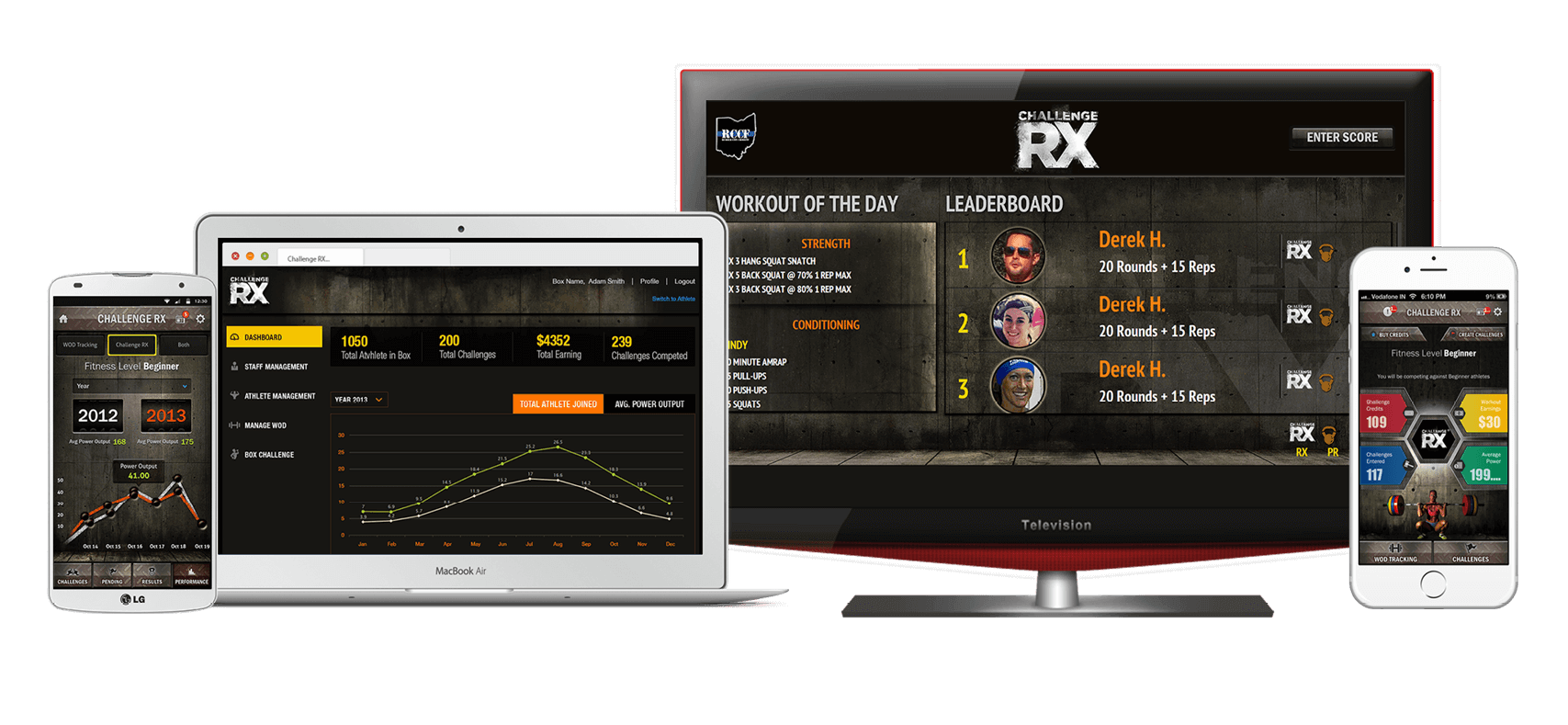
Websites were always customizable but with latest devices like mobile phones and wearables, personalization was introduced. In these devices, designers witnessed restriction with what you could achieve with customization. Thus, to overcome the hurdle, personalization was introduced to improve user experience.
Personalization delivers content to users depending on their past preferences and searches. The personalization is visible on websites and mobile applications, however is more prominent in latter ones. Many e-commerce giants started using personalization on their mobile application to beat the growing app market.
Alon Even, in his blog “Personalization: The Pillar of the Mobile User Experience”, gives examples of Amazon and says, “(Amazon) knows a lot about their customers from their purchase history as well as other sources, so they can personalize and offer their customers customized special offers, personalizing the user experience from the very beginning.”
Principle #3: Let go of things that don’t add value
Design isn’t about putting all available elements on one page. Rather, it’s about playing creatively with elements and decorating it with those that would add value. Simplifying this, Amer Leigh Turner gives example of a grocery shop in her blog “10 do’s and don’ts of UI and UX design”.
She explains that if you want to buy sugar and flour for baking, you would look for an aisle where you can find them both. Certainly, you won’t expect a grilling tool hanging next to the flour. This rule applies to UX design as well.
Principle #4: Don’t Repeat
It’s a general perception that stressing a word would give good results. However, it might work otherwise if it’s not required. Peter Hornsby, in his blog titled ‘Principles over Standards’, explains how duplicating information doesn’t help users, rather adds visual clutter on the page.
He gives example of a website where he has seen excessive ‘Email us’ texts. The word was included in the title, instructional text and had other contact details in the sidebar. There needs to be a call to action button but repeating certain text won’t help your visitor to take an immediate decision.
Instead of putting so many call-to-action buttons, it is recommended to design and put your content wisely so that your visitor would act, automatically. Yes, a call to action is required but put limited ones to make them influential.
Principle #5: Right information at right time
It’s necessary that you give detailed information to your visitors but you also need to ensure that you put it wisely.
As an enterprise, we feel it is important to put forth all our company’s information for our visitors. But, for them, this information is useless since they simply scan through our page. They look for what they need and then they move out. By putting all information on one page you are further pushing them away from your website.
As a designer, it is essential that you keep the visitor’s visual hierarchy in mind and place elements likewise. Jerry Cao, in his blog titled ‘The 5 pillars of visual hierarchy in web design’, uses example of Nua Bikes (www.nuabikes.com). The website has placed relevant information, at right place ensuring the perfect visual flow a visitor.
Principle #6: Let visitor’s prediction match the result
As mentioned in Principle #1 you need to be consistent. Never let your element of surprise turn up to the element of unwanted. The element of surprise arrives when you challenge the prediction of your visitor.
When a visitor visits your website or uses your mobile applications, they predict certain results just by looking at the buttons and signs. This makes your product easy to access and makes your visitor comfortable. At the same time, this gives them a sense of control as well.
Principle #7: Prevent destructive errors
UX designers not only design websites and mobile applications, but they also should pay attention to the catastrophic errors their users can make. A lot of time designers make the error of putting destructive commands close to other controls. There are many occasions when you would find ‘Delete’ placed close to ‘Apply’ or ‘OK’.
The best way to avoid it, is to separate both commands by either placing them away from each other or segregating them with visual clues, like presenting the ‘Delete’ button in Red color.

Principle #8: Using appropriate defaults
Your user expects things to be easy and fast. They would love if you could make their task simplified and better. This could, perhaps, be done by giving them appropriate defaults. This could be done if you have some predetermined and preselected options, which would minimize their decision further increasing their efficiency.
Principle #9: Remembering User’s Settings
There is a slight difference between confident and over-confident. It is okay to be confident that your application won’t hang or trouble your user. But, assuming that and not preparing for the worst case scenario is being over-confident.
As a designer, it is essential that you prepare a backup plan as well in case your application stops working. User, in such a case, would surely restart the application, thus increasing the chance of losing all his/her personal settings.
If that happens, user would have to reset everything as per their requirement, which further would increase up their entire task. To ease this up, you can provide them a facility wherein the system would remember the user’s setting. This would ease the entire task for your user, thus helping you to strengthen your foothold.
Principle #10: Allow the users to Cancel time consuming tasks
‘Time is money’. We want our apps to be fast and snappy. But from time to time we come upon a workflow, which may take a few minutes to finish. In such cases, considering giving the ability to put this task in the background so that the user can work on something else while the time consuming process runs.
If even this is not possible, there should always be an option for the user to cancel this process and do it at a later time.
Principle #11: No jargon
Yes, this is necessary. We are often comfortable in using jargon while we communicate. But, this doesn’t imply that your user is also familiar with it. Users seek easy and quick information; jargons, act otherwise.
As a UX designer, one should look from the user’s perspective. It is all about the user. Your user should be able to grasp what you put forth, which would be best conveyed in their language.
Principle #12: Ask questions for which you seek answers
While designing a questionnaire, it is essential that you keep yourself on your user’s shoes. During surveys, it is essential that you get all required information but that should not happen by putting in lots of questions.
Your user might not be interested to fill in all the fields of your questionnaire, thus, keep the questions relevant yet informative. Prepare questions in such a manner that you get all relevant answers, easily.
UX design plays a vital role in an application’s success. Above principles, if used correctly, will help you achieve just that.
Author's Bio:

Pritam Barhate, with an experience of 14+ years in technology, heads Technology Innovation at Mobisoft Infotech. He has a rich experience in design and development. He has been a consultant for a variety of industries and startups. At Mobisoft Infotech, he primarily focuses on technology resources and develops the most advanced solutions.


