I have written this blog for those who are unclear with the concept of HTTPS settings and how it helps in boosting up the search engine ranking?
Let’s start with the basics What is HTTPS And How Does It Work?
Hypertext Transfer Protocol Secure i.e. HTTPS is known as internet communication protocol which is utilized to ensure confidentiality and integrity the end-user data at the time of exchanging between client's machine and the website.
As HTTPs works by means of Transport Layer Security Protocol with the listed down 3 major layers of protection:
- Encryption—It is the best approach to accomplish data security. It is the communication or exchanged data to keep it secure from intruders, unethically monitors etc. That implies that while the client is perusing a site, no one can keep a check or unethically monitor to their discussions, track their exercises over various pages, or take their data.
- Data integrity—Information/Data can't be adjusted, rearranged, reorganized or ruined amid the exchange process, purposefully or unintentionally, without being discovered.
- Authentication—Demonstrates that your clients speak with the intended website. It secures against man-in-the-middle attacks and constructs client trust, which converts into different business prospects.
Why Should You Care About HTTPS For SEO? Well, the answer in one line could be “Because Google Says So”.
In March 2014, Matt Cutts gave a little tip on making a site secure to the audience at SMX West. He basically gave an insight on utilizing Secure Sockets Layer or SSL encryption which was predicted to be on trend in 2014. Google reported, in 7th August 2014, that SSL is one of the ranking elements in SERP and it locales ranking support in SERP as well.
Check What Are The SEO Advantages Of Migrating To HTTPS
Not just the security but HTTPS also offers some extra SEO benefits for the online marketers. These benefits are as follows:
1. More referrer data: At whatever point, traffic goes from a safe HTTPS site to a non-secure HTTP site, the referral data escapes. This activity appears in your analytics report as "Direct". This is an issue since you don't know where the traffic really originates from.
On the off chance that you utilize HTTP, activity from sites like Hacker News appears as 'direct', on the grounds that Hacker News utilizes HTTPS.
Thankfully, when traffic goes to an HTTPS site, the safe referral data is protected. This remains constant whether the first site utilizes HTTP or HTTPS.
As more websites do the switch, this turns out to be progressively vital.
2. HTTPS as a rankings help
On one hand, Google has affirmed the ranking help of HTTPS. On contrary, with more than 200 ranking, it's presumable that you'll discover the impact of any ranking impact to stay small, comparatively. Truth be told, lately, a study by Search Metrics demonstrated no recognizable benefits to websites utilizing HTTPS.
Like most ranking signs, it is difficult to segregate all alone.
In fact, don't anticipate that HTTPS will go about as a silver shot. In case, rankings are your lone worry, there is presumably N number of things you can do that will have a greater effect. 3. Security And Privacy

Numerous individuals contend that HTTPS just gives a favorable position if your site utilizes passwords that are sensitive. That is not precisely correct. Indeed, even a site with consistent boring content can be profited by HTTPS/SSL encryption.
HTTPS includes security in a few ways:
- HTTPS checks that the site is one of the servers it should converse with
- Since HTTPS averts interfering by the third parties, it ceases Man-in-the-middle attacks, making your site more secure for the visitors.
- HTTPS encodes all correspondence, including URLs, which secures things like perusing history and credit/debit card numbers, etc.
My recommendation would be: Make the change to HTTPS if doing as such is sensible for your business. Security and trust add to the little benefits to your sites, in terms of ranking.
What Sort Of SSL Certificate works best?
From a rankings perspective, it has positively no effect what kind of authentication you utilize. Until further notice.
- Standard Validation SSL – Standard level of approval (validation). Commonly cost between $0-$100.
- Extended Validation SSL – Offers the largest amount of approval and regularly costs between $100-500.
HTTPS Pitfalls
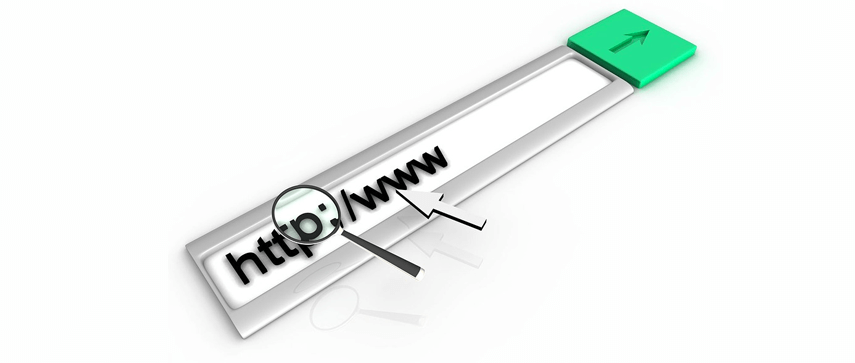
1. Errors That Easily Take Place
Switching your whole site to HTTPS requires numerous migration parts. Some important parts could be easily missed out.
- Have you blocked essential URLs in robots.txt?
- Have you marked you canonical tags at the wrong (HTTP) URL?
- Is your site bringing about browser bars to pop up notices that panic individuals far from your site?
While uncommon, these issues do take place. Moz has talked privately with webmasters who have experienced both rankings and conversions dive subsequent to actualizing HTTPS.
By and large, it's a basic altar, however, be careful the hazard.
2. Speed issues Since HTTPS requires additional communication "handshakes" between servers, it can possibly back off your site –, particularly on slower websites. Add to this the way that speed is itself an important component of ranking, particularly on the mobile web. Thankfully good part is, whether you take after best practices your site ought to be more than sufficiently quick to handle HTTPS. New HTTPS benevolent innovations offer you the chance to accelerate your site like never before.
Numerous website owners incur cost between $100-200 a year for SSL authentications. That is a noteworthy sum for not-so-big sites. It's additionally a boundary that most spammers won't trouble with. On a contrary, it's totally conceivable to switch to HTTPS for nothing as a cost.
4. Not all things are prepared for HTTPS
Now and then, things don't go well with HTTPS. Web apps that are old can experience difficulty with HTTPS URLs. (Luckily, Moz upgraded Open Site Explorer in 2014).
If in case, you run AdSense, you may see your income fall altogether, as Google will confine your advertisements to those that are SSL-compliant.
Indeed, even Google's own Webmaster Tools doesn't yet back switching to HTTPS. The world might move toward 100% SSL encryption, yet meanwhile, be set up for developing torments.
Best Practices When Using HTTPS
1. Use Strong Security Certificates

You should acquire a security authentication as a piece of empowering HTTPS for your website. The certificate is provided by a Certificate Authority (CA), which finds a way to check that your web address should be authentic and should be associated with your company, in this way shielding your clients from man-in-the-middle attacks. At the point when setting up your certificate, guarantee a high state of security by picking a 2048-piece key. In case, you already have authentication with a weaker key, say 1024-piece, you can upgrade it to 2048 bits. While picking your site certificate, remember the accompanying:
-
- Get your authentication from a genuine and strong CA that offers tech support.
- Choose the sort of certificate you require:
- -Single certificate for single secure cause (e.g. www.xyz.com)
-Multi-domain certificate for numerous notable secure origins (e.g. www.xyz.com, zyx.example.com, xyz.co.uk)
-Wildcard certificate for a safe origin with numerous element subdomains (e.g. a.xyz.com, b.xyz.com)
2. Divert (redirect) your end users and search engines to the HTTPS page or asset with server-side 301 HTTP redirects.
3.Utilize Relative URLs For Resources That Dwell On The Same Secure Domain: For instance utilize <a href="products/taxi-apps-development-solutions"> to refer to a page on your site example.com, as opposed to
<a href="//mobisoftinfotech.com/products/taxi-apps-development-solutions>. Doing as such guarantees your resources and links dependably utilize HTTPS. It likewise has the side advantage of making local development less inclined to mistakes, in light of the fact that images, pages, and different resources are stacked from your native development environment rather than the development environment.
4. Utilize Convention Relative URLs For Every Single Other Area (e.g. /petsmedical.example.com/kitten/biscuits.php), or upgrade your site links to interface specifically to the HTTPS resources.
5. Utilize A Web Server That Backs HTTP Strict Transport Security (HSTS) and ensures that it's authorized. HSTS advises the browser to request pages utilizing HTTPS consequently, regardless of the possibility that the client enters HTTP in the browser location bar. It additionally advises Google to serve secure URLs in the SERP. This minimizes the risk of providing unsecured content to your end users.
Will You Switch To HTTPS?
A great part of the web is presently moving towards SSL encryption, and in the time span of a couple of years, it might even turn into as the default. SEOs, specialists and organizations that turn to be specialists know might be remunerated as the prominence of the convention develops.
Author's Bio

Shoeb Ahmad, with an experience of 16+ years in Digital World, heads Digital Marketing at Mobisoft Infotech. He has a rich experience in SEM, SEO, Social Media & other verticals of Digital Media. He also has been a consultant for a variety of industries, enterprises & startups. He loves reading & traveling. He often writes on various forums since he believes ‘Knowledge increases by sharing.’ Follow him @shoeb_ahmad




 November 15, 2016
November 15, 2016


