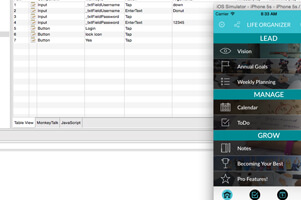The pandemic pushed everyone, including people with special needs and disabilities, to embrace new digital behaviors for multiple purposes and expedited e-dependence. Hence, business owners need to focus on creating accessible websites for all.
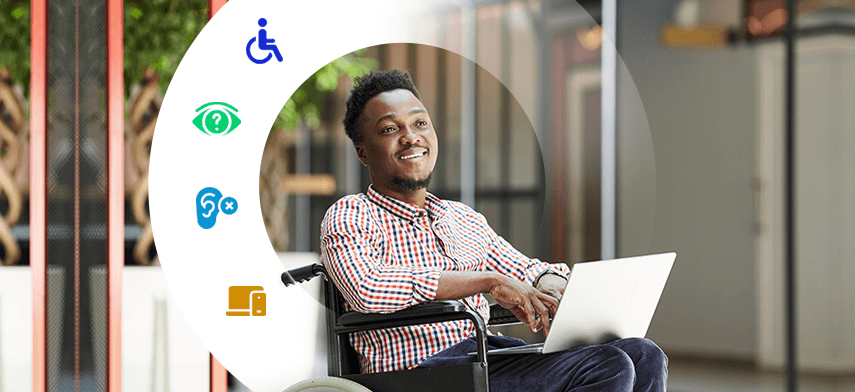
There are a few businesses that observe due diligence for digital accessibility. A report says that only 1% of websites meet the accessibility standards. At the same time, there are 7 million people with visual disabilities in the USA. In this scenario, business owners should opt for an inclusive approach to elevate the digital experience for everyone with the help of web accessibility. Let’s take a deeper dive into web accessibility and other important details about it to give you a better idea.
What is Web Accessibility?
Web accessibility is a tech-enabled approach to help disabled people view, understand, navigate, and engage with the web seamlessly. It helps them connect with and contribute to the content on the internet, allowing the use of the web. Besides, this approach also applies and proves beneficial for older people, who are more prone to disabilities.
Why is Web Accessibility Important?
Web accessibility ensures that visually disabled people can easily use websites, mobile applications, and other digital products like house assistants, speakers, and smartwatches connected to the internet.
In particular, business owners should consider people with hearing, visual or motor impairments while designing their websites. Around 1 billion people in the world face some form of impairment, which makes for a substantial number of people who can visit your website/ app and turn into paying customers down the line.
With that in mind, it is best to engage with all kinds of customers to improve your brand value and customer satisfaction.
Key Components of Web Accessibility
Here are the important parts of web development accessibility that work together and developers should consider when designing sites:
- Web content includes the text, forms, scripts, markup codes, or images on the page.
- Web browsers or Media players, plug-ins, and other user agents on the site.
- Assistive technology such as screen readers, scanning software, and alternative keyboards.
- Evaluation tools for evaluation mechanisms such as HTML and CSS validators.
- Authoring tools that people use to create websites.
Having one weak pillar and improper workarounds can cause poor accessibility. For instance, the proper implementation of accessibility services can help a color-blind person identify the difference in colors and navigate the web page easily.
As such, all these components need to work together for an app or a website to be completely accessible to all audiences. You need to carefully optimize these components while considering all probabilities to attain the required outcomes.
Let’s Explore Accessibility Principles: POUR
Just considering these components won’t work out. You also need to overcome the functional limitations of your platform with accessibility principles – POUR – an acronym for four high-end principles that effectively determine functional accessibility for websites and applications. It’s a concept that describes the various technology challenges faced by people with disabilities.
Accessible technology for website design is usually Prceivable, Operable, Understandable, and Robust. Let’s understand what these principles exactly mean in detail.
1 Perceivable Information
For the content on the internet to be perceived by an audience, it must enter the brain through one of the senses. But disabled people have the disadvantage of not having some of their primary senses. As a result, the website or app should be readable via a voice assistant for visually impaired people. You should think of presenting content in different ways.
On the other hand, refreshable Braille devices can also act as a medium of interaction between the individual and the device, as their primary sense of operation is through touch. Website developers must provide alt text for people who lack all the senses and offer a good online experience using graphs or images on websites.
2 Operable User Interface
Not everybody uses the standard keyboard and mouse to interact with the web. Some use external devices, such as mouth controls and eye movement trackers, to use computers. Users should also be able to navigate the webpage properly, where proper formatting comes into the picture, such as headings, subheadings, and bulleted lists.
Not placing time restrictions on sites such as those related to banking are also good ways to observe smooth client operations while allowing disabled people to interact easily. Lastly, error messages and confirmations also ensure that users don’t make mistakes while purchasing something or accessing content on the net.
3 Understandable Information and UI
An essential factor in making websites understandable is ensuring that the content is easy to read and concise. So, developers need to research the educational qualifications of their audience and their general familiarity with the subject matter so that they can deliver solutions accordingly.
In addition, website navigation needs to be logical, predictable, and consistent. They should all be clearly labeled as well. If calculations are involved, the system should be able to do it independently without any interference from the user apart from entering the required data.
4 Robust Content
Concretely, users having more control over the web accessibility services shall be able to access the content more easily. New and traditional technologies must be supported equally. Out of which, the base of traditional ones should not be too restrictive and promote flexibility.
Screen readers need to use updated browsers, and as a result, they should create ‘future-proof’ content by ensuring that the data displayed today can be interpreted by the browsers and content viewers even in the coming times.

Major Web Accessibility Standards to Consider
Version 2.0 of the Web Content Accessibility Guidelines (WCAG) was released in 2008, while 2.1 was released in 2018. The World Wide Web Consortium (W3C) has stated that these guidelines are backward compatible. In the sense that if a website follows 2.1 requirements, it also meets the guidelines put into place by 2.0. The latest WCAG 2.2 version is released in May 2021 and is compatible with 2.1 and 2.0.
The guidelines for Levels A, AA, and AAA are the same for WCAG 2.2 as in 2.0 and 2.1 with little advancements and offer complete web design accessibility when utilized correctly.
Let’s take a look at some guidelines for all three levels.
#Level A (Beginner)
- Providing text alternatives for content that isn’t originally in the text.
- Providing captions for videos that have audio.
- No specific timings should be assigned for keyboard accessibility.
- Moving content can be controlled by the user.
- Designate a language for each page.
- Page titles and links should be clear and visible to all users.
- Helpful and clear pages should be used.
#Level AA (Intermediate)
- Live videos should have audio captions for the content.
- The contrast ratio between background and text should be 4:5:1.
- Audio-only content should have less-to-no background noise.
- Use sign language translations for pre-recorded videos.
- All strange words and abbreviations should be properly described.
- Use clear labels and headings. Don’t use images of texts.
- Reducing users encountering input errors for sensitive data and giving the option for a change when an error is made.
#Level AAA (Advanced)
- Saving the user data during re-authentication.
- Ensure the contrast ratio is at least 7:1 between the background and the text.
- Not changing elements until users ask.
- The content should be well-organized with headings.
- Link only the text to determine the purpose of the link.
- Provide alternatives for pre-recorded videos as well as live audio.
- Text blocks over a single sentence should not exceed 80 characters and possess sufficient spacing.
How to Successfully Achieve Web Accessibility
Now, as you know the major standards for web accessibility services, you can surely move forward to making your platform accessible to everyone. Not to worry, here’s a compilation of tips that would help you achieve web accessibility in a better manner.
1 Use Appropriate Headings to Organize Content
Using correct heading formats such as <H1> <H2> makes your content look clean and is easily understandable by the users. Choose headings in the right order, don’t choose one style just because it looks attractive.
2 Name Your Links Uniquely
Using “click here” for links related to your content is very generic and doesn’t tempt readers to click on it. Instead, attach the link to a relevant word or phrase that would draw the reader into clicking on it.
3 For Tabular Data, Use Tables
Using a table for the page’s layout distracts the users from focusing on the actual content. Instead, use CSS to present the structure of the page. Use tables only when the data is necessary to be kept in a table.
4 Dynamic Content Should be Accessible
When the content changes dynamically, the users might not be aware of it. This includes things like pop-up boxes and unwanted screen overlays. Use options like front-end development frameworks that support accessibility.
5 Choose Supportive CMS
When you opt for a content management system for your website or application, verify that it supports your web accessibility approach. Make sure to follow the same guidelines when you’re selecting plug-ins or widgets.
6 Image Alt Text Should be Relevant
Using the right and relevant alt text for images can help increase the web page accessibility for the users by explaining what the image is all about. If an image is just used for decoration on the webpage, you can leave alt text empty.
7 Use Right Colors
Don’t choose too loud or overwhelming colors that can affect the eyes of the users. Choose soft and warm colors instead so that the users can focus on your content the right way and your platform can convey the right message.
8 Use Keyword the Right Way
If your content is long and descriptive, the users might not go through it all; in that case, using the right keywords can help them read the parts they’re looking for. It enables them to navigate through the content logically.
The Final Words
Web accessibility services offer everyone the chance to experience the content online to the best of their abilities. Ignoring these services would exclude a segment of the population that stands to gain the most from the internet. But when you implement them, a broader population can access your website, and you can ensure that your products and services cater to the requirements of a global audience. You can also hire the best developers from Mobisoft to achieve the same.
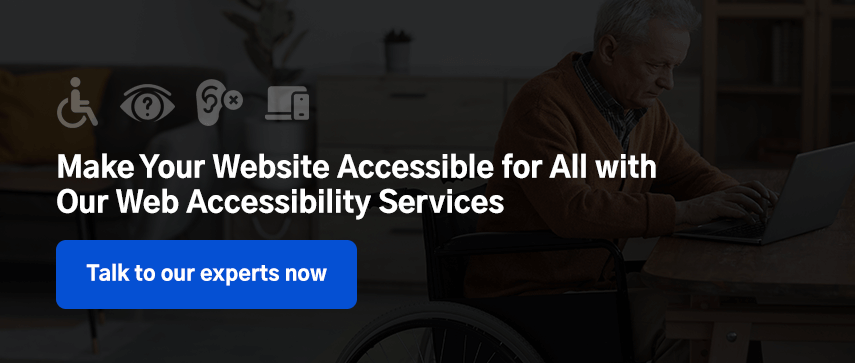
Author's Bio

Nitin Lahoti is the Co-Founder and Director at Mobisoft Infotech. He has 15 years of experience in Design, Business Development and Startups. His expertise is in Product Ideation, UX/UI design, Startup consulting and mentoring. He prefers business readings and loves traveling.