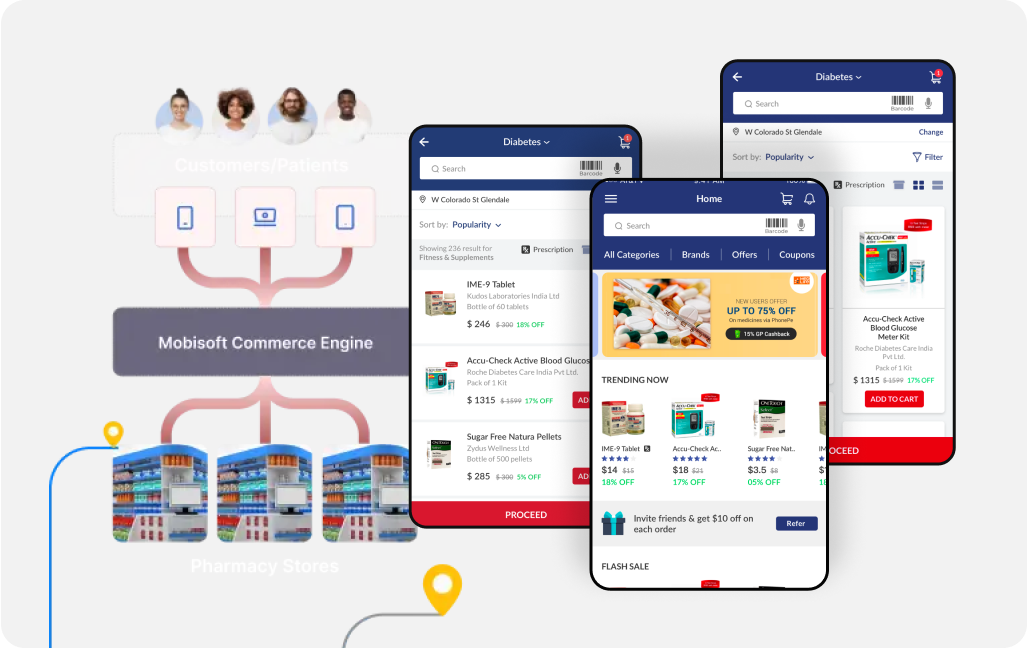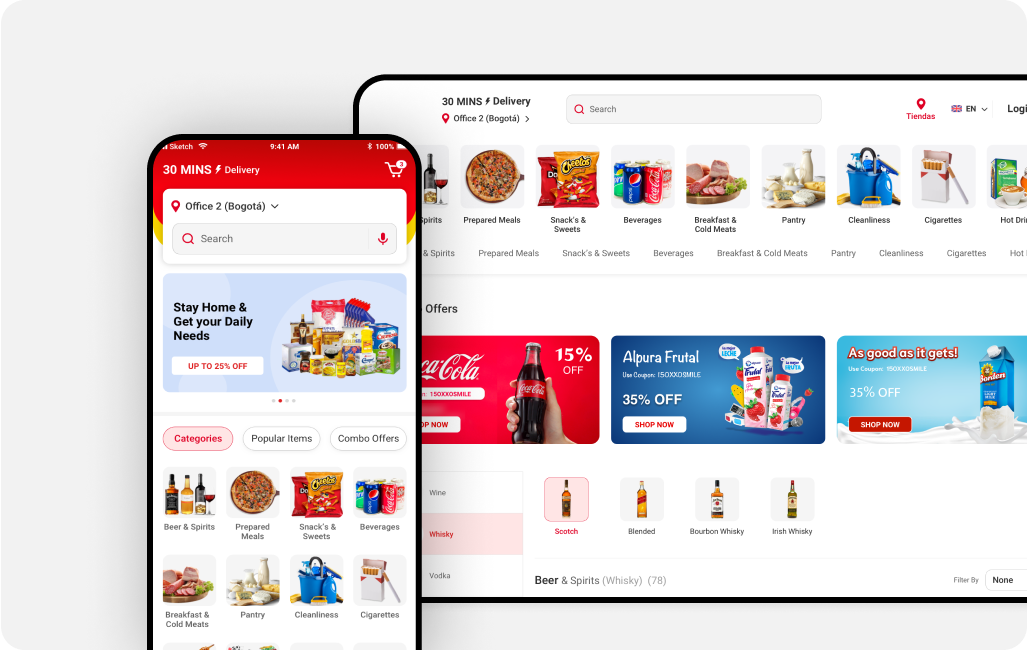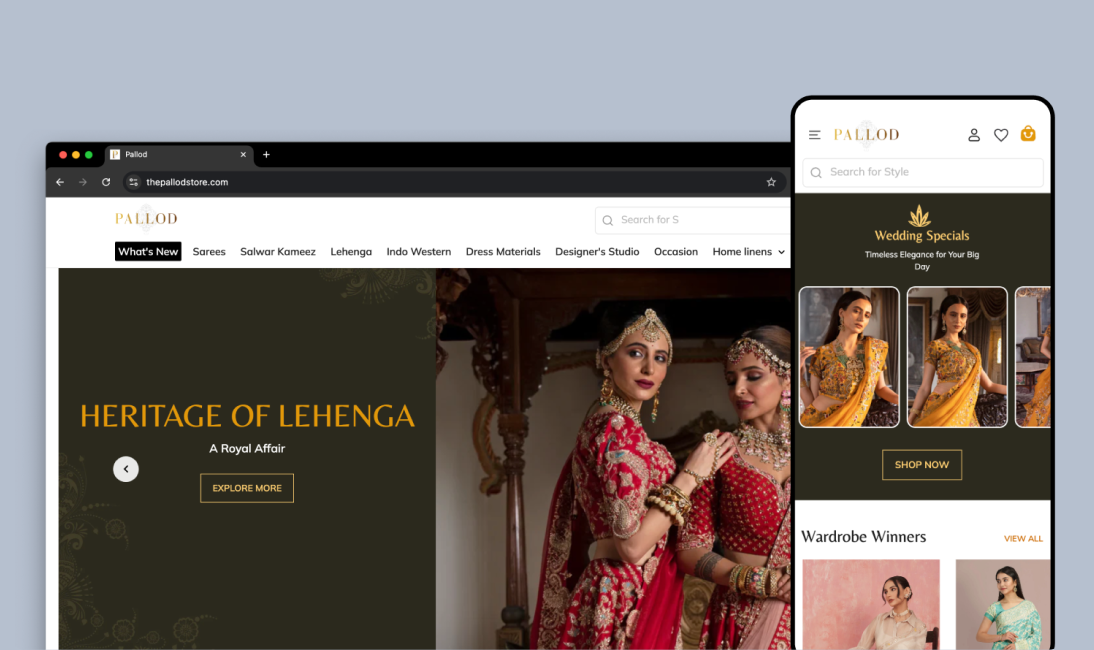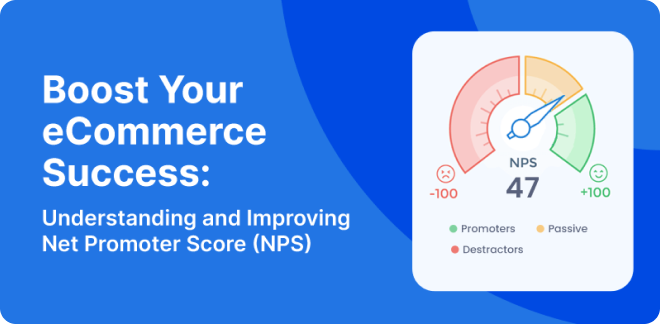E-commerce has revolutionized the way businesses operate and consumers shop. In today's digital age, having an online presence is not just an option but a necessity for businesses of all sizes. E-commerce provides numerous benefits, including:
- Global Reach: The ability to sell products and services worldwide, 24/7.
- Cost-Effectiveness: Lower operational costs compared to traditional brick-and-mortar stores.
- Personalization: The opportunity to offer tailored shopping experiences to customers.
- Data Insights: Access to valuable customer data for informed decision-making.
- Scalability: The flexibility to grow your business without geographical constraints.
As an E-commerce entrepreneur, choosing the right platform for your online store is crucial. It affects everything from your day-to-day operations to your long-term growth potential. This is where the decision between platforms like WooCommerce and Shopify becomes pivotal.
Understanding WooCommerce and Its Limitations
WooCommerce, a popular E-commerce plugin for WordPress, has been a go-to choice for many businesses starting their online journey. Its integration with WordPress, open-source nature, and extensive plugin ecosystem have made it an attractive option. However, as businesses grow, they often encounter limitations that can hinder their progress.
Advantages of WooCommerce:
1. WordPress Integration: Seamless integration with the world's most popular CMS.
2. Customization: High degree of flexibility in design and functionality.
3. Cost: Initially free to set up, with costs only for hosting and premium plugins.
4. SEO: Leverages WordPress's strong SEO capabilities.
Limitations of WooCommerce:
1. Complexity: Requires technical knowledge for setup and maintenance.
2. Performance Issues: This can slow down as the store grows, affecting user experience.
3. Security Concerns: Requires vigilant updating and maintenance to stay secure.
4. Scalability Challenges: May struggle to handle high traffic and large inventories efficiently.
5. Hidden Costs: While initially free, costs can add up with necessary plugins and hosting upgrades.
6. Limited Built-in Features: Many essential E-commerce features require additional plugins.
7. Maintenance Burden: Regular updates of WordPress, WooCommerce, and plugins can be time-consuming.
8. Lack of Official Support: Relies on community forums for troubleshooting.
As your business grows, these limitations can become more pronounced, potentially holding back your E-commerce success. This is where many entrepreneurs start considering a migration to a more robust, scalable platform like Shopify.
Shopify: The Game-Changer in E-commerce
Shopify has emerged as a leading E-commerce platform, offering a comprehensive solution for businesses of all sizes. Its user-friendly interface, robust features, and scalability make it an attractive option for growing E-commerce businesses.
Key Features and Benefits of Shopify:
1. Ease of Use: Intuitive interface requiring no technical expertise to set up and manage.
2. All-in-One Solution: Includes hosting, security, and essential E-commerce features out of the box.
3. Scalability: Designed to handle growth, from small businesses to enterprise-level operations.
4. Security: PCI DSS compliant, with SSL encryption and regular security updates.
5. Mobile Responsiveness: All themes are mobile-friendly, catering to the growing mobile shopping trend.
6. App Ecosystem: Extensive app store for adding functionality without coding.
7. Multi-Channel Selling: Integrated sales channels including social media and marketplaces
8. 24/7 Support: Dedicated customer support via phone, email, and chat.
9. SEO and Marketing Tools : Built-in features to boost your store's visibility and sales.
10. Analytics: Comprehensive reporting tools for data-driven decision making.
Shopify's Unique Selling Propositions (USPs):
1. Reliability: 99.98% average uptime, ensuring your store is always accessible.
2. Speed: Fast loading times are crucial for user experience and SEO.
3. Automatic Updates: Platform updates are handled by Shopify, reducing maintenance burden.
4. Customization: Offers a balance between ease of use and customization capabilities.
5. Global Commerce Features: Built-in tools for international selling, including multi-currency support.
By addressing the common pain points of WooCommerce users, Shopify positions itself as an ideal platform for growing E-commerce businesses. The decision to migrate from WooCommerce to Shopify is often driven by the need for a more robust, scalable, and hassle-free E-commerce solution.
The Migration Process: WooCommerce to Shopify
Migrating from WooCommerce to Shopify is a significant step for any E-commerce business. While the process can seem daunting, with proper planning and execution, it can be smooth and beneficial for your business. Here's an overview of the migration process:
Step 1: Preparation and Planning
- Audit Your Current Store: Take stock of your products, customer data, order history, and any custom features.
- Set Clear Objectives: Define what you want to achieve with the migration.
- Create a Timeline: Establish a realistic schedule for the migration process.
- Backup Your Data: Ensure all your WooCommerce data is securely backed up.
Step 2: Setting Up Your Shopify Store
- Sign Up for Shopify: Choose a plan that suits your business needs.
- Select and Customize a Theme: Choose a Shopify theme that aligns with your brand.
- Configure Basic Settings: Set up payment gateways, shipping rules, and taxes.
Step 3: Data Migration
- Products: Transfer product details, images, variants, and inventory levels.
- Customers: Migrate customer profiles and order history.
- Orders: Transfer historical order data to maintain business continuity.
- Blog Posts and Pages: Move your content to maintain SEO value.
Step 4: Design and Functionality
- Theme Customization: Refine your chosen theme to match your brand identity.
- App Installation: Add necessary Shopify apps to replicate or enhance WooCommerce functionality.
- Custom Features: Develop any custom features required for your business.
Step 5: SEO and URL Structure
- URL Mapping: Create 301 redirects from old WooCommerce URLs to new Shopify URLs.
- Metadata Transfer: Ensure all SEO metadata is correctly migrated.
- Sitemap Generation: Create and submit a new sitemap to search engines.
Step 6: Testing and Quality Assurance
- Functionality Testing: Rigorously test all aspects of your new Shopify store.
- User Experience Testing: Ensure smooth navigation and checkout process.
- Performance Testing: Check loading speeds and responsiveness.
Step 7: Launch Preparation
- Final Data Sync: Perform a final synchronization of recent data.
- DNS Configuration: Update your domain settings to point to your new Shopify store.
- Payment and Shipping Setup: Ensure all payment and shipping methods are operational.
Step 8: Go Live and Post-Launch
- Switch Over: Officially launch your new Shopify store.
- Monitor Performance: Closely watch for any issues in the initial days post-launch.
- Gather Feedback: Collect and act on customer feedback about the new store.
Step 9: Optimization and Growth
- Analyze Performance: Use Shopify's analytics to understand your store's performance.
- Implement Improvements: Continuously optimize based on data and feedback.
- Explore New Features: Leverage Shopify's features and apps for business growth.
Tools and Technologies for Seamless WooCommerce to Shopify Migration
To ensure a smooth transition from WooCommerce to Shopify, we employ a range of advanced tools and technologies designed to handle various aspects of the migration process, from data transfer to functionality replication. Here are some key technologies we use in our WooCommerce migration services:
1. Automated Migration Tools
We utilize sophisticated migration tools that automate the process of transferring data from WooCommerce to Shopify. These tools handle the bulk of the data migration, including:
- Product details and variants
- Customer information
- Order history
- Blog posts and pages
Benefits:
- Reduces manual data entry errors
- Significantly speeds up the WooCommerce to Shopify migration
- Ensures data integrity during transfer
2. Custom API Integration
Our team develops custom APIs to facilitate seamless data transfer and integration between WooCommerce, Shopify, and any third-party services you may be using.
- Enables a smooth transition of complex functionalities
- Allows for real-time data synchronization during migration
- Facilitates integration with existing business systems
Benefits:
- Seamless integration of complex functionalities
- Real-time data synchronization
- Streamlines business processes
3. Database Mapping and Transformation Tools
These tools help in accurately mapping data fields from WooCommerce to their corresponding fields in Shopify, ensuring that all information is correctly placed in the new system.
- Maintains data structure and relationships
- Allows for data cleanup and optimization during migration
- Ensures compatibility with Shopify's data model
Benefits:
- Maintains data integrity
- Optimizes data during transfer
- Ensures compatibility with Shopify’s structure
4. SEO Preservation Technology
We employ specialized SEO tools to maintain your store's search engine rankings during and after the migration.
- Creates comprehensive URL redirects
- Preserves metadata and content structure
- Minimizes potential SEO impact of the platform switch
Benefits:
- Preserves search engine rankings
- Minimizes SEO impact during migration
- Keeps your online presence intact
5. Cloud-Based Staging Environment
We set up a secure, cloud-based staging environment that mirrors your production store, allowing for thorough testing before the final switchover.
- Enables testing without affecting the live WooCommerce store
- Allows for performance optimization pre-launch
- Provides a safety net for identifying and resolving issues
Benefits:
- Secure testing environment
- Optimizes performance before launch
- Ensures a smooth transition
6. Version Control Systems
We use robust version control systems to manage and track all changes during the migration process.
- Enables easy rollback if needed
- Facilitates collaboration among team members
- Provides a clear audit trail of the migration process
Benefits:
- Easy rollback and recovery
- Improved collaboration among teams
- Full audit trail of migration process
7. Performance Monitoring Tools
These tools help in tracking the performance of your new Shopify store, ensuring it meets or exceeds the standards set by your WooCommerce store.
- Identifies performance bottlenecks
- Helps in optimizing site speed and user experience
- Provides data-driven insights for continuous improvement
Benefits:
- Optimizes site speed and performance
- Improves user experience
- Provides actionable insights for growth
By leveraging these advanced tools and technologies, we ensure that your WooCommerce to Shopify migration is not just a transfer of data, but a transformation that sets your E-commerce business up for enhanced performance and growth.
Ensuring Data Security and Safety During Migration
Data security is paramount during the migration process. As E-commerce businesses handle sensitive customer information and valuable business data, ensuring the integrity and security of this data throughout the migration is crucial. Here's how we prioritize data security and safety:
Comprehensive Data Backup
Before initiating the migration process, we create a complete backup of your WooCommerce store. This includes:
- Product data
- Customer information
- Order history
- Website content and media files
This backup serves as a safety net, ensuring that no data is lost during the migration process.
Secure Data Transfer Protocols
We use encrypted data transfer protocols to move your data from WooCommerce to Shopify. This ensures that your data is protected from interception during the transfer process.
Access Control and Authentication
Throughout the migration process, we implement strict access controls. Only authorized personnel have access to your data, and all access is logged for accountability.
Data Encryption
Sensitive data, such as customer passwords and payment information, is encrypted both during transfer and storage in the new Shopify environment.
Compliance with Data Protection Regulations
Our migration process adheres to relevant data protection regulations such as GDPR, ensuring that your customers' data rights are respected throughout the migration.
Staged Migration and Verification
We perform the migration in stages, allowing for verification of data integrity at each step. This approach minimizes the risk of large-scale data issues and allows for easier troubleshooting.
Post-Migration Data Audit
After the migration is complete, we conduct a thorough audit of the transferred data to ensure its accuracy and completeness in the new Shopify environment.
Secure Disposal of Temporary Data
Any temporary data files created during the migration process are securely disposed of once the migration is complete and verified.
Continuous Monitoring
Throughout the migration process, we employ continuous monitoring tools to detect any unusual activities or potential security threats.
Transparent Communication
We maintain clear communication with you throughout the process, providing updates on the status of your data and addressing any concerns promptly.
By implementing these robust security measures, we ensure that your valuable business and customer data remains safe and intact throughout the WooCommerce to Shopify migration process. Our commitment to data security gives you peace of mind, allowing you to focus on the exciting possibilities your new Shopify store will bring to your business.
Benefits of Migrating to Shopify
Migrating from WooCommerce to Shopify offers numerous advantages that can significantly impact your E-commerce business. Here are the key benefits you can expect:
1. Improved Performance and Scalability
Shopify's robust infrastructure ensures faster loading times and better handling of traffic spikes. This improved performance translates to:
- Enhanced user experience
- Higher conversion rates
- Better SEO rankings
As your business grows, Shopify scales effortlessly, handling increased traffic and larger product catalogs without compromising performance.
2. Enhanced Security
Shopify provides top-tier security features, including:
- PCI DSS compliance
- SSL encryption
- Regular security updates
This robust security infrastructure protects your business and customers from potential threats, building trust and credibility.
3. User-Friendly Interface
Shopify's intuitive admin panel makes it easy to:
- Manage products and inventory
- Process orders
- Analyze business performance
This ease of use allows you to focus more on growing your business rather than managing technical aspects.
4. Comprehensive E-commerce Features
Shopify offers a wide range of built-in features, including:
- Abandoned cart recovery
- Multi-channel selling
- Gift cards and discount codes
- Customer accounts and groups
These features, often requiring plugins in WooCommerce, come standard with Shopify, streamlining your operations.
5. Mobile Responsiveness
All Shopify themes are mobile-responsive out of the box, ensuring a seamless shopping experience across devices. This is crucial in today's mobile-first world and can lead to:
- Increased mobile conversions
- Improved SEO performance
- Enhanced customer satisfaction
6. Robust App Ecosystem
Shopify's App Store offers thousands of apps to extend your store's functionality. This allows for:
- Easy addition of new features
- Integration with various business tools
- Customization without the need for coding
7. SEO and Marketing Tools
Shopify provides built-in SEO features and marketing tools, including:
- Customizable meta tags and URLs
- Built-in blog functionality
- Social media integration
- Email marketing tools
These features help improve your store's visibility and drive traffic and sales.
8. 24/7 Customer Support
Unlike WooCommerce, Shopify offers round-the-clock customer support via phone, email, and chat. This ensures that help is always available when you need it.
9. Simplified Maintenance
With Shopify, you don't have to worry about:
- Software updates
- Security patches
- Server maintenance
This reduces the technical burden on your team and minimizes the risk of downtime.
10. Analytics and Reporting
Shopify provides comprehensive analytics and reporting tools, offering insights into:
- Sales performance
- Customer behavior
- Inventory levels
- Marketing campaign effectiveness
These data-driven insights enable informed decision-making and strategy refinement.
11. International Selling Capabilities
Shopify makes it easy to sell internationally with features like:
- Multi-currency support
- Automatic tax calculations
- Language localization
This opens up new markets and growth opportunities for your business.
12. Reduced Total Cost of Ownership
While Shopify has a monthly fee, it often results in a lower total cost of ownership compared to WooCommerce when you consider:
- Reduced development costs
- Lower maintenance expenses
- Fewer necessary add-ons
By migrating to Shopify, you're not just changing platforms – you're upgrading your entire E-commerce ecosystem. The benefits extend beyond technical improvements, touching every aspect of your online business:
- Operational Efficiency: Streamlined processes and intuitive tools save time and resources.
- Customer Experience: A faster, more responsive store leads to higher customer satisfaction and loyalty
- Business Agility: Quickly adapt to market changes and consumer trends with Shopify's flexible platform.
- Competitive Edge: Access to cutting-edge E-commerce features keeps you ahead in a competitive market.
- Growth Potential: Shopify's scalability and global selling features open new avenues for expansion.
In essence, migrating to Shopify positions your business for long-term success in the dynamic world of E-commerce. It provides the tools, performance, and flexibility needed to not just compete but to thrive in today's digital marketplace. Whether you're a small business looking to scale or an established brand seeking to optimize, WooCommerce to Shopify migration services can make all the difference.
Conclusion: Embark on Your Shopify Journey with Mobisoft
As we've explored throughout this comprehensive guide, migrating from WooCommerce to Shopify represents more than just a platform switch – it's a strategic move towards unlocking your E-commerce potential. The robust features, scalability, and user-friendly nature of Shopify offer a clear path to elevating your online business, whether you're a budding entrepreneur or an established enterprise.
At Mobisoft, we understand that every E-commerce journey is unique. Our team of experts is dedicated to ensuring your transition to Shopify is not just smooth, but transformative. We bring together cutting-edge technology, deep industry expertise, and a commitment to your success to make your migration a launchpad for growth.
Imagine a future where your online store runs seamlessly, scales effortlessly, and provides your customers with an unparalleled shopping experience. This is the power of Shopify, and it's within your reach.
Don't let the complexities of migration hold you back from achieving your E-commerce goals. With Mobisoft as your partner, you can confidently take the leap and unlock the full potential of your online business.
Ready to transform your E-commerce future? Connect with us today. Our team at Mobisoft is eager to understand your unique needs, answer your questions, and guide you through every step of your WooCommerce to Shopify migration journey.
Take the first step towards E-commerce excellence. Contact Mobisoft now, and let's build your Shopify success story together.
Remember, in the fast-paced world of E-commerce, the future belongs to those who adapt and innovate. With Shopify's power and Mobisoft's expertise, that future can be yours. Let's make it happen.