As Android is open source technology and there is to restriction on the developer to distribute their apps. So one can download the app from the net and install it devise to use or test.
If
You have installed Android SDK on your PC then there is ADB tool in the tools directory of the SDK setup. That will help you to install the app on device/emulator.
Else
Follow the
TODOs
- On your Android device open the Market application. logo similar as below.

- Search for “apk installer” in Market application.
- You will find many applications to related to keyword apk installer and those also free. Choose any one to install on your phone.
- Connect the phone to PC through the USB and mount the SD Card from notification.
- Copy the apk file on your phones SD card.
- Open the app you installed in the above steps.
- The application will find and show list of the apks on your SD card.
- Choose the apk file name from list which you want to install.
- ‘APK installer ’ will install it for you.
- Enjoy the app.

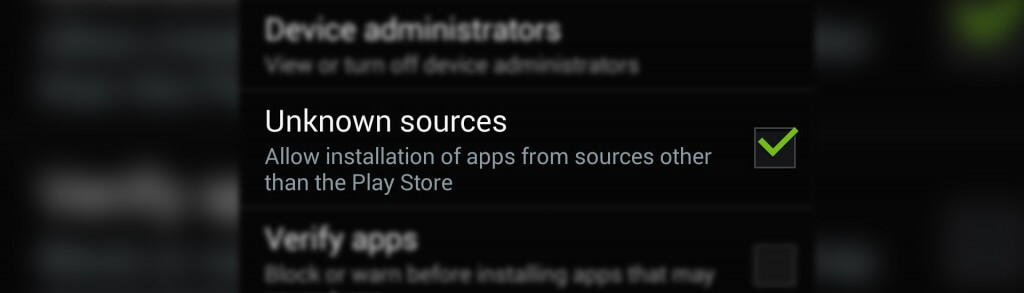
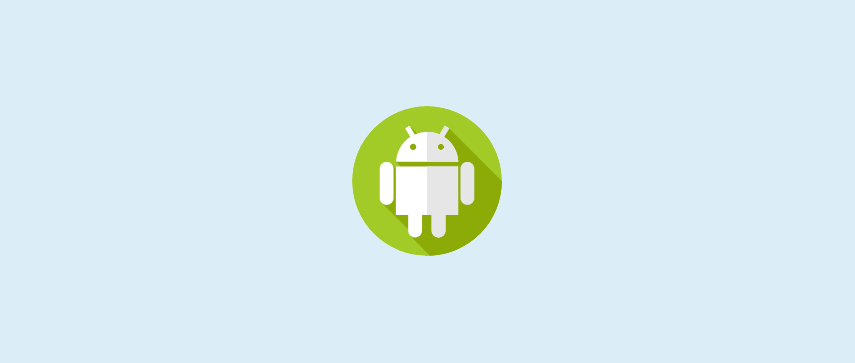
 May 13, 2010
May 13, 2010


