Apple Intelligence is Apple’s thoughtful and deeply integrated take on artificial intelligence and machine learning. It’s designed to work seamlessly within the Apple ecosystem, blending powerful on device AI capabilities with cloud based processing, all while keeping your privacy front and center.
Here’s what makes Apple Intelligence unique:
Runs Right on Your Device:
Many AI features work directly on your iPhone, iPad, or Mac, which means faster performance and more control over your data.
Smarter Models Behind the Scenes:
Apple uses advanced language and image generation models known as foundation models to power a wide range of intelligent features across apps and systems.
Privacy by Design:
With innovations like Private Cloud Compute, Apple ensures your data stays protected, whether it’s processed locally or in the cloud
Built Into What You Already Use:
AI isn’t an add on, it's deeply embedded into native applications and features. For instance, VisionOS developer tools and SwiftUI AI integration allow seamless interaction between interfaces and intelligence.
Tools for Developers:
With frameworks like Image Playground, Apple gives developers the power to bring AI tools into their apps in creative and secure ways.
To bring this vision to life, custom software solutions built around Apple’s latest AI advancements are enabling businesses to integrate intelligent functionality directly into their digital products.
Apple Intelligence is designed to enhance user experiences while maintaining Apple's commitment to privacy and security. It powers features like:
- Natural language understanding
- AI driven image generation and manipulation
- Smart suggestions and content predictions
- Enhanced accessibility features through on device AI
- Advanced photo and video processing using Apple AI tools
In this blog post, we’ll explore how to create a Story Cover Generator using Apple’s Image Playground framework. This project demonstrates the power of Apple's AI capabilities in generating images based on text descriptions, perfect for authors, designers, and content creators who want to create custom images or visually appealing covers. Let’s dive in.
To showcase the Image Playground framework in action, we’ll build a SwiftUI application that allows users to:
- Enter a story or text description
- Generate a custom cover image using Apple’s Image Playground
- Preview the generated image within the app
To deliver smooth and engaging user journeys, it's important to design visually engaging user experiences with our UI/UX services. This ensures both functionality and aesthetic appeal are aligned with user expectations.
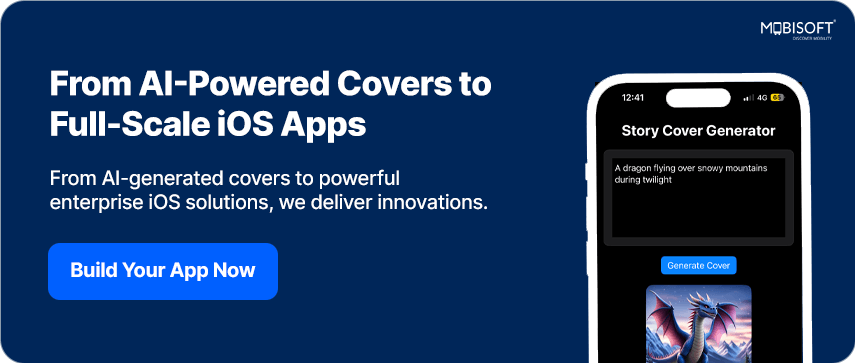
Prerequisites:
To use the Image Playground framework and integrate Apple AI tools into your app, your device must meet the following requirements:
- iPhone 15 Pro or iPhone 15 Pro Max
- iPhone 16 or later
- iOS 18.1 or newer
These devices support advanced Apple AI integration and on-device processing necessary for the framework to work optimally.
Step 1: Add the framework to your project
import ImagePlaygroundStep 2: Check if the device supports Image Playground
@Environment(\.supportsImagePlayground) private var supportsImagePlaygroundStep 3: Create the User Interface
The main interface consists of:
- A text editor for story input
- A Generate Cover button
- An image preview area
ScrollView {
VStack(spacing: 20) {
Text("Story Cover Generator")
.font(.title)
.bold()
TextEditor(text: $story)
.frame(height: 150)
.padding()
.background(Color(.secondarySystemBackground))
.cornerRadius(10)
.overlay(RoundedRectangle(cornerRadius: 10).stroke(Color.gray.opacity(0.2)))
Button("Generate Cover") {
isPresented = checkStoryLength(story: story)
}
.buttonStyle(.borderedProminent)
if let imageURL = imageURL,
let uiImage = UIImage(contentsOfFile: imageURL.path)
{
Image(uiImage: uiImage)
.resizable()
.scaledToFit()
.frame(height: 200)
.cornerRadius(12)
.shadow(radius: 4)
}
Spacer(minLength: 20)
}
.padding()
} Step 4: Image Generation
.imagePlaygroundSheet(
isPresented: $isPresented,
concepts: [
ImagePlaygroundConcept.extracted(from: story, title: nil)
]
) { url in
imageURL = url
}The core functionality is implemented using the imagePlaygroundSheet modifier. This modifier:
- Takes the story text as input
- Generates an image based on the content
- Returns the generated image URL
- Updates the UI with the new image
Step 5: Input Validation
To ensure optimal results, we've implemented a word limit check
private func checkStoryLength(story: String) -> Bool {
story.split(separator: " ").count <= 250
}This helps maintain reasonable input sizes for the AI model.
If you're interested in adding AI capabilities beyond image generation, you may want to explore our AI/ML development services for smarter app experiences, a key enabler for personalized, responsive, and intelligent mobile solutions.
Here is the full implementation of the class
import ImagePlayground
import SwiftUI
struct ContentView: View {
@Environment(\.supportsImagePlayground) private var supportsImagePlayground
@State private var story: String = ""
@State private var isPresented: Bool = false
@State private var imageURL: URL?
var body: some View {
if supportsImagePlayground {
ScrollView {
VStack(spacing: 20) {
Text("Story Cover Generator")
.font(.title)
.bold()
TextEditor(text: $story)
.frame(height: 150)
.padding()
.background(Color(.secondarySystemBackground))
.cornerRadius(10)
.overlay(RoundedRectangle(cornerRadius: 10).stroke(Color.gray.opacity(0.2)))
Button("Generate Cover") {
isPresented = checkStoryLength(story: story)
}
.buttonStyle(.borderedProminent)
if let imageURL = imageURL,
let uiImage = UIImage(contentsOfFile: imageURL.path)
{
Image(uiImage: uiImage)
.resizable()
.scaledToFit()
.frame(height: 200)
.cornerRadius(12)
.shadow(radius: 4)
}
Spacer(minLength: 20)
}
.padding()
}
.background(Color(.systemBackground))
.onTapGesture {
UIApplication.shared.sendAction(
#selector(UIResponder.resignFirstResponder), to: nil, from: nil, for: nil)
}
.imagePlaygroundSheet(
isPresented: $isPresented,
concepts: [
ImagePlaygroundConcept.extracted(from: story, title: nil)
]
) { url in
imageURL = url
}
} else {
Text("This device does not support Image Generation feature.")
.foregroundStyle(.red)
}
}
// Check story length (max 250 words)
private func checkStoryLength(story: String) -> Bool {
story.split(separator: " ").count <= 250
}
}This implementation blends AI innovation with intuitive design, a reminder of how crucial it is to craft seamless experiences with expert UI/UX design strategies that put the user first.
Let’s see our app in action
Summing It Up
I hope this guide on creating a Story Cover Generator using Apple’s Image Playground framework has been helpful for your SwiftUI development journey. The combination of AI powered image generation, on device AI, and SwiftUI’s declarative syntax opens up exciting possibilities for custom image creation and user centric applications.
If you're planning to build next gen apps with these capabilities, you can build powerful iOS apps using Apple Intelligence tools like Image Playground to unlock innovative user experiences.


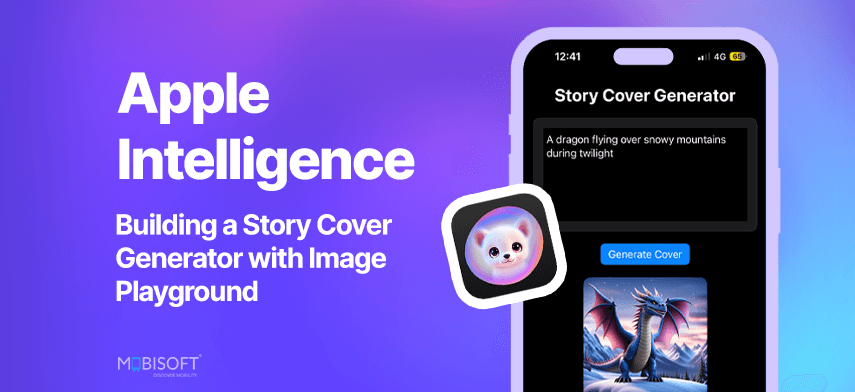


 June 2, 2025
June 2, 2025


