Objective:
Objective of this article is to elaborate on the process that Mobisoft Infotech follows for converting Flash based eLearning Courses and Content Learning Solutions to a tablet/phone compatible HTML5 output.
Content Learning Solutions:
Typically an eLearning course or a content learning solution is built on some basic parameters and those are, learning objective and the target audience for whom this course is being made.The instructional methodology and the visual design and the learning interaction strategy flows from these main assumptions.
Today learning courses are created for a wide spectrum of users, from corporate customers, continuing education professionals, university graduates and undergraduates and also the K12 segment.
Every target segment has its own requirement for which they require training and learning course and some of them typically could be classified as Sales Training Courses, HR Induction Courses, College and School Certification Course, School level Science and Math courses, or even new product launches in the form of edumercials.
The complexity of each of these variants change with the type of the product required. While a K12 product would be much more visually interactive a course made for a mature audience could be more content focused and less of visual imagery and animations.
Reusable Learning Objects:
Reusable learning objects are really the building blocks of the entire eLearning courses.
Professional instructional designers use a lot of these in order to increase familiarity of the
target audience with key concepts and different areas of the course to reduce their time to acclimatize them with the course quickly. This results in a template based course helping the production process in building a commercially viable product within the expected timeframe.
Templates could range from having a simple combination of text and image, to the inclusion of Video and Audio as well. Additionally, templates used for assessments and practice questions could range from simple Multiple Choice Questions to Game based assessments.
HTML5 and its impact on Mobile Learning:
Content learning solutions have had an interesting cycle till date and the two most important events which accentuated this was first the emergence of Adobe Flash and second the use of learning for mobile devices. In the years preceding the emergence of Flash as a favored tool, eLearning courses were simple page turners using MS PPT and simple HTML pages.
The power of Flash allowed instructional designers to create and think out of the box to deliver the learning course. Flash with its versions and updates helped them achieve what they designed and along with the technological advances these were delivered over high bandwidth across the internet.
Apple iOS devices and their penetration really brought about the mobile learning revolution and HTML5 became the first choice of developers wanting to create web based and Hybrid learning courses on iOS devices.
Apple’s insistence of not allowing Flash on iOS and Microsoft also following suite, has made designers to look at introducing better processes to convert existing Flash content to HTML5
Advantages and Disadvantages:
The limitations of HTML5 are comparative, especially when the comparisons are done essentially with Adobe Flash. While HTML5 can certainly replicate all functional and interaction screens made in Flash, the
content screens which are rich in animations are difficult to replicate as is.
The Mobisoft Process:
Mobisoft as a company has implemented quite a few HTML5 conversions from Flash for publishers of content and we follow a process which has standardized workflows and tools to help the development and production process.
Learning Objective evaluation
For a Flash to HTML5 conversion project, although not a necessary requirement, we feel it important to evaluate the learning objectives of the course. This helps the internal Mobisoft learning consultant to identify important and critical success factors of the project.
Reusable components evaluation
The important evaluation of any course is to list down all the component that can make it to the reusable list, these could be:
1. Menu/ Table of Content
2. Bookmarks, Glossaries, Pagination information, Chapter Tracking
3. Templates- Learning Content, Content Interactions, Assessments
4. Report Screens
5. Certification Screens
Complex Screen evaluation
The idea here is to identify the initial splash screen and complex animations which would not be replicated as is and document the degree of quality loss or change in the course of strategy for such screens.
Initial Setup for a production process
The Mobisoft process initial setup involves creation of such players and templates and insertion of the common graphical elements. Post this manual porting of content is done to fill in the templates and publish the course.
Quality Control and Assurance
The course is then tested as per the requirements and storyboards received for the functionality of the screen and for the content. Mobisoft does not for a language review for the course.
The inputs required from clients:
Mobisoft as a company has implemented quite a few HTML5 conversions from Flash for publishers of content and we follow a process which has standardized workflows and tools to help the development and production process.
1. Client will have responsibility to provide the course assets, will include PSDs, images (PNGs, JPGs), media files (audio/video) in the required format.
2. What would also help if when the clients provide the storyboards, content documents
and data files.
HTML5 demo sample
https://mobisoftinfotech.com/html5/demo_quiz/index.html
https://mobisoftinfotech.com/html5/img-mcq/index.html
https://mobisoftinfotech.com/html5/human-body/index.html
https://mobisoftinfotech.com/html5/vocabulary-puzzle/index.html


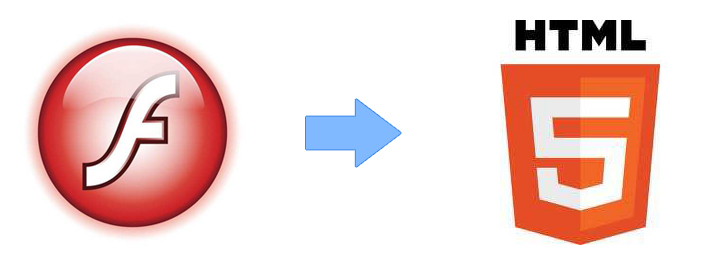
 May 20, 2013
May 20, 2013


