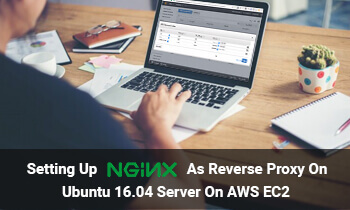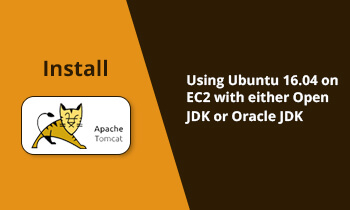If you want to publish an app on Google play store, you need a publisher account. To sign up as a publisher follow the steps mentioned below:
- Visit the Google Play Android Publisher console at https://play.google.com/apps/publish.
- Enter basic information about your developer identity.
- Read and accept the Developer Distribution Agreement for your locale.
- Confirm verification by e-mail.
- After the account has been created you can publish applications using Google Play.
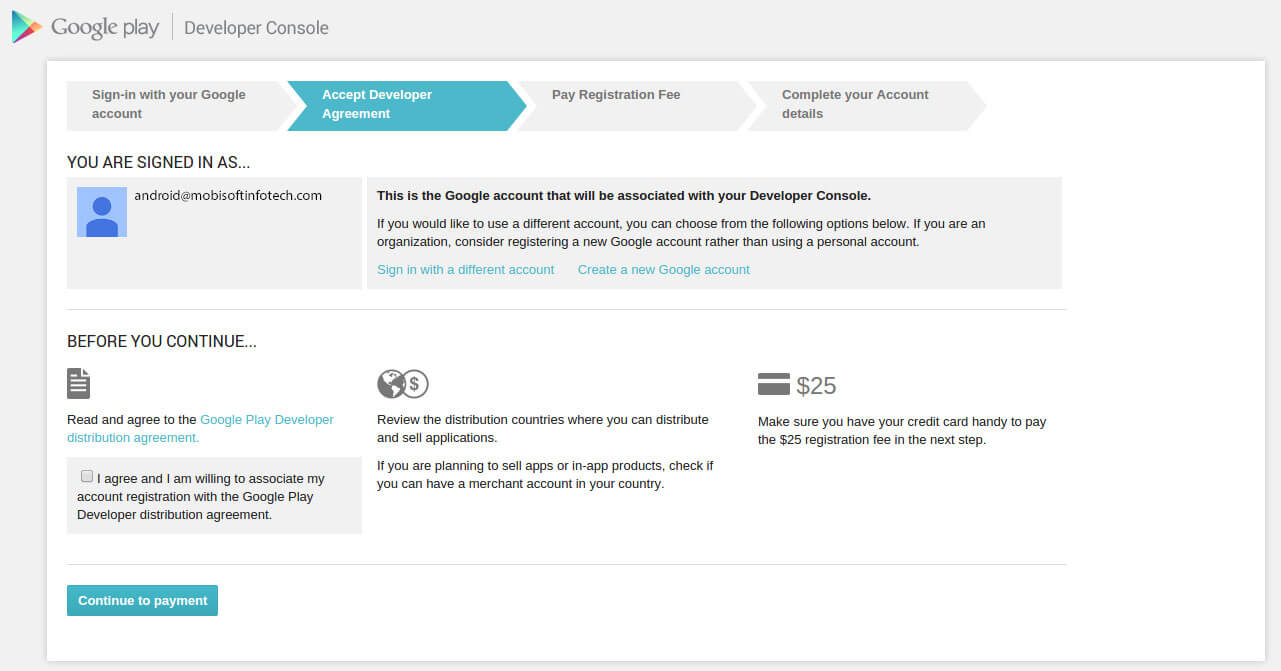
Google Play Developer console account login details:
(https://play.google.com/apps/publish)
Username:
Password:
APK (Android Application Package)
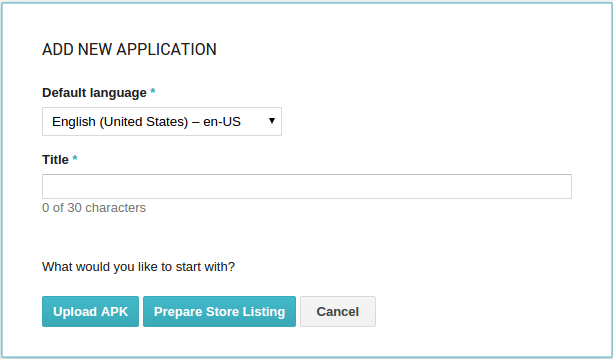
Package name will be unique id on play store. The first apk versionCode should be 1 and versionName should be 1.0. While updating, apk versionCode should be greater than previous apk versionCode i.e., +1 and versionName can be same or greater i.e., 1.0,1.1,2.0 etc. You can also upload multiple apk to switch to advance mode under apk tab. For more information about multiple apk, please visit this link
http://developer.android.com/google/play/publishing/multiple-apks.html
Store Listing
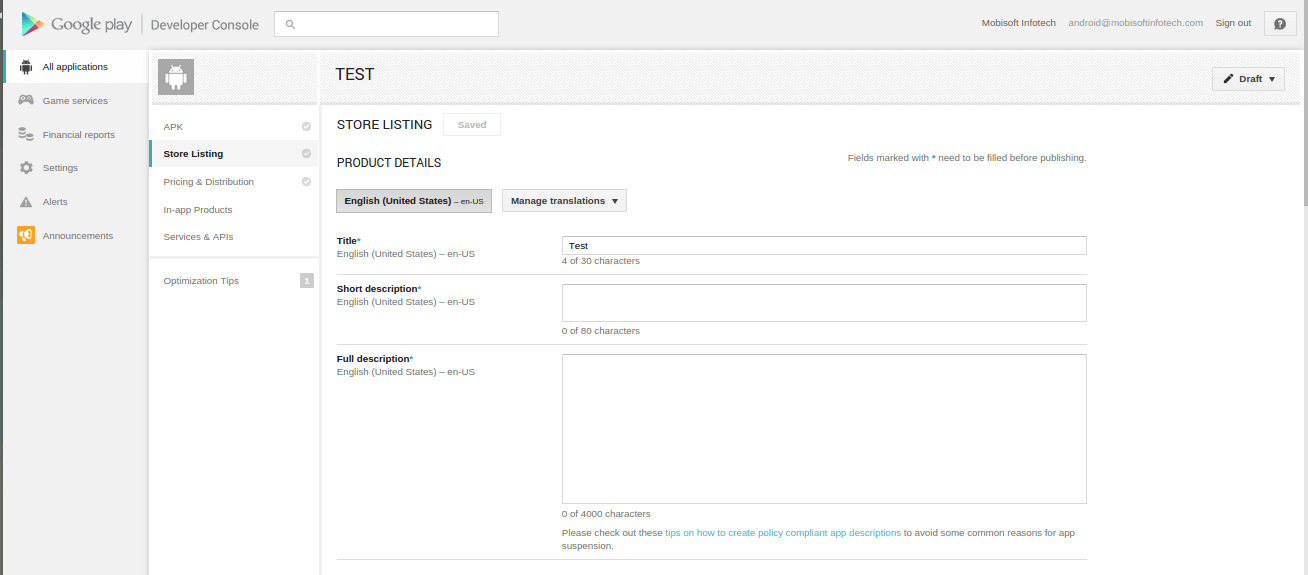
Title (App Name) : 4 of 30 characters.
Description : 0 of 4000 characters
ScreenShots : JPEG or 24-bit PNG (no alpha). Min length for any side: 320px. Max length for any side: 3840px. At least 2 screenshots are required overall. Max 8 screenshots per type. Drag to reorder or to move between types.
Description : 0 of 4000 characters
Phone ScreenShots
7’ Tablet ScreenShots: Add at least one 7-inch screenshot here to help tablet users see how your app will look on their device.
10’ Tablet ScreenShots: Add at least one 10-inch screenshot here to help tablet users see how your app will look on their device.
TV: Add at least one TV screenshot here to help users see how your app will look on their TV.
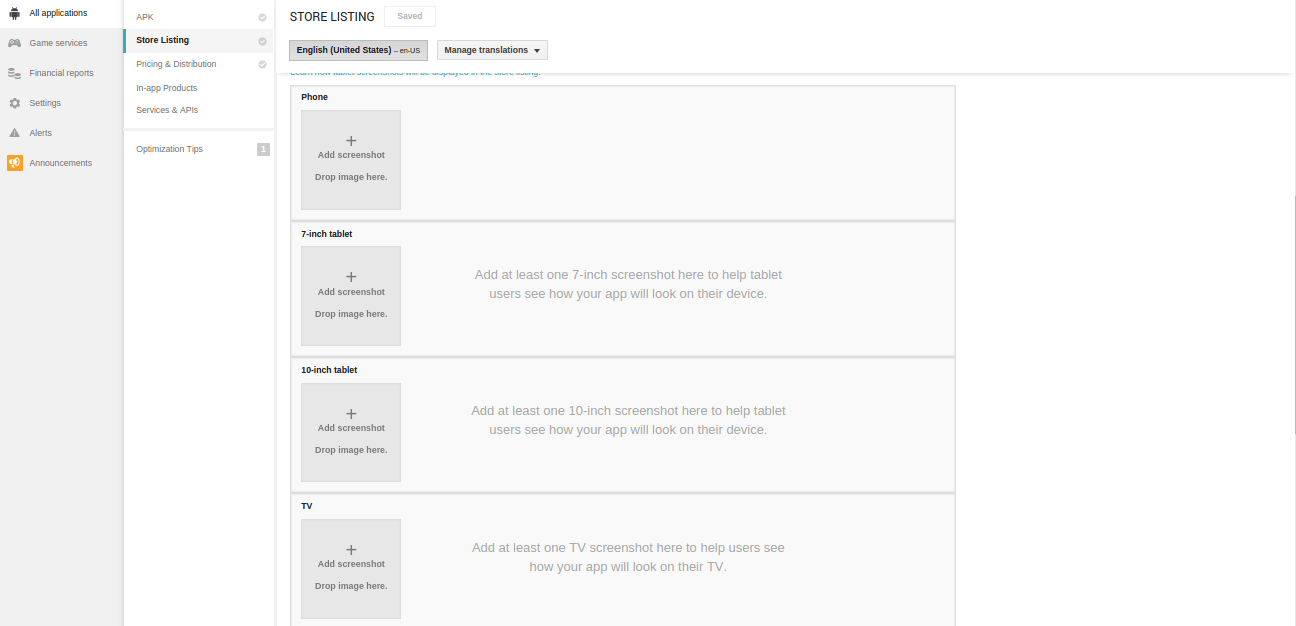
High-res icon : 512×512 32-bit PNG (with alpha)
Feature Graphic (Mandatory) : 1024 w x 500 h JPG or 24-bit PNG (no alpha)
Promo Graphic (Optional) : 180 w x 120 h JPG or 24-bit PNG (no alpha)
TV Banner (Optional) : 320 w x 180 h JPG or 24-bit PNG (no alpha)
Promo Video (Optional) : Default – English (United States) – en-US, YouTube video Please enter a URL
![]()
Application type : Google Play is divided into 2 major application types: Applications and games. Please choose one.
Category :
Apps : Comic, Communications, Finance, Health & Fitness, Medical, Lifestyle, Media & Video, Music & Audio, Photography, News & Magazines, Weather, Productivity, Business, Books & Reference, Education, Shopping, Social, Sports, Personalization, Tools, Travel & Local, Libraries & Demo.
Games : Arcade & Action, Brain & Puzzles, Cards & Casino, Casual, Sports.
Content Rating : High, Medium, Low, Everyone.
Contact Details : Website, Email, Phone.
Privacy Policy (Optional) : Link to policy
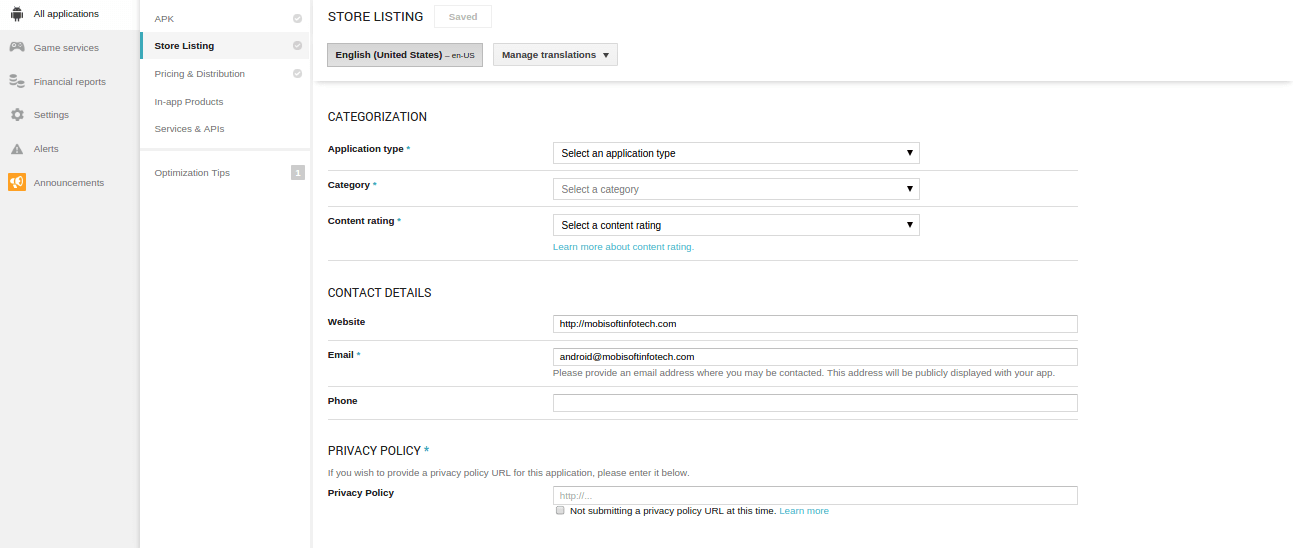
Pricing & Distribution
Paid or Free : Once your app is posted as Free, it cannot be changed to Paid.
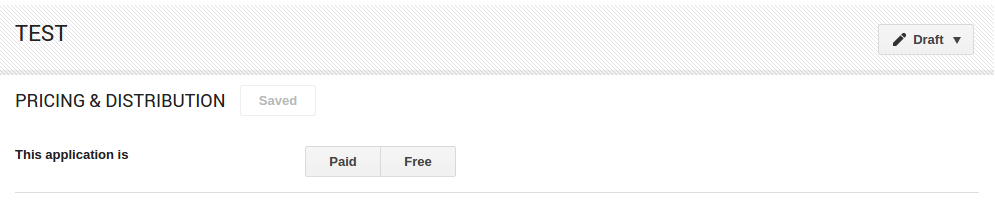
Distribution in countries : Select countries from list.
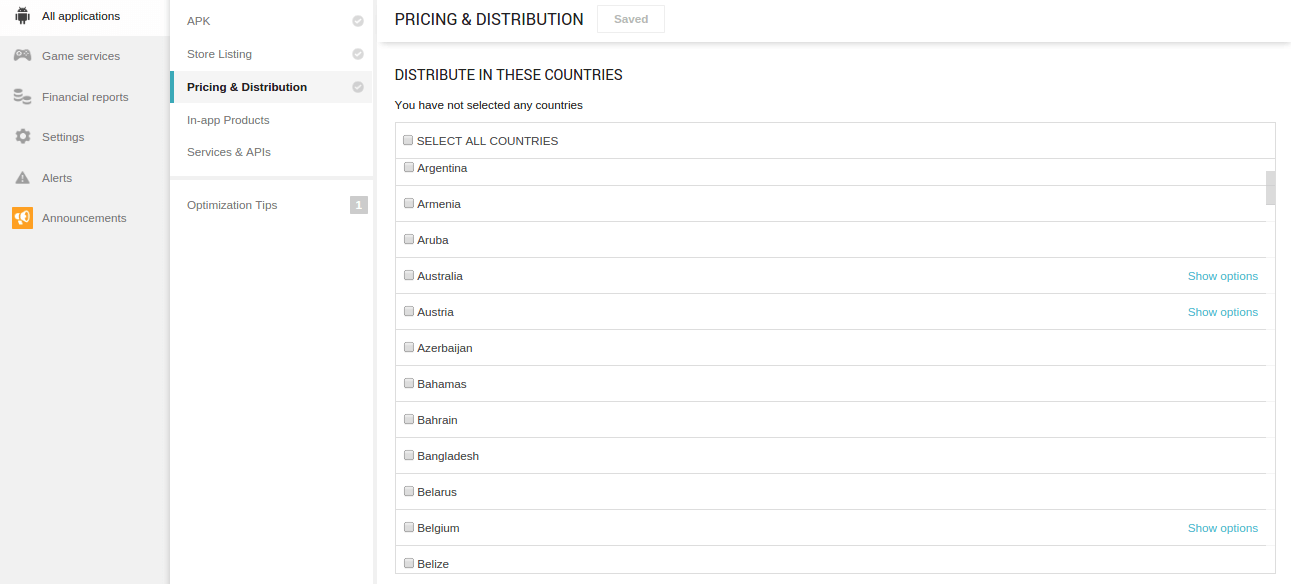
Google Play for Education :Please check criteria for approval before providing some additional information and submitting your app for Google Play for Education.
Marketing opt-out (Check to opt-out) : Do not promote my application except in Google Play and in any Google-owned online or mobile properties. I understand that any changes to this preference may take sixty days to take effect.
Content guidelines (Check) : This application meets Android Content Guidelines.
US export laws (Check) : I acknowledge that my software application may be subject to United States export laws, regardless of my location or nationality. I agree that I have complied with all such laws, including any requirements for software with encryption functions. I hereby certify that my application is authorized for export from the United States under these laws. Learn more
Note : some of these options will enable only if you upload the apk
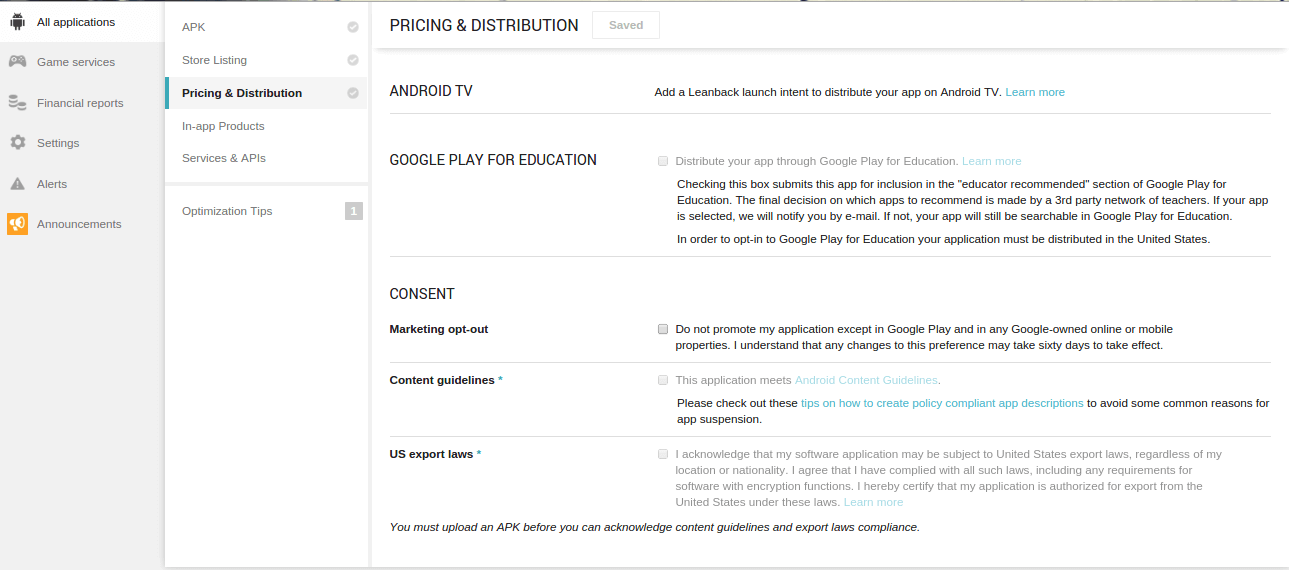
In App Products
To add in-app products, you need to add BILLING permission to your APK.
Developer can configure In app products under this tab, for more information about in app purchase visithttps://developer.android.com/google/play/billing
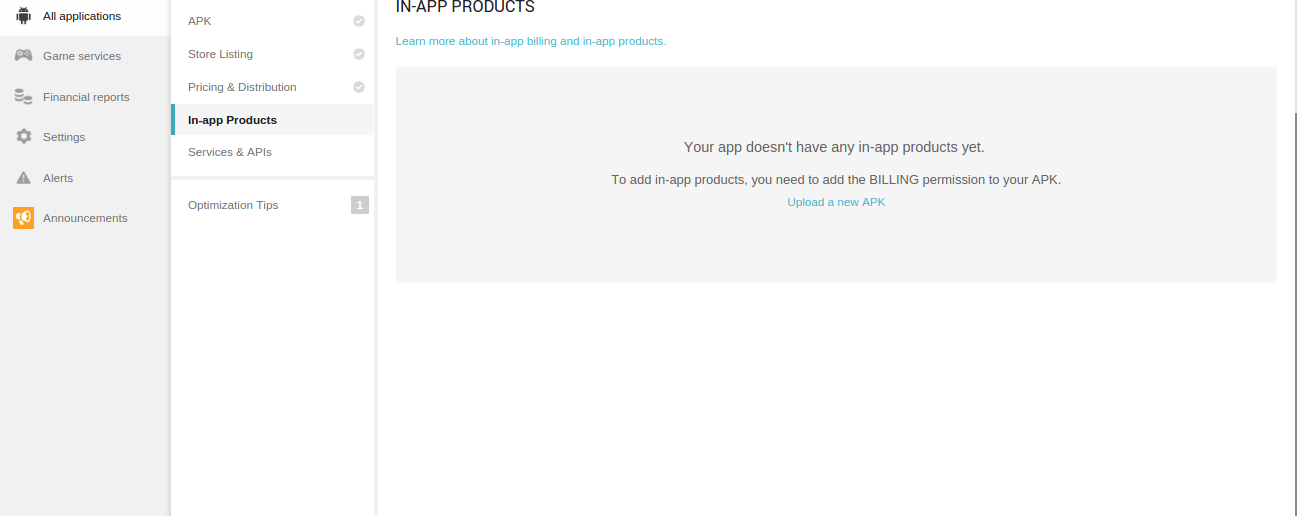
SERVICES & APIS
GOOGLE CLOUD MESSAGING (GCM)
Link a sender id
LICENSING & IN-APP BILLING
Licensing allows you to prevent unauthorized distribution of your app. It can also be used to verify in-app billing purchases.
YOUR LICENSE KEY FOR THIS APPLICATION
Base64-encoded RSA public key to include in your binary. Please remove any spaces.
MIIxxxxxxxxxxxxxxxxxxxxxxxxxxxxxxxxxxxxxxxxxxxxxxxxxxxxxxxxxxxxxxxxxxxxxxxxx
xxxxxxxxxxxxxxxxxxxxxxxxxxxxxxxxxxxxxxxxxxxxxxxxxxxxxxxxxxxxxxxxxxxxxxxxxxxxxxx
xxxxxxxxxxxxxxxxxxxxxxxxxxxxxxxxxxxxxxxxxxxxxxxxxxxxxxxxxxxxxxxxxxxxxxxxxxxxxxx
xxxxxxxxxxxxxxxxxxxxxxxxxxxxxxxxxxxxxxxxxxxxxxxxxxxxxxxxxxxxxxxxxxxxxxxxy3RQIDAQAB
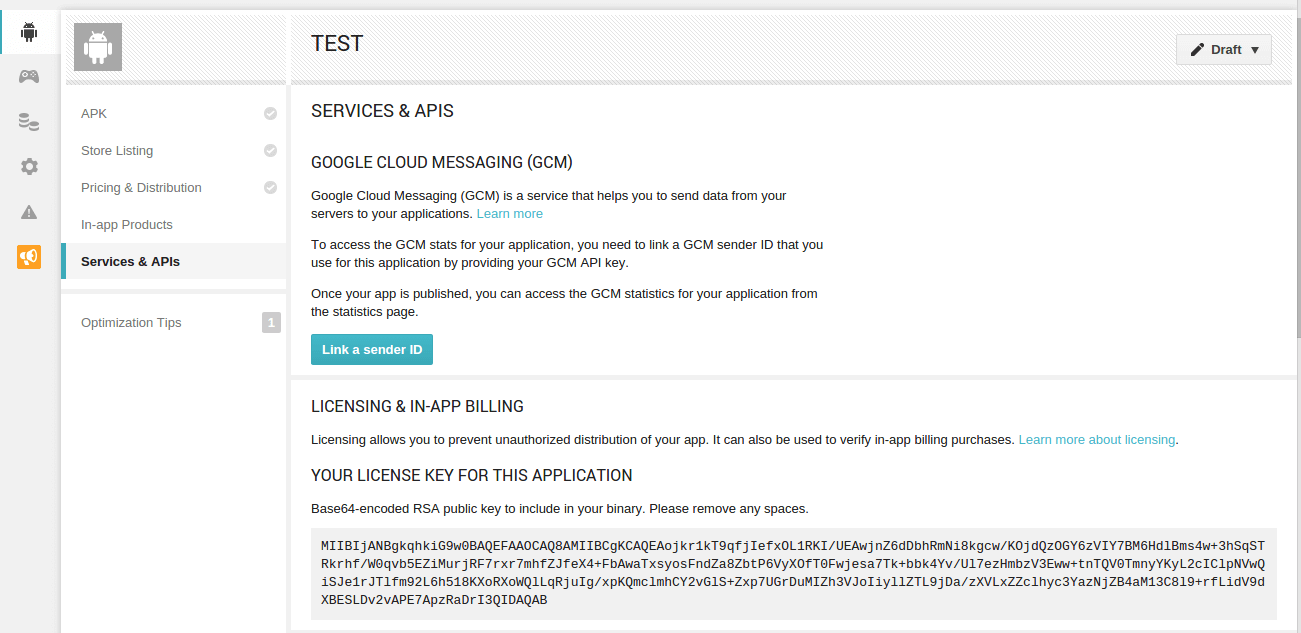
GOOGLE PLAY GAME SERVICES
Google Play game services let you add social gaming features to your games on Android, iOS and the web. Users can be matched with opponents in their Google+ Circles, view leaderboards to compare their scores with others, unlock achievements, and sync their game progress across their devices.
Want to know a bit more before you start?
See a step-by-step guide for using Google Play games services
APK TRANSLATION SERVICE
Translate your application to target users in other languages?
Purchase professional quality translation from qualified vendors in 3 easy steps.
(1) Upload your xml resource files (2) Select target languages (3) Pay Learn more
Start or check progress
APP INDEXING FROM GOOGLE SEARCH
Deep link into your app from Google search
Through App Indexing, Google will add deep links to your app in Google Search results on Android. Just like your website, your app needs to be indexed by Google before this can happen.