Browser wise Geolocation Support
Internet Explorer : 9.0 and above
Chrome : 5.0 and above
Firefox : 3.5 and above
Safari : 5.0 and above
Opera : 10.6 and above
iPhone : 3.0 and above
Android : 2.0 and above
Blackberry : 6.0 and above
Windows Phone7 : Mango and above[* ]
Detecting Geolocation Support
You can use the
Modernizr JavaScript library to check if the user's browser supports geolocation.
[js]
if(Modernizr.geolocation) {
// HTML5 geolocation supported
} else {
// HTML5 geolocation not supported
}
[/js]
Using Geolocation with HTML 5
Here is a small sample you can use to get started with geolocation in HTML5.
If you are testing this locally on your machine, then you will need to use a local web server to run this sample.
[jscript]
<!DOCTYPE html>
<html>
<head>
<title>HTML 5 Geolocation Sample Page</title>
<script src="modernizr-2.5.2.js"></script>
<script src="jquery-1.6.1.min.js"></script>
<script type="text/javascript">
var jQ = jQuery.noConflict();
function useGeolocation(position) {
var latitude = position.coords.latitude;
var longitude = position.coords.longitude;
jQ("#latitude").html(latitude);
jQ("#longitude").html(longitude);
}
function onGeolocationError(error) {
alert("Geolocation error - code: "
+ error.code + " message : " + error.message);
}
jQ(document).ready(function(){
if(Modernizr.geolocation) {
jQ("#geolocation").html("is supported.");
navigator.geolocation.getCurrentPosition(
useGeolocation, onGeolocationError);
} else {
jQ("#geolocation").html("is not supported.");
}
});
</script>
</head>
<body>
<b>Geolocation</b> : <span id="geolocation"></span> <br />
<b>Latitude</b> : <span id="latitude"></span> <br />
<b>Longitude</b> : <span id="longitude"></span> <br />
</body>
</html>
[/jscript]
Screen Shots
Success: User allowed the geolocation access
Error: User denied the geolocation access
Example Source Code
You can download the
HTML5 Gelolocation Example source code from here.


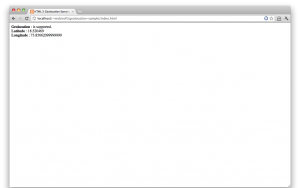
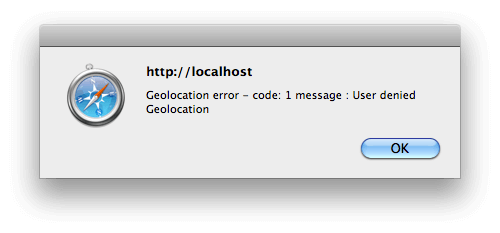
 February 13, 2012
February 13, 2012


