Google officially launched Android 14, the latest version of the world’s largest mobile operating system. The update is initially available for supported Google Pixel devices, but will eventually be available for other smartphones later this year. With Android 14, the tech giant has focused more on thoughtful, AI-powered enhancements related to user interface, performance, accessibility, privacy, and safety features. In this post, we are going to provide essential insights into the Android 14 update, including its key features and what to expect for your mobile.
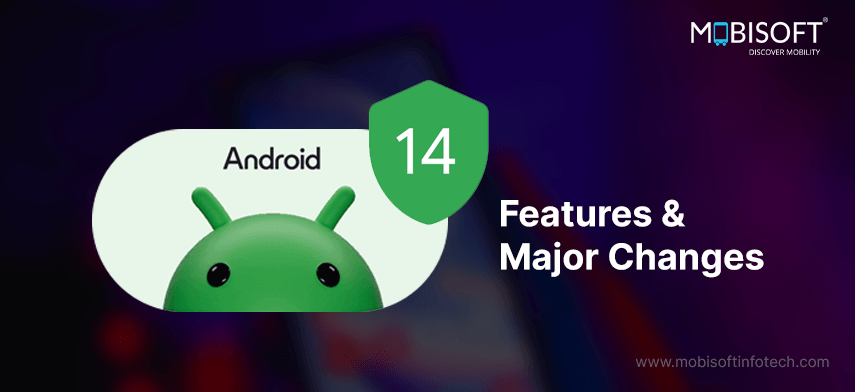
What’s New in Android 14
Android 14 is set to redefine the way you interact with your device by giving you more customization options and control over your data. Let us unveil the Android 14 new features.
#1 Personalize Device Like Never Before
The new Android update is all about personalizing your smart devices in new and exciting ways while also enhancing visual experiences. This update is a significant leap forward in the Android ecosystem, combining practicality and creativity. Some major upgrades you can expect after updating your smartphone are –
Improved Photo & Camera Quality
The Android 14 update supports Ultra HDR for images. You can see vivid colors, more radiant highlights, and dimmer hues in your photos. Moreover, Ultra HDR will maintain the original quality of the image when you capture and display high-definition photos. It also brings a fresh monochrome theme option for those who prefer a less colorful phone aesthetic, allowing you to give your device a sleek, minimalistic look.
Set Creative AI Wallpapers
One of the standout features in the Android 14 update is the introduction of truly unique, AI-powered wallpapers that let you explore your creative side. Initially, it’s available on Pixel 8/ Pixel 8 Pro. You can have your custom wallpapers that match your imagination by simply giving the relevant prompts, as we do on ChatGPT. You can choose from a predefined set of suggestions or ideas and generate unique AI wallpapers in a few taps.
Customize Your Lock screen and Home screen
Google has always recognized the users’ need to express themselves both practically and artistically and hence did a major visual overhaul in Android 12, which they further expanded upon in the subsequent updates, Android 13 and Android 14. In the latest release, Google has brought new AI-driven customization options to the lock screen and home screen. You can see a modernized customization menu, making it easy to swap wallpapers and create a custom lock screen quick access widget to features you use the most.
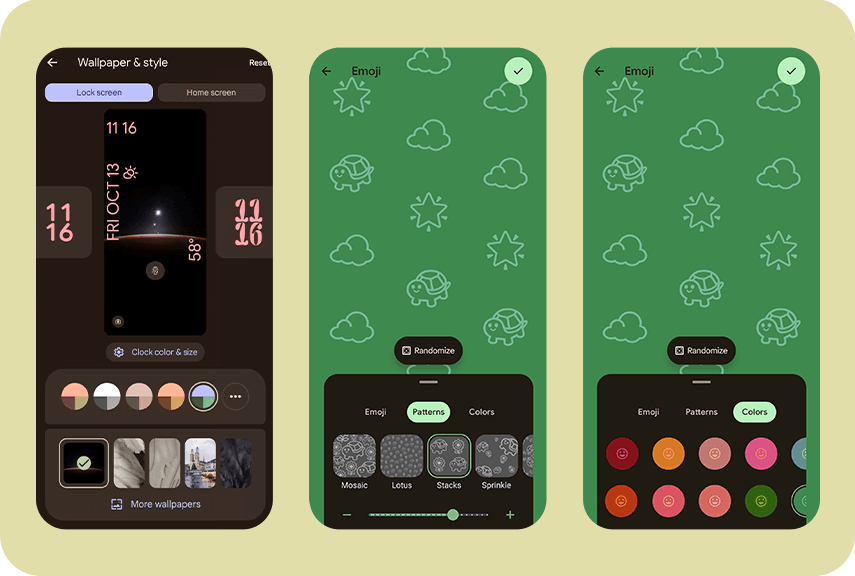
#2 Data Protection & Security Enhancements
Android 14 aims to provide a more secure and user-friendly experience, offering improved control over data sharing, enhanced device security, and centralized management of health data, all of which contribute to a safer and more efficient mobile environment.
Improved Device PIN Security
Your device’s PIN is a crucial aspect of its security, and Android 14 takes steps to enhance it. You can set a stronger six-digit password for your device. This will add an extra layer of protection. Once you enter the correct PIN, you no longer need to press ‘enter’ to unlock your device. Your device will unblock automatically, making it easier for you to access your device while making it harder for unauthorized users.
Enhanced Data Sharing Awareness:
Android 14 update has updated the data sharing capabilities when it comes to granting mobile apps access to your data. With the new data-sharing updates in Android 14, you can now have greater control and transparency over the data you share with apps. For instance, when an app requests information like your location, the new feature will notify you when that app intends to share location data with third parties. This allows you to make informed decisions about the level of access you want to grant to apps, ultimately enhancing your data privacy and security.
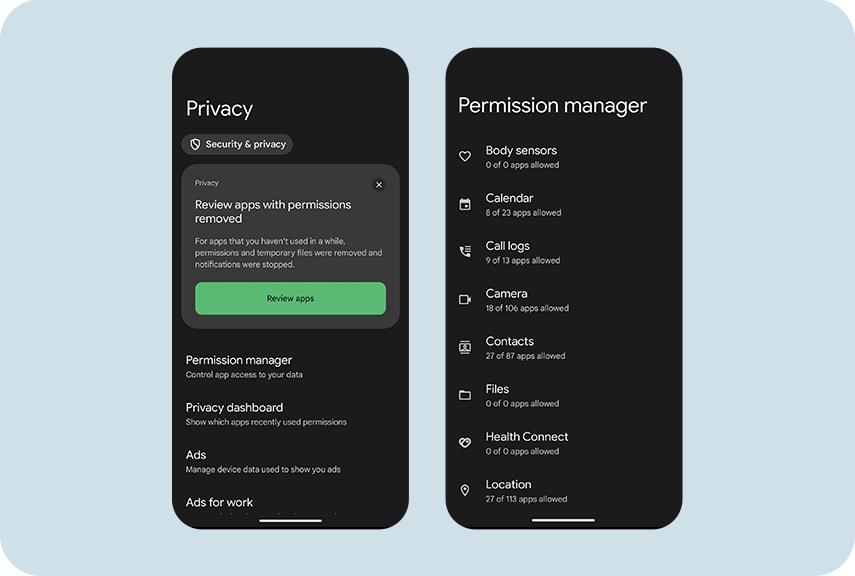
Health Connect for Centralized Data in Settings:
In the Android 14 update, Google introduced Health Connect to your device’s Settings. This feature acts as a central repository for all your health, wellness, and fitness data. It connects all your preferred health and fitness apps together in one spot, giving you a comprehensive overview of your health information in an organized and secure way. Furthermore, it safeguards your data securely through on-device encryption, ensuring that Google or any other third parties can not access or use it for other purposes. To get started, just pair and synchronize the health apps and fitness apps you prefer.
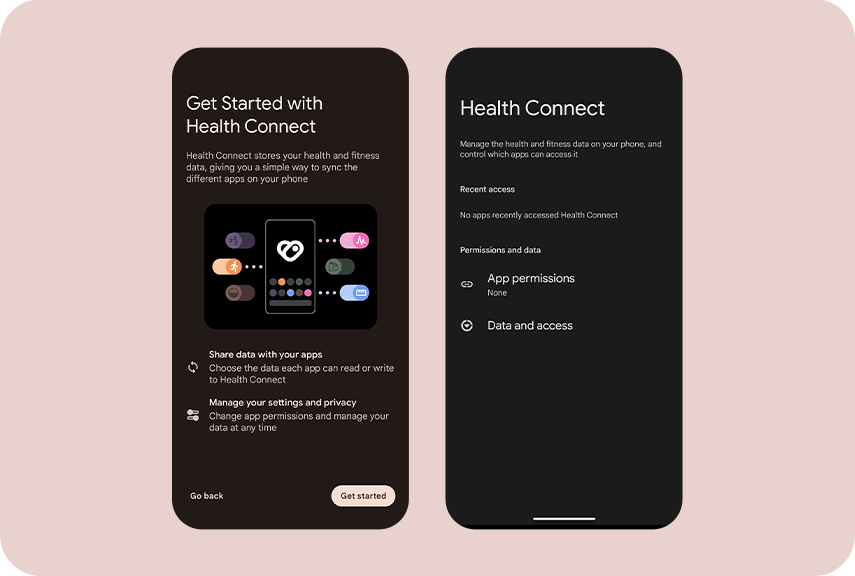
Other Data Protection Upgrades
Google added two new systems to alert the users in Android 14. The first is Unknown Tracker Alerts which detects and alerts you about unfamiliar tracking devices like Bluetooth tracker tags that may be moving with you, enabling you to take action and secure your privacy. Another one is the Android Earthquake Alert System. This system provides early earthquake warnings in more than 95 countries, allowing for faster reactions to seismic events, and thereby improving safety.
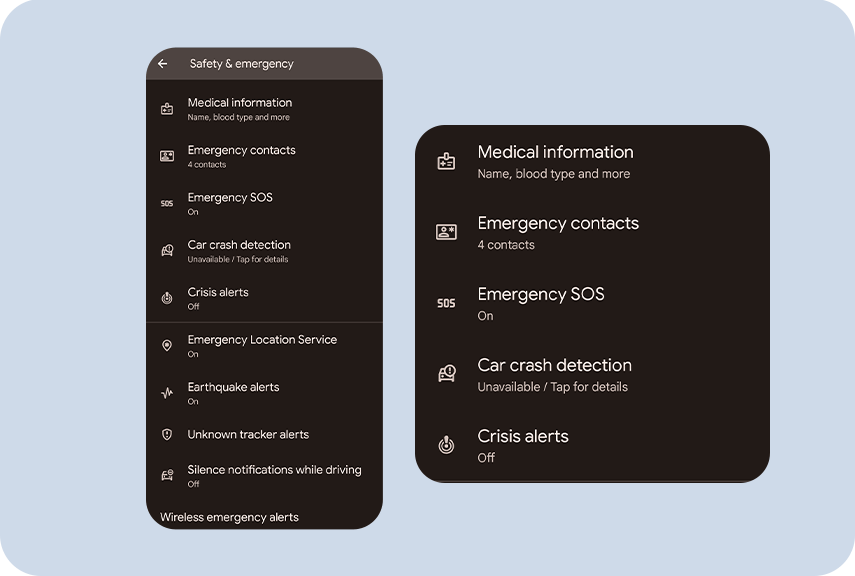
#3 Improved Sight and Sound Accessibility in Android 14
Android 14 update is designed to enhance accessibility for both low-vision and hard-of-hearing users. These improved accessibility features provide greater control and convenience in customizing the user experience to match individual needs, ultimately making Android 14 more inclusive and user-friendly for everyone.
For Low-Vision Users
- Improved Magnifier: In Android 14, zooming in on your screen is easier than ever. Zooming from a 100% view is a breeze with a simple pinch, providing an intuitive method for adjusting screen size. Furthermore, customization options are available through the Magnifier Settings panel.
- Consistent Magnification Across Apps: Android 14 maintains your chosen magnification level even when you switch between apps. This ensures a seamless experience without the magnifier turning off between different applications.
Optimized Font Size: The Android system update introduces a Quick Settings tile for quick font size adjustments, enhancing overall readability. The font scaling feature avoids rapid enlargement of larger text, preventing wrapping, layout issues, and text truncation.
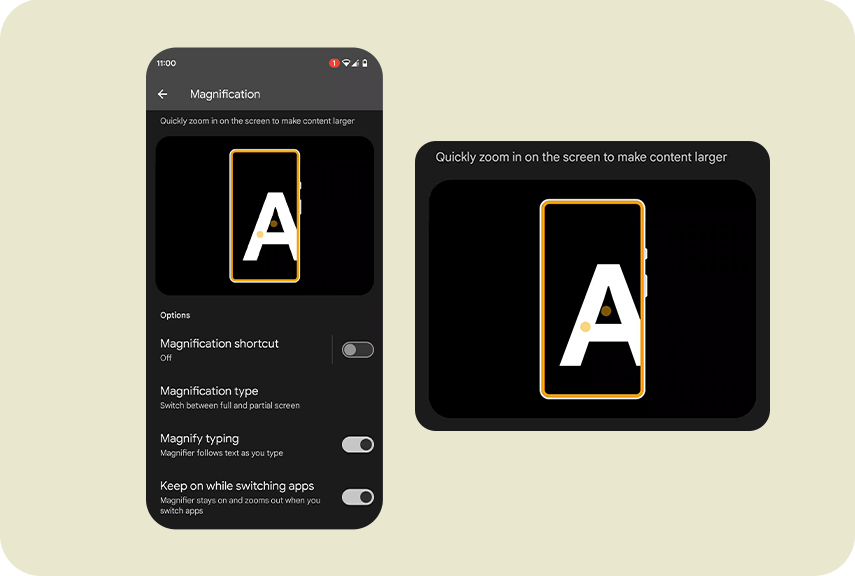
For Hard-of-Hearing Users
- Hearing Aid Connectivity: Android 14 simplifies the setup and usage of hearing aids, with dedicated Accessibility settings. Additionally, you can effortlessly direct audio to various outputs, customizing your listening experience.
- Flash Notifications: This feature is available through the Accessibility and Notifications settings. It delivers visual light flashes as notifications to ensure you get important alerts, especially when auditory notifications may not be effective.
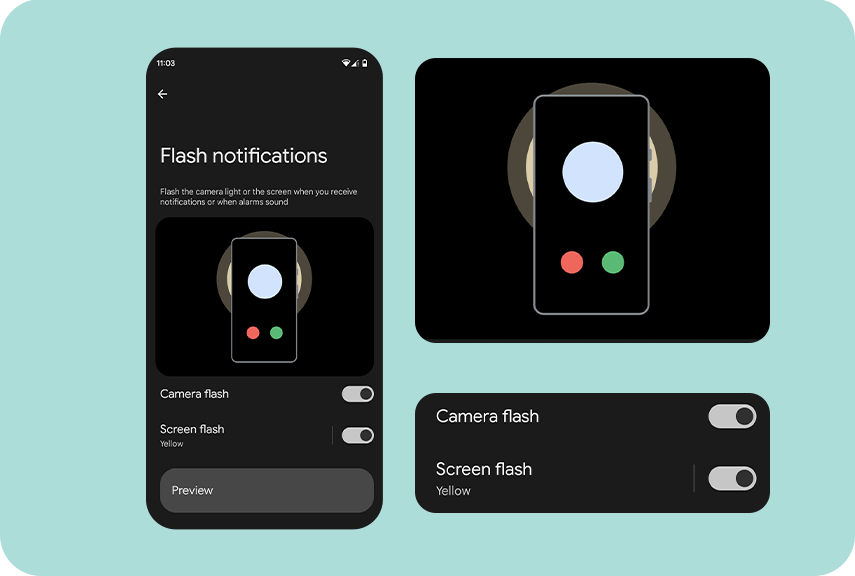
Exciting Changes in Google Apps with Android 14 Update
The latest Android OS released several exciting features to existing Google-built apps to enhance user experience. Below are the other subtle yet meaningful adjustments you can expect in your favorite Google apps:
- AI-powered Google Assistant App to provide quick access to essential information on your home screen like travel alerts, weather updates, and upcoming events.
- Access visual content with the Image Q&A feature that describes images and provides answers to questions via text or voice.
- Add your health app data to your daily routines for better wellness management.
- Your Gmail app can detect and translate emails in foreign languages automatically.
- Experience distraction-free calls on your Google Meet app.
- Organize your photos and special memories with AI curation in the Google Photos app.
- Use effects or add style to your video content in YouTube Shorts.
- Digitize as well as store your passes and tickets for easy access in the Google Wallet app.
Other Changes You Can Expect With New Android 14 Update
While we’ve delved into some of the major Android 14 features and changes, there’s more to explore, making your Android experience even better.
- Android Auto – Conference Calls: Soon, Android Auto App will allow you to join conference calls from your car via Zoom and Webex by Cisco, offering seamless connectivity for on-the-go meetings.
- Messages by Google – RCS Chat Privacy: Messages by Google now provides end-to-end encryption for all messages, ensuring the privacy of your chats, including group conversations.
- Wear OS – Voice Messages: Wear OS users can now send and receive voice messages, making communication on smartwatches more convenient.
- WhatsApp on Wear OS: Wear OS now allows users to use WhatsApp on their smartwatches. You can send messages, take calls, and engage in conversations directly from your wrist, without the need for your phone.
- Place Information on Smart Android Watch: With Wear OS, you can quickly find nearby places and navigate to them, enhancing the utility of your wearable device for on-the-go information and navigation needs.
Conclusion
Android 14 is a substantial upgrade with a strong focus on customization, privacy, and accessibility. It promises to enhance the user experience significantly. We can’t wait to see how these new features will shape the way we interact with our devices and the world around us. Stay tuned for more updates, and embrace the exciting possibilities that Android 14 has to offer!
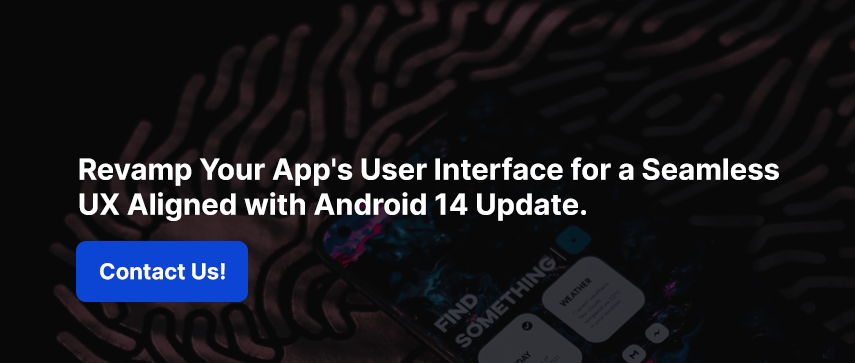
Author's Bio:

Pritam Barhate, with an experience of 14+ years in technology, heads Technology Innovation at Mobisoft Infotech. He has a rich experience in design and development. He has been a consultant for a variety of industries and startups. At Mobisoft Infotech, he primarily focuses on technology resources and develops the most advanced solutions.


