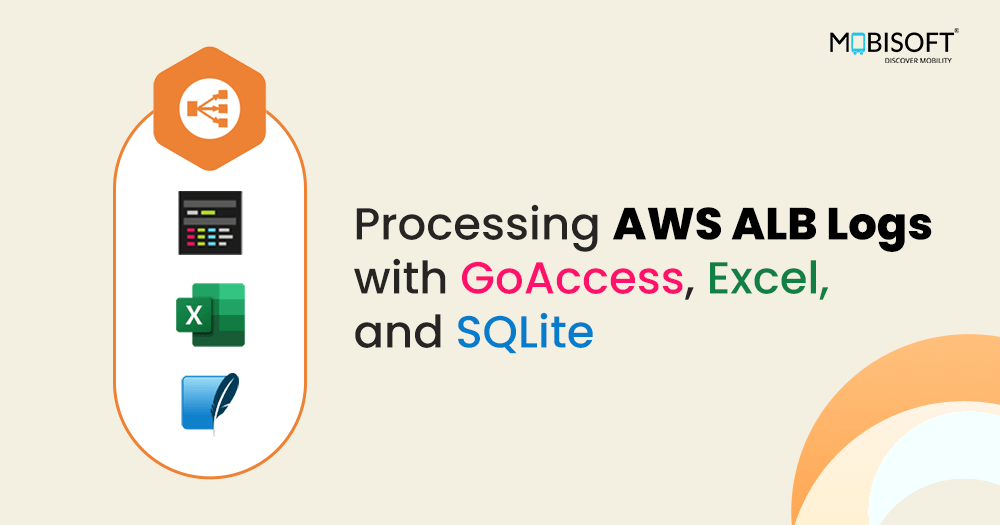Each element of your product page in App Store has the power to get you millions of downloads for your game or app. And with the launch of iOS 11, product pages are offering more and more opportunities to make your work visible to your targeted audience. Features like localization, additional app previews, and new text fields enable you to showcase your application in a better and more attractive way.
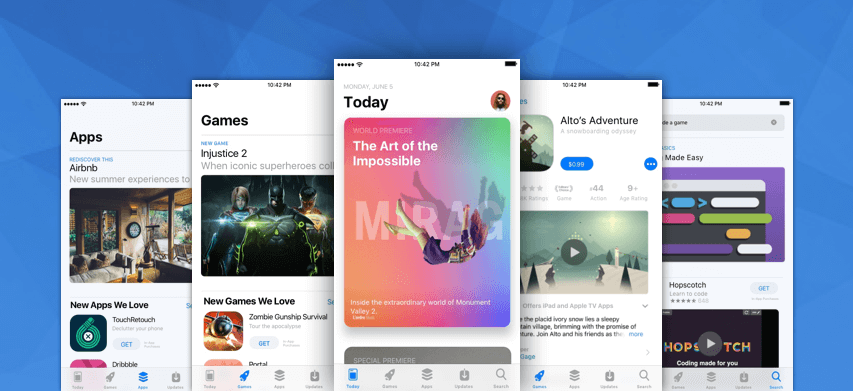
If you are thinking that hiring a skilled iOS app developer and creating a great app is enough and you would get downloads for it easily, then you are mistaken. It is just the first step. There are a lot of efforts you need to put to attract the users and convince them enough to try your app. Even if you have a unique idea, a great design, and better functionality, but the power of your app’s success will still remain in the hands of the users. To help users find and interact with your application, use your product page effectively. You need to craft your metadata creatively and thoughtfully.
Let’s have a look what has changed in the App Store with iOS 11, and how you can use it for your app success.
App Name
Your app name is the first and the most important thing to focus on. It plays a crucial role in how users will find the app or the game in the App Store. Try to make it as simple and memorable as possible. The name of the app must be easy to spell and also hints at its objective – what it actually does? Be unique. Avoid such names that are similar to the names of existing apps and don’t use generic terms.
The length of app name in App Store is limited to 30 characters only. So you have to choose the name accordingly. Moreover, the app appears to each device on the App Store, including each version of iPad, iPhone, and Apple TV
Subtitles
In iOS 11, throughout the App Store, subtitles will appear below the App’s name. They are also limited to 30 characters. Take the benefit of subtitles, and use them to shortly summarize your app in the compelling and concise way. It will surely encourage the traffic to your product page in App Store and increase downloads too.
Don’t use generic descriptions like “Most Fun app”. Instead, use the subtitle to explain the functionality of your app, or highlight its features which can attract the audience.
Throughout your app’s lifecycle, you have the option to test different subtitle versions at different points. Initially, you can test the subtitle while launching the app in the App Store and analyze users’ response and determine whether it was effective or not. Again you can update the subtitle when releasing the app’s new version.
App Icon
The app icon is one of those important elements that attracts users. It is fundamental to make a strong first impression on them. App icon communicates your app’s purpose and its quality. Spend your time on working with the graphic designers to create an icon which is recognizable as well as simple. Test different options to find out the best icon which would be most meaningful and recognizable to your targeted audience. Make sure that your app icon is legible in all the sizes. To achieve that, don’t add unnecessary visual details.
App Preview
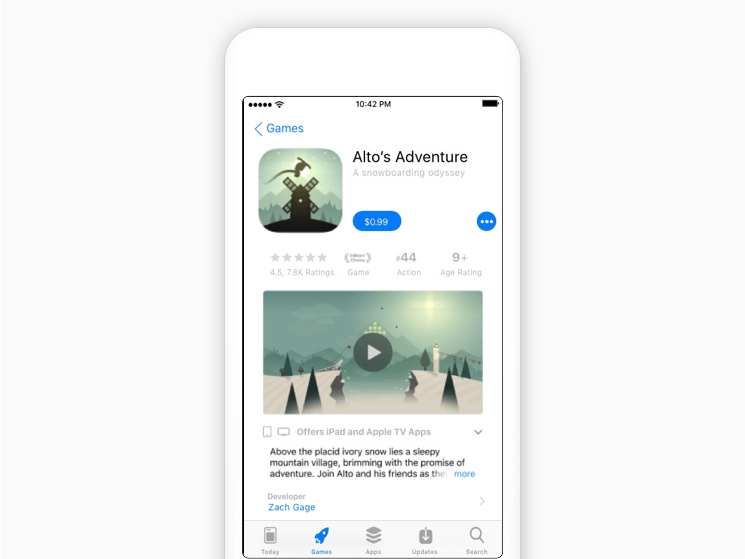
The app preview demonstrates the functionality, features, and UI of the app in the short video which users watch on the App Store directly. You can make the preview long up to 30 seconds. Use the footage captured on any relevant device about its working and experience of using the app.
You have the facility to feature at most three app previews in any order on your product page, also localize all of them for each available language in App Store. On your product page, it is the app preview that will appear as the first image. Screenshots would appear after the description and app previews.
When users view your product page, the app previews get auto played with muted video. Try your best to make the first few seconds of the video visually compelling. Whenever the videos don’t autoplay, app preview poster frame will appear.
Screenshots
To visually communicating with the user experience of your app, use images that are captured from the app’s UI. You are allowed to feature maximum five screenshots on the product page. The essence of your application must be highlighted with the first two screenshots. Because these images will display in the search results even when app preview is not available. You need to focus each succeeding screenshot on the main feature or benefit so that you can fully convey the value of your app.
Description
While providing the description of your app, remember a few things. The description must be engaging and highlighting the functionality and features of your app. An ideal description is the informative, concise paragraph which is followed by the short list of app’s most important features. Let the targeted audience know what is your app’s uniqueness, how your app is beneficial for them? Try to communicate in the tone that your potential users will understand and appreciate. Avoid using heavy technical terms. Your objective is to make your users love and experience your app, not impressing them with the technical terminologies.
Remember, the first sentence in your app description would be the most important one -this is what audience will read without any need to tap the “Read more” option. Every word of your description counts, so focus more on the unique features and functionality. If you want to mention an accolade, then it is recommended to put it at the end of the description, or you can use it as a part of the promotional text. Try to avoid mentioning it in the beginning.
In an attempt to increase or improve search results, don’t add unnecessary keywords in the description. Also, avoid mentioning specific prices in it. Pricing shown on your product page and their references given in app’s description may not be acceptable in all the countries.
You are allowed to update the app’s description only at the time of submitting your app’s new version. You need to be very careful about the description, what you wish to convey to the users, what features you want to highlight in the app’s description. If you have a strategy to share the important updates more often than your submission schedule, you can consider updating the promotional text.
Promotional Text
The promotional text of your app will appear at the top of your description. It is limited up to 170 characters. You are allowed to update it anytime without any need to release the app’s new version. You can use the promotional text to update your targeted audience about the latest news of your app that may include upcoming content or features, in-app purchase, app’s new promotions, or any other events within the app.
Keywords
Keywords will let you determine where your app ranks in the search results. Choose your keywords carefully. Make sure your app would be easily discoverable with your selected keywords. Think and research about those specific words that your targeted audience may use to search an application like yours and put those words in the keyword metadata. Less or more relevant terms would make it hard for the potential users to get your app.
You are allowed to put keywords up to total 100 characters, including words separated by the commas. You can maximize the number of words which fit in the character limit by avoiding a few points, such as:
- Plural of those words which have been already included in the singular form
- The word “app”, or names of the categories
- Duplicate words
One of the common reasons for the App Store rejections is the improper use of the keywords. Never put following things while putting the keywords in metadata:
- Unauthorized use of the celebrity name, trademarked terms, and other protected phrases and words
- Terms which are not relevant to your app
- Names of the competing app
- Inappropriate, offensive, objectionable, or irrelevant terms
In-App Purchases
Customers are able to view an in-app purchase directly from the product page. In-app purchase and subscriptions are shown on the distinctive parts of your product page. You are allowed to display maximum 20 items across both the sections. Each item has its promotional image, description, and display name. In-app purchase option also appears in the search results and features on the Games, Today, and Apps tabs.
For making the in-app purchases available on the App Store, it is must that your app supports the SKPaymentTransactionObserver method. To drive awareness for the specific content, you are allowed to list the in-app purchase items in any order on the product page. If the customers have not installed your app on their devices while making an in-app purchase, then they would be promoted to purchase or download your app to complete their transaction.
What’s New
Every time you update the app, you can use the ‘What’s New’ option to communicate about the changes to users. This text appears on the product page, and customers will view that two-line preview just below your app icon and name on the Updates tab.
For instance, if you have fixed a bug or added any feature based on the user’s feedback, then you can use the What’s New tab to let all the users know that you have responded to their suggestions and complaints positively. List all the content, functionalities, or new features in the order of importance, also add call-to-action messaging which would excite the users about the updates.
Reviews And Ratings
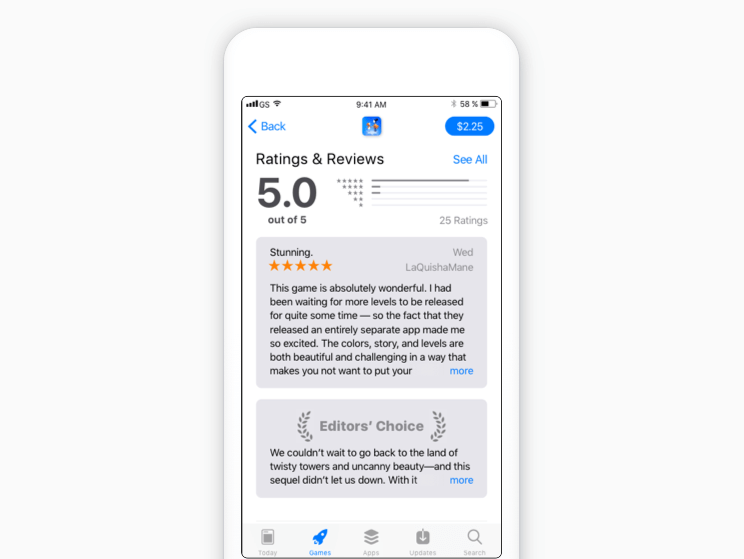
You are able to respond to the reviews of the customers of your app by directly addressing their feedbacks, concerns, and questions. If you respond to the review with the help of iTunes Connect, then users will get notified of the response and they have the option to change or update their review. Responses and reviews can be updated anytime, but only latest responses and reviews will be displayed on the product page for each customer.
The rating of your app includes the rating for all the versions of the app. You are able to reset your rating every time you submit the new version of your application for review. Try to use this feature casually. While the App Store ensures you that the user ratings will be shown for the latest version of the application, still it would be useful if you launch a major update which resolves previous concerns of the users too. Just having a few bad reviews may discourage the users from downloading the app.
Categories
You are allowed to assign two categories to the app, primary and secondary. Because of that, users will find it when they browse the App Store. Primary category is the one which is responsible for the discoverability of the app on the App Store. This would be the category where app appears when user filters search results or browse by category. It also determines whether the app appears on the Games tab or the Apps tab. Be sure to choose the primary category which best describes the app’s main function.
Supporting iOS’s Older Version
Metadata that you will provide in iTunes Connect will be shared on iOS 11, iOS 10.3, and earlier across the App Store. That’s why you would need only one version of the product page elements, like the icon, app name, keywords, and screenshots.
If your product page showcases more than one app preview, users on iOS 10.3 and earlier would be able to see only the first preview. You need to prioritize your preview’s order to make sure the first one you will select, highlights the full experience of your app. It is also recommended to adjust the app description for the latest App Store on iOS 11.
Lastly,
Apple has redesigned the app product page to focus on every detail that user would need while deciding what to download. From rankings and reviews to more number of videos, they have got loads of ways to help the users pick the app that would be right for them.
Author's Bio

Nitin Lahoti is the Co-Founder and Director at Mobisoft Infotech. He has 15 years of experience in Design, Business Development and Startups. His expertise is in Product Ideation, UX/UI design, Startup consulting and mentoring. He prefers business readings and loves traveling.