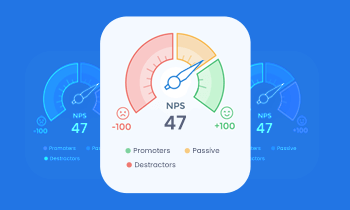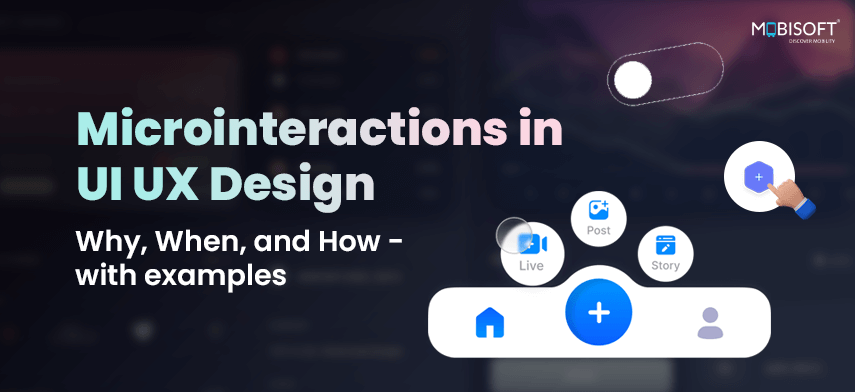
Microinteractions are the unsung heroes of user experience design, subtly guiding users through digital interactions while enhancing the overall usability and delight of the application. By understanding when, why, and how to integrate microinteractions effectively, designers can create immersive and memorable user experiences that resonate with their audience.
What is Microinteraction?
Microinteractions are the quiet champions of great user experiences. They help guide users smoothly through digital tasks while making apps easier and more enjoyable to use. When designers know how and when to use these small interactions, they can create experiences that feel intuitive, engaging, and leave a lasting impression on users.
Just like adding a pinch of salt to your recipe enhances the flavor, microinteractions enhance the user experience.
When to use Microinteractions:
- Use microinteractions to provide instant feedback to users whenever they interact with your app.
- Use them to guide users through complex processes, making the experience feel more intuitive.
- Use microinteractions to add personality and charm to your app, making it more memorable and enjoyable to use.
Why to use Microinteractions:
Microinteractions improve usability by helping users understand what’s happening in the app at any given moment.
- They enhance user satisfaction by making interactions more engaging and enjoyable.
- Microinteractions can also reinforce branding and create a unique identity for your app.
How to Implement Microinteractions
1. Understand
Analyze user behavior, pain points, and expectations through user research, analytics, and feedback loops.
2. Define
Establish clear goals for microinteractions aligned with the overall user experience strategy and brand identity.
3. Implement
Sketch and prototype microinteractions using design tools or interactive prototyping software.
4. Test & Iterate
Gather feedback from stakeholders and users, iterate on microinteractions, and refine them.

Types of Microinteractions
Here’s a breakdown of microinteractions examples commonly found in digital interfaces:
Button Animations
Subtle animations associated with buttons such as press, swipe effects, loading spinners, success confirmations, and error warnings.
- When: Use when providing feedback on user actions like clicking a button, submitting a form, or processing data.
- Why: Enhances user feedback, reduces ambiguity, and communicates system status effectively.
- How: Implement smooth transitions and animations that align with the application’s visual language.
Navigation Feedback
Animations and transitions related to navigation elements like tabs, menus, and scrolling.
- When: When users navigate between different sections, screens, or menus within the application.
- Why: Provides context, aids orientation, and improves the flow of interaction.
- How: Employ smooth transitions, fade-ins, or slide effects to signify changes in navigation.
Form Feedback
Visual cues and animations to provide feedback on form input validity, errors, or successful submissions.
- When: Visual cues and animations to provide feedback on form input validity, errors, or successful submissions.
- Why: Guides users, prevents errors, and enhances form usability.
- How: Use color changes, error messages, and animated indicators to signify input status.
Input Feedback
Feedback mechanisms associated with text input, including keyboard animations and character counters.
- When: While users type, edit, or interact with input fields.
- Why: Improves input clarity, aids in error prevention, and enhances the typing experience.
- How: Improves input clarity, aids in error prevention, and enhances the typing experience.
Notification Feedback
Visual and auditory cues for notifications, including toast messages, banners, and badges.
- When: When there are new messages, updates, or events that require user attention.
- Why: Keeps users informed, reduces cognitive load, and encourages engagement.
- How: Employ non-intrusive animations, sound effects, and clear visuals for notifications.
Gestural Feedback
Animations and visual cues responding to gestures such as swiping, pinching, and dragging.
- When: Whenever users interact with touch-based interfaces or perform gestures.
- Why: Makes interactions intuitive, reinforces user actions, and provides immediate feedback.
- How: Implement gesture-specific animations that mimic real-world physics and interactions.
Interactive Visual Feedback
Interactive visual feedback microinteractions involve dynamic responses to user actions, such as hover effects, interactive charts, and map interactions, creating a more engaging and responsive user experience.
- When: Use interactive visual feedback in key engagement points where users interact with data, charts, maps, or multimedia content.
- Why: It aids users in understanding complex information or datasets by providing real-time feedback and visual cues.
- How: Design intuitive controls and interactions that align with users’ mental models and expectations. Ensure that visual feedback responds to user actions promptly, providing real-time updates and feedback.
Swipe to Refresh
The “Swipe to Refresh” microinteraction is a user interface pattern commonly used in mobile applications to allow users to manually update or refresh content displayed on the screen.
- When: Implement when displaying dynamic content that requires frequent updates, such as social media feeds, news articles, or email inboxes.
- Why: Increases user engagement and satisfaction by allowing them to easily access fresh data.
- How: Incorporate a visual cue, such as an arrow or text, indicating the refresh action. Ensure smooth animation and responsiveness to user gestures for a seamless experience.
Feedback on Long Press
Feedback on long press refers to providing visual or interactive responses when a user presses and holds on a screen element for an extended duration.
- When: Implement when users interact with touch-based interfaces and need additional functionality or options based on prolonged touch interactions.
- Why: Enhances user interaction precision by providing feedback and additional options tailored to the user’s intent, improving usability and efficiency.
- How: Employ when users perform a long-press gesture on screen elements, such as text, images, or buttons, to trigger contextual actions or modes.
Best Practices for Designing Microinteractions
- Keep It Simple and Minimal: Avoid overwhelming users with flashy or overly complex animations.
- Align With Functionality: Ensure that every microinteraction has a purpose and complements the overall UX.
- Be Consistent: Use uniform styles and behaviors across the UI for familiarity by using brand guidelines or stylesheets.
- Use Timing Effectively: Balance speed and duration for a smooth, natural feel according to functionality to relate real-time connectivity.
- Prioritize Accessibility: Ensure microinteractions are usable for people with disabilities (e.g., support screen readers, avoid excessive motion).
Conclusion
In conclusion, microinteractions are the subtle yet powerful elements that enhance user experience design. They guide actions, provide feedback, and elevate overall satisfaction. By strategically integrating them, designers create intuitive, engaging interfaces that delight users. Understanding types of microinteractions and their implementation is crucial, ensuring clarity, responsiveness, and consistency. Examples like swipe-to-refresh and loading indicators illustrate their impact, making digital interactions memorable and effective. Ultimately, microinteractions are the key to engaging users, communicating effectively, and improving overall UX quality.
For businesses looking to take their digital experiences to the next level, incorporating UI/UX design services can be a game-changer. These services help ensure that your app or website is not only functional but also provides a seamless and engaging user experience.
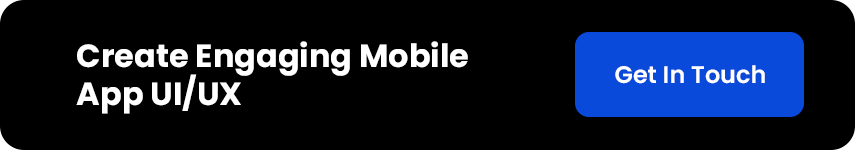
Author's Bio
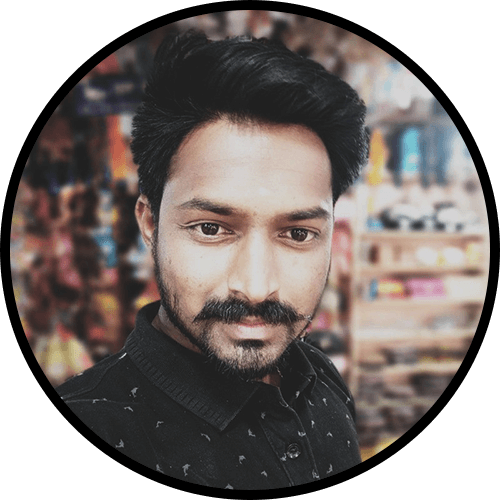
Jayprakash Kachare, Senior UI/UX Designer at Mobisoft Infotech, has over 7 years of experience in UI/UX design and microinteractions. Passionate about creating seamless, intuitive digital experiences, Jayprakash specializes in user-centered design and crafting interactive interfaces that enhance user engagement. With a keen eye for detail, he’s dedicated to delivering designs that delight users and improve overall usability.