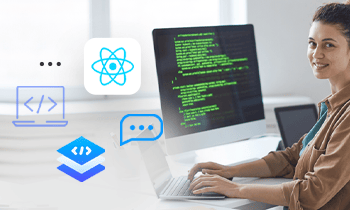SaaS has been one of the most well-known applications of cloud computing. Installing and deploying a software solution that once required manual installation and hefty licensing costs now requires a nominal fee and seamless setup.
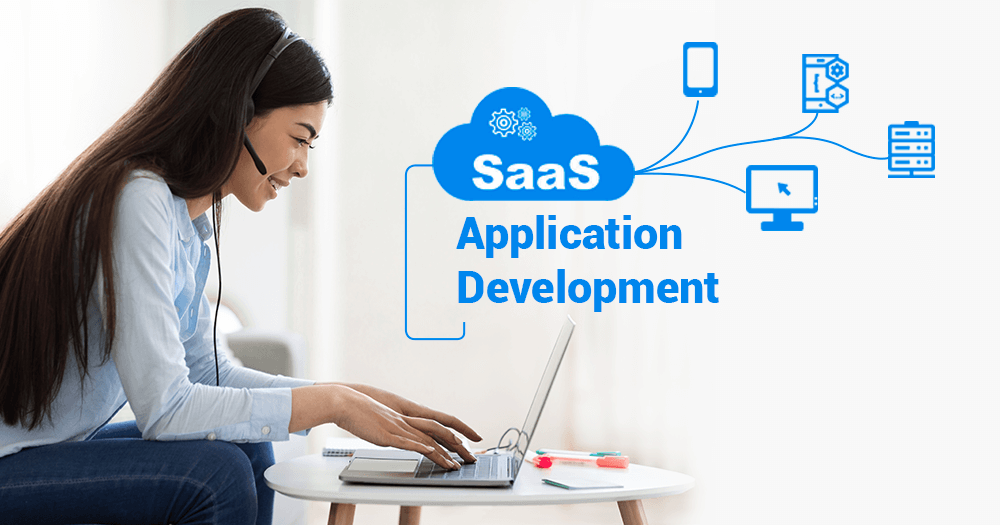
Over the years, the cost-effectiveness and easy usability of SaaS-based development apps have made them the go-to solutions for small and medium businesses. Here is a detailed guide to SaaS applications and their uses, benefits, and future trends.
What is SaaS?
Software as a Service (SaaS) is a cloud-based service that enables you to access a web-based application via an internet browser. You do not need to download software on your desktop or business network. The software application can be something as simple as an online typing tool like WordCounter, or something as robust as Salesforce or Hubspot.
How does SaaS work?
Back in the day (even today), most software came with installation files that you had to download and install onto your hardware. Not only this process was time-consuming, but it also lacked collaboration. E.g. your organization has 50 employees, and all of them need to use the software. In traditional software, everyone would need to download and install the software in their respective systems, like a desktop. And since the software is on-premise, your employees will not be able to share information and communicate with each other.
On the other hand, SaaS works on a hosted platform. The administrator no longer needs to worry about hardware maintenance or software updates. Here, the provider takes care of maintenance and updates, rather than the user.
Characteristics of SaaS
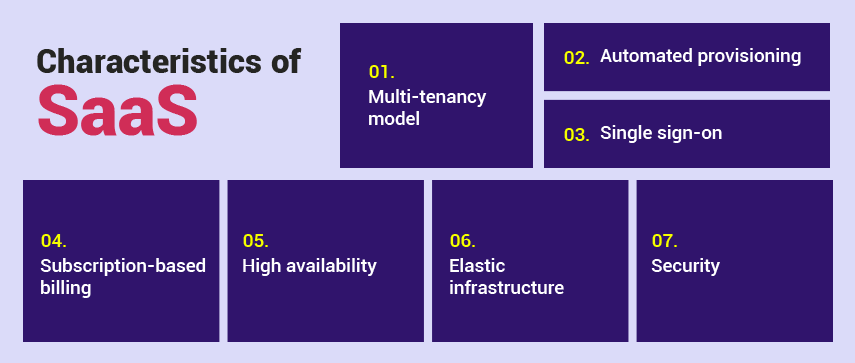
To help you understand the working of SaaS, let us delve into the salient characteristics of SaaS applications.
1 Multi-tenancy model
In multi-tenancy software architecture, a single deployment of a software application serves multiple users (tenants). Unlike traditional software, SaaS apps do not need to be installed on every individual system.
2 Automated provisioning
Users can access SaaS applications on the go. The provisioning process is automated so that the users can access the application on a demand basis. In addition to provisioning, these apps also allow seamless de-provisioning to remove users as needed.
3 Single sign-on
SaaS-based development apps work on a single identity framework to authenticate different systems that the users will be consuming. You can easily create these apps with various identity management systems without going through much change. Thus, it eliminates the need for storing and maintaining multiple credentials.
4 Subscription-based billing
Unlike traditional apps that include complex license and upgrade costs, SaaS apps are subscription-based. You can subscribe to a monthly, half-yearly, or annual plan per your requirements, and discontinue whenever you feel you do not need it anymore.
5 High availability
The availability of SaaS applications is high throughout. These apps come with a high degree of service-level agreement (SLA) and are accessible 24×7.
6 Elastic infrastructure
Since the usability of SaaS apps is mercurial; these applications are powered by an elastic infrastructure. These apps feature monitoring agents that continually examine the usage of resources and intimate the respective management servers.
7 Security
Data security is one of the major cornerstones for any business. SaaS applications comprise superior security features like encrypted storage, multi-factor authentication, and Cloud Access Security Brokers (CASB). These apps provide protection against OWASP/SAN identified vulnerabilities, Dos/DDoS, and buffer overflow attacks.
Some Popular SaaS Applications
Let’s take a look at some most widely used SaaS applications by big brands:
Salesforce
Salesforce is one of the leading CRMs in the world, with more than 150,000 users. It is a cloud-based application that enables you to collect, store, and organize customer information for a single online platform.
Zendesk
Zendesk is a SaaS customer service-and-support ticketing platform that enables you to handle inbound client requests across multiple communication channels.
MDLive
MDLive is a fast and easy-to-use, cloud-based telemedicine app that offers a wide range of non-emergency services. It connects you with a board-certified physician in less than 15 minutes. With MDLive, you can get expert medical assistance for common ailments like sore throat, acne, headaches, flu, etc.
Microsoft Office 365
Microsoft’s latest workplace productivity product, Office 365, is a cloud-based set of tools that allows you to manage content and collaborate with colleagues in real-time.
Slack 365
Slack is an instant messaging tool that helps you enhance business communication. It allows you to organize team conversations and open channels for dedicated topics.
Why is SaaS in Demand Amid the Pandemic?
SaaS tools are witnessing a huge spike in demand as organizations transition to working remotely. Tech giant Microsoft announced an 8x increase in the monthly users of Microsoft Teams. The company also noted a rapid acceleration in demand for Microsoft Azure services.
Besides, the videoconferencing platform Zoom witnessed a remarkable 355% year-on-year increase due to the boom in the corporate video conferencing. Slack, a SaaS business communication platform, also broke user records amid the rising demand. So, why are more and more businesses are moving to SaaS tools? Let us find out.
i Remote is the new normal
Before the COVID-19 outbreak, only 7% of U.S. employees worked remotely. Now, the numbers have surged to 60%. Companies are readily investing in digital transformation tools that could help them facilitate business operations and a smooth transition to a digital workplace.
ii The rise of low- and no-code platforms
Low-code and no-code platforms are in high demand as enterprises look for ways to quickly release more digital products. A survey from Forrester suggested that developers are moving towards no-code or low-code tools. These tools help non-tech staffers bring business and products closer together, along with enabling faster iteration.
iii Cloud integration a priority
As more enterprises move towards digital transformation, decentralization is a common challenge that blocks their way. To overcome decentralization and optimize business processes, solution architects are increasingly using cloud integration.
SaaS vendors are capitalizing upon this opportunity by using integrations to make their platforms holistic destinations. Users of SaaS-based development apps can now easily integrate with other SaaS apps for improved collaboration during times when communication has almost dried.
iv Easy to install
Last, SaaS apps are easy to install, setup, and use. Unlike on-premise solutions that require manual installation on every desktop, SaaS solutions offer instant setup. This helps companies save time and avoid manual contact with the vendors.

All About SaaS Business Model
The biggest difference between a SaaS business and other software solutions is that SaaS is cloud-based. It does not require users to activate their product using an end-user license or invest in advanced infrastructure to host the software. The vendor takes care of the backend. The user needs to create an account, choose a subscription, and start using the service in the SaaS business model. Let’s take a look at the factors peculiar to the SaaS model.
Recurring payments
The SaaS model involves offering a subscription service, not a product. Thus, you will get recurring payments every month or year as opposed to receiving a one-time payment. However, you will have to worry about getting payments every month or year to maintain healthy cash flow.
Increased customer retention
Customer retention is the cornerstone of business success, regardless of business type. But in the SaaS business model, it is ten-fold more important because retaining customers is critical for a SaaS business to stay afloat. SaaS companies, therefore, need to focus on upselling and cultivating customer relationships.
Consistent updates
SaaS model requires rolling out frequent updates to ensure customer satisfaction and retention. Software vulnerabilities can put sensitive customer information at risk from scammers and hackers. So, it is the responsibility of SaaS companies to assess the state of security fixes and release new versions consistently.
Best Fit For the SaaS Model
SaaS users can be narrow, but some people are willing to invest in SaaS businesses. Here are some ideal fits for a SaaS business model.
Entrepreneurs: Digital entrepreneurs are on the rise. Let’s say you have an amazing idea of creating a tool that helps sales teams manage their sales, customer management, and non-sales processes from a centralized platform. A SaaS business model could be a perfect fit for you to offer your services.
Do-it-yourself fanatics: New entrepreneurs do not think of hiring a team. Instead, they focus on getting it all done alone. For people with a DIY attitude, SaaS business models would be an ideal fit. For example, if you want to set up an eCommerce store, won’t you prefer having a tool that helps you set up your store, add products, and manage sales without hiring any developers and salespeople?
Investors: Investors are on a continual lookout for reliable investment opportunities. SaaS business is an excellent place to invest your capital. SaaS businesses, if managed and marketed correctly, have immense potential of generating recurring and scalable income.
For non-techies, understanding the cloud can be a challenge. By now, you must have figured out that the cloud allows software and services to run on the internet. However, the realm of the cloud is a bit more comprehensive. During any discussion on the cloud, three terms that come up more often than any other are SaaS, PaaS, and IaaS. In the next section, you will get to learn the differences separating these terms.
SaaS vs. PaaS vs. IaaS: What is the Difference and How to Choose?
SaaS: As discussed, SaaS stands for Software as a Service. It refers to cloud-based software hosted online. Users can subscribe to a SaaS application development platform on a monthly, half-yearly, or annual basis.
PaaS: PaaS stands for “Platform as a Service.” Unlike SaaS, in which you get cloud-based platform services, PaaS provides you with a framework to develop custom applications. You get an online platform that you can use to create software and deliver it over the internet. Some common examples of PaaS are Google App Engine, OpenShift, Apache Stratos, etc.
IaaS: Infrastructure as a Service (IaaS) comprises cloud-based infrastructure resources delivered via virtualization technology. IaaS products help you develop and manage your servers, operating systems, data storage, and network on the cloud without physically managing it on-site. Some common examples of IaaS-based products are Amazon Web Services (AWS), Microsoft Azure, Rackspace, etc.
Key Differentiators of SaaS vs. PaaS vs. IaaS
To better understand the difference separating the three types of cloud services, you will first need to understand the umbrella of cloud computing.
The cloud technology comprises building, creating, and storing data over the cloud. Let’s understand the difference between SaaS, IaaS, and PaaS with this quick example. Before cloud-based services, on-premise tools were the mainstream. When using an on-premise application, the user is responsible for managing the following:
- Applications
- Data
- Middleware
- O/S
- Runtime
- Virtualization
- Servers
- Storage
- Networking
When compared with on-premise apps, IaaS products require you to manage the following;
- Applications
- Data
- Middleware
- O/S
- Runtime
Therefore, the vendor manages the virtualization, servers, storage, and networking.
In the case of PaaS products, you will manage the following:
- Applications
- Data
The vendor will manage the rest.
And finally, in a SaaS development platform, you do not need to manage anything. The vendor is responsible for everything, ranging from applications to O/S to storage.
All three forms of cloud services have their set of pros and cons. What you should choose depends entirely upon your requirements and objectives.
If you are looking for a robust system that offers you complete control over your infrastructure without the need for physically maintaining it, IaaS could be an ideal choice.
On the other hand, if you are looking for a cloud-based system that allows you to create customized applications and store information, use PaaS.
And if you just want cloud-based software that does not require manual installation and does not include license costs, opt for SaaS.
Benefits of Using SaaS Application Development Platform
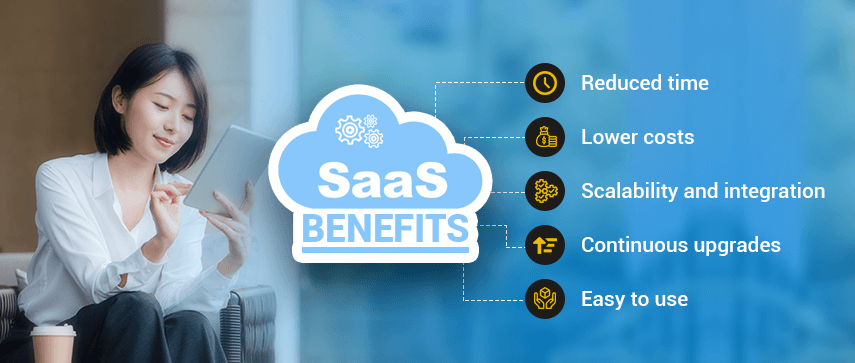
Since you already know the characteristics of SaaS and how it is different from traditional software solutions, let us delve into the benefits of using a SaaS development platform.
1 Reduced time
Contrary to the traditional model that requires manual installation, a SaaS application is already installed and configured. You can provision the server, for instance, in the cloud, and in no time, your application will be ready to use. This reduces the time spent on installing and configuring software. SaaS also eliminates software deployment issues that you are likely to face with on-premise software installation.
2 Lower costs
SaaS applications reside in a multitenant environment where the costs of software licensing or hardware are minimal. Besides, you do not need to pay a big upfront fee for using the software. You can subscribe to the service for a month and analyze the results. If it turns out to be beneficial to use, then you can scale up and add more users. If not, you can simply discontinue your subscription – no commitments and no extra costs. The Software as a Service provider takes care of the upgrades and maintenance, which further reduces your expenses.
3 Scalability and integration
As discussed, you can scale up or down your SaaS solution as per requirements. If you plan to increase your team size, you can opt for a bigger subscription plan that includes more users. If you plan to cut down your team size, you can opt for a smaller plan with fewer users. Another unparalleled benefit of SaaS products is their ability to integrate with other solutions. Now, you no longer need to buy separate software and install them on your systems. With SaaS, you can integrate applications and use them from a consolidated database. For example, Slack offers integrations with more than 2,200 applications, ranging from team collaboration tools like Drive and MS Office to enterprise solutions like Salesforce, Zira, and Trello.
4 Continuous upgrades
SaaS vendors upgrade their solutions consistently to offer superior security and the latest features to their customers. The costs and efforts associated with using upgrades and new releases are very nominal. This is much better than traditional models where an upgrade requires purchasing an expensive upgrade package, along with specialized services to get the environment upgraded.
5 Easy to use
A SaaS development platform is easy-to-use, as it is designed with non-tech users in mind. These apps comprise samples, user guides, and best practices to help new users. Besides, most SaaS apps come with a free trial to help users get hands-on experience for free.
SaaS Trends to Watch Out For in the Future
Earlier, Salesforce used to be the only known SaaS platform that was built from scratch. Over the last two decades, the SaaS industry has witnessed exponential growth, achieving a market value of $100 billion in 2019.
During this phase of growth, several trends and developments have stormed the market. And new developments will continue to flood the market in the years to come.
Let’s discuss some future SaaS trends to watch out for.
Mobile-first mindset
With the workforce becoming more mobile, enterprises and employees are seeking mobile-first SaaS apps. The future SaaS apps will be more mobile-centered as cloud-based solutions generate more mobile data traffic than ever before.
Product-led growth
Product-led growth is an emerging business methodology in which the product drives user acquisition, expansion, conversion, and retention. There will be an extended focus on tracking and measuring product usage, along with using data across the business, which is critical to product-led growth.
Custom-centricity
The concept of the customer-centric approach was not born yesterday. Yet, many businesses have struggled to implement it efficiently. In 2020, companies are adjusting their strategies to create meaningful and authentic connections with their customers.
Usage-based pricing
The subscription-based pricing model of SaaS products has been quite revolutionary. But the upcoming decade is expecting a massive shift in the SaaS pricing policy. The usage-based pricing model is becoming increasingly popular, and soon, it may become the new normal. In usage-based pricing, you pay as you go, and you are charged based on your usage of the product. If you use more, then you pay more, and if you use less, then you pay less.Vertical SaaS
The recent times have witnessed a dramatic surge in demand for vertical SaaS. Software-as-a-service companies are focusing on a tailor-made system to meet the specific needs of niche-focused customers. This development invites more flexibility, lower customer acquisition costs, and upselling opportunities for a Software as a Service provider.Artificial Intelligence (AI)
The benefits of AI are no longer a mystery. Each and every industry has leveraged AI. And with machine learning being used to revolutionize several aspects of the software industry, the untapped potential of AI for SaaS is finally unveiling. One of the primary areas of interest is the impact on the cloud security of AI technology. AI-generated algorithms have been successful in identifying and mitigating security threats. Enhanced security and other benefits like data analysis, automation, and internal processes make AI one of the hottest SaaS trends to watch out for.
Conclusion
Software-as-a-service is a pillar of cloud computing that helps you make the most of a limited IT budget while utilizing cutting-edge technology and professional support. SaaS has a lot to offer to businesses if used correctly. It can save you time, money, and resources by eliminating hurdles like software maintenance, incompatibility, and hefty end-user license costs. SaaS applications can streamline focus and enhance organizational efficiency. But like any other technology solution, a SaaS development platform can have some drawbacks. Therefore, it is crucial to do thorough research before implementing a SaaS solution.

Author's Bio

Shailendra Sinhasane (Shail) is the co-founder and CEO of Mobisoft Infotech. He has been focused on cloud solutions, mobile strategy, cross-platform development, IoT innovations and advising healthcare startups in building scalable products.