With the rapid growth of mobile devices, UI/ UX animations are becoming more popular and diverse than ever before. What has made them the need of the hour is their capabilities to provide businesses with a simple, clear, bright, and user-centered approach towards their products and services. As such, more businesses are incorporating mobile app animations into their existing platform to enhance user experience.
Be it startups, SMEs, or legacy enterprises, they are no longer considering it as an element of delight and exploiting it as a tool to successfully interact with their target audience. However, incorporating purpose-driven and result-oriented mobile UI animations is not an easy task. You need to partner with the right mobile app development company or hire mobile app developers to help you achieve your unique business objectives. But before doing that, let’s understand what these animations actually mean.
What is a Mobile App Animation?
Mobile app animations are the core elements of your UI/ UX design strategy that offer smooth transitions between screens, enhance app usability, navigate users through the app seamlessly, and much more. Integrating them in the right way can help users engage with your application in a better manner. Here are the key objectives of implementing animations in your mobile apps to give you a crystal clear idea.
Determining the App Flow: Animations help users to understand the connections between user interface elements. It gives users instant feedback on their actions and helps to navigate an app further. It can also explain several key features specific to your app and highlight particular features that demand users’ attention.
Providing a Unique Experience: Animations can help your mobile application to stand out and offer indispensable experiences. With successful motion design UX, you can elevate the visual appeal, cultivate brand value, and help users make better decisions.
Ensuring User Engagement: One of the most important reasons to implement animations in apps is to provide user engagement. Enabling the user to take action can be crucial to your business model, especially if it relies on their decisions.
Advantages and Disadvantages of Mobile App Animation
Implementing animations in your app can have both positive and negative effects based on several variables. You should know their advantages and disadvantages before including or discarding the idea of having animations.
Advantages of Mobile App Animations
1 A Unique Interface
Coming up with animations that are personalized to your product can help provide customers with a user-friendly interface. It helps match user interests, preferences, and choices alongside rendering maximum desired outcomes with minimum effort.
2 Saved Screen Space
Having features like moving banners within an app can minimize the space needed to display messages or promotions. This can conveniently show all your promotions and offers within a minimum space.
3 Accessibility
Eye-catching animations can help users access the content more actively and boost the product image drastically. You can use animations to guide users to the required part of your website or app, allowing people to interact with the needed service more often.
4 Convenience
One of the major benefits of incorporating animations in your app is the increased convenience and usability of your custom software. Users can easily see the page layout and accelerate the interaction process. They also receive proper feedback about their actions on the app at ease.
Disadvantages of Mobile App Animations
1 Distraction
If the animations are too elaborate, they can distract users from the main purpose of the app or the primary message you want to convey. It is important not to overcrowd the app with animations.
2 Slow Loading Time
Sometimes, animations lead to a slow loading time. This would increase bounce rates and cause users to click off the app more often, but it will also make the site less visible. Search engines might not display your service at the top since fast-loading platforms would get all the attention.
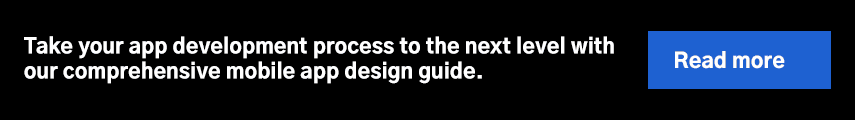
Most Popular Animations for Mobile Apps and How to Use them
Now that we know the pros and cons and the objectives behind having mobile app animations, let’s look at the most popular UI animations in 2021 & beyond and how you should use them.
1 Feedback Animation
Feedback animation makes the user experience journey comfortable. It allows users to see if their action was right or wrong. It is vital to let the user know that the app responds to their activities so they do not confuse it with themselves.
App designers can also use their creativity here, with features like expandable buttons, or pop-up notifications, mostly for eCommerce platforms. For example, booking tickets from a movie theater app allows you to see which seats are available and booked and responds to the actions of the user actively through their choices.
2 Animated Progress Indicators
A progress animation is useful when users have to engage in a lengthy, time-consuming process. It allows them to stay familiar with basic functions like downloading a file or highlighting time for data processing.
Progress status animation also helps them understand that the app is up and running. Altogether, these animations help in user retention. Some examples of such animations are the Progress bar, Timeline, etc.
3 Loading Animations
Loading animations are one of the most popular types of motion in apps. These can be classified as a subtype of progress animations since it tells the user that their request is loading. Some variations of loading screen animations are loaders and pull-to-refresh pages that allow people to quickly check the progress of their requests.
Pull-down animations are often coupled with a loading wheel that allows users to know that the software is working to check if the process is complete. You can also be creative and have a facts-based animation or tips on your loading screen to keep users engaged and not get irritated and click off the app or site.
4 Transition Animations
Having a smooth transition between sets of pages and screens allows the app to look more stylish and rich. Adding illusions of space between items can also make the UI look airier and less congested. This encourages the user to have a positive perception and also supports the visual appeal.
The transition animation also shows where the user has come from and how they can go back to the previous screen. A great way to make your transition animations stand out from the rest is to have them respond to the user in the way natural elements would, such as movement after swiping or pinching.
5 System State Animations
Several processes happen in the background whenever you're using your phone. App animations can be useful in letting the user know that it is still functioning properly and hasn't crashed. Having signs of the system state can give the user a sense of control since they can see how the device is behaving.
The most common example of such a feature is voice recording apps. These apps often feature a moving soundwave after the user has started to record audio. This lets the user know that the device is recording audio and tells them how loud the input is so that they can adjust their volume accordingly. Another example of such an animation is the 'three dots' in messaging apps.
6 Marketing Animations
Applying animations to your branding is one of the best ways to catch people's attention and draw them to your brand and product. Some examples can be animating your logo or mascot on the title page of your android or iOS animation app so that it not only grabs attention but also entertains the users.
Making the animation bright and catchy makes it much more memorable. This can be achieved through lively colors. Marketing animations can also prove beneficial for your animation app iPhone, Android, or Windows to keep the audience engaged when the content is loading.
7 Visual Hints
Guiding people through your custom app is one of the best ways to use animations, and having visual hints that tell the user what a particular feature or action does, is a great way to do so. If your app is gesture-focused, then using hints that clearly show the user what a particular gesture does is essential.
This makes navigation a seamless process and engages the user in learning the ins and outs of the software as well. Overall, the aim is to ensure that your users and target audience do not get lost when they're using your product and that they can achieve a thorough experience of the service you're offering.
8 Animated Notifications
Notifications help attract the user's attention to the app. So, it is important that they are made noticeable, and people don't miss important updates. Some examples of prominent animated notifications are motion-imitating pulses and pop-ups.
With the right notification animations in place, you can add colorful effects and aspects to your app screen to ensure that you do not miss any more alerts or let them go unnoticed.
Tips to Consider When Approaching Animation
When you choose to go forth with an animation app for Android or motion design for iOS, there are certain things you need to be mindful of. And in this section, we shall cover the points you need to remember while making a pick.
1 Create a Layout Before Importing the Prototype
To make things as simple as possible, one of the first steps is to have a proper layout before importing the animation prototype. This is important if the animation is detailed and involves a lot of layers. A systematic approach involving naming the different layers is the way to go when it comes to making the work easier.
2 Brand Consistency
Having an image that you're working towards is vital when you're incorporating animation in your app. The mobile app animation should match the theme of the company and should be in accordance with the overall image. This is extremely important to maintain the consistency of the products as well as the brand.
3 Elements Shouldn't Clash With Content
The elements of the content you're displaying should be in accordance with the surroundings. For example, if you swipe right or left on a music app, the software should be able to change songs accordingly. Moreover, it should be aware of the content that appears upon swiping in either direction.
4 Animations Should Follow Real-World Physics
Real-world physics should be applicable to any animation that you're trying to implement. Say, for instance, swiping faster on your screen to scroll should make the items appear faster in mobile animation apps accordingly. In a similar manner, buttons should also glow and change sizes as and when the user interacts with them.
The Final Words
An app that provides world-class features shall not be preferred by the public if it fails to display these services in an alluring manner. Hence, having a great UI/ UX is key to having a successful iOS or android animation app. The better experience your app offers, the more chances of success for you; it is that simple. Therefore improving it is a must, and mobile app animation would help you achieve that. You can also choose our mobile app development services to do the same.
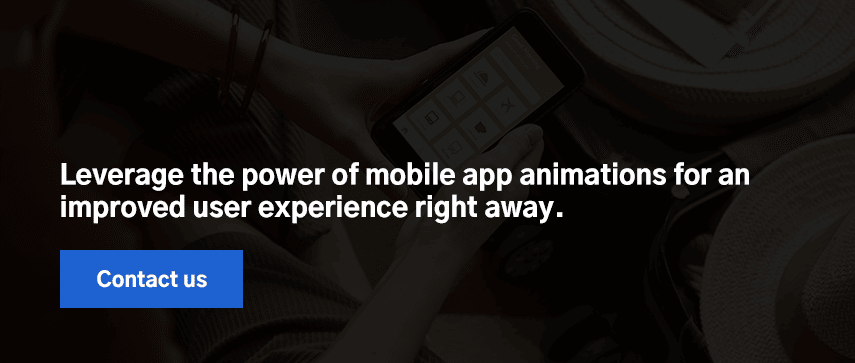




 December 15, 2021
December 15, 2021


