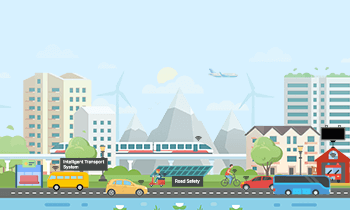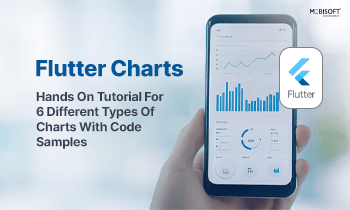Today, more than 4 million applications are available for download on Google Play Store and Apple App Store. And launching a mobile app in such a competitive environment is not an easy task. Businesses often neglect the set parameters to release their apps on these public app stores and end up facing challenges during submission. But not to worry, we bring you this blog series to boost your app submission process.
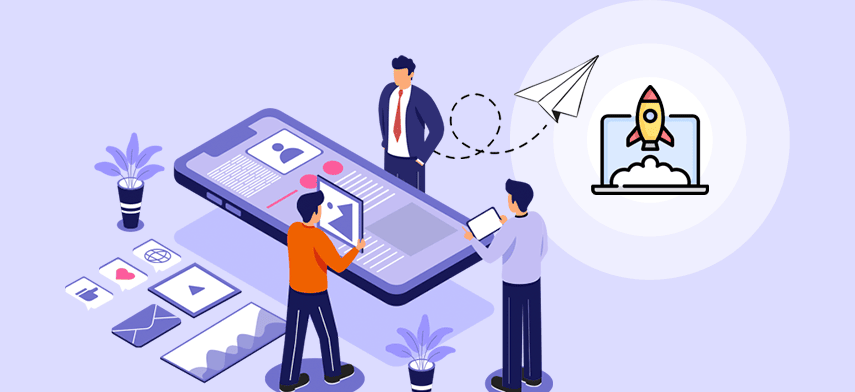
You will get all the needed information to rightly strategize your app deployment. The blog also sheds some light on the best practices to release your app in accordance with industry-acclaimed public app stores and much more.
But first, let’s understand what deployment and launch of mobile apps exactly mean.
What is Mobile App Deployment & Launch?
App deployment and launch is the process of installing, configuring, and allowing a particular app or a set of apps to observe a successful release on public or enterprise app stores. It involves pragmatic steps and activities to make a software system available to the target audience. Currently, most organizations and app developers deploy new applications, patches, and software updates with an amalgamation of automated and manual processes.
Some of the most common activities of app deployment include installation, release, and performance monitoring, to name a few. While many mobile app development companies still choose to host apps by leveraging on-premise IT infrastructure, there are other cloud service providers like Microsoft Azure, Google Cloud Platform, and Amazon Web Services (AWS) that are helping developers to deploy their applications on live environments via Platform-as-a-Service (PaaS) and Infrastructure-as-a-Service (IaaS) offerings.
Over the past decade, software development teams are consistently innovating their app deployment strategies to make apps easily accessible to their intended users. They are building new paradigms for app delivery that can readily meet the ever-changing needs of this increasingly connected world.
This is because mobile app launch is one of the most significant aspects of the development process through which apps, patches, updates, and modules are delivered from developers to their user base. And it’s really necessary to follow the required parameters, methods, and practices to ensure these imperatives are delivered quickly and efficiently.
What makes this deployment process more important is its ability to determine how your product would respond to changes in user requirements and preferences alongside offering quality economic opportunities. Just make sure you approach this process the right way with the help of our next section.
Industry Best Mobile App Deployment Approaches
One of the biggest challenges that app owners need to overcome is providing support for an array of tablets and smartphones currently available in the market. However, you can easily counter this challenge by considering the key deployment options. Let’s understand these options in detail to address all the basic deployment requirements.
1 Native Mobile Application Deployment
This option helps you provide essential benefits to your users by enabling them to use Input/Output (I/O) devices. With this, your apps would have the ability to offer easy adoption.
2 Hybrid Mobile Application Deployment
For deploying hybrid apps, you need to integrate a native application container with an HTML5 frontend. Here, the resulting UI is represented by an embedded HTML5 typical web browser control. This helps your developers to take full advantage of the HTML5-standard in the frontend alongside maintaining the resilience of a native application container.
3 Web (HTML5) Mobile Application Deployment
Launching a web application can give your user base the same look and feel as native deployment, but it just runs through a desktop or mobile browser. Indeed, this model can help you deploy your app on multiple platforms. However, you will not be able to distribute it on the most popular app stores.
4 Mobile Enterprise Application Platform (MEAP)
This platform proves beneficial for developers by helping them overcome various challenges related to networks, diversity of devices, user groups during the entire software deployment process . This model works the best when you want to create a long-term strategy or fulfill cross-platform connectivity requirements.
Apart from all this, as a business owner, you need to have a crystal clear understanding of your users’ needs before embarking on the right deployment strategy. This not only helps you approach your app launch effectively but also determines the resources you need to have in the bank.

How App Owners Can Successfully Deploy and Launch their Mobile Applications
After deciding from the above options for the deployment, you can now move forward to understanding the checklist to ensure a successful launch. This checklist brings in the processes you need to follow; however, you can decide or change the sequence of the steps required at your convenience.
Here’s the checklist on how to get an app on the google play store looks like.
1 Developer Policies
The first and foremost step is to get a crystal clear idea of the Developer Program Policies. Go through all the policies thoroughly to avoid any kind of violations or penalties. You also need to take a look at the Google Play dashboard which helps your developers to submit Android apps.
2 Account Creation
After understanding all the policies, you need to create a developer account for your Android app submission. You need to fill out all the needed fields while creating the account accurately. If your purpose is to focus on in-app purchases, then setting up a merchant account is mandatory.
3 Synchronized Release Planning
You should plan for simultaneous releases beforehand as app deployment on various platforms and devices accelerates your promotion activities and installations. However, if you don’t aim for a multi-platform launch, take advantage of users’ contact details and notify them when it’s good to go.
4 Quality Approval
Another important pre-deployment step to include in your mobile app development process is testing your app against the Google Play quality guidelines. Ensure that your app offers the UI and other related features/functionalities to satisfy the user demand along with the compatibility for TV and tablet (if you want it to).
5 Application Programming Interface (API) Targeting
After doing a successful quality check, you can go ahead with your deployment process by addressing the Google Play API level requirements. As such, all your updates for existing apps or a new app launch should target higher or at least Android 10 (API level 29). Besides, you should aim for API level 28 or higher for your Wear OS apps.
6 Android App Bundle Creation
When your app is all set to be launched publicly, it’s time to create your Android app bundle. Be it a final or test product; it’s necessary for you to build your app bundle via Android Studio. This bundle should allow your team to initiate, indicate, and offer well-optimized APKs for each user’s device, thereby reducing the app size.
7 Store Listing
This is a really important step where you need to set up a pre-registration listing page for your Android app with necessary screenshots, videos, descriptions, promotional graphics, and a privacy policy link. Suppose you want to concentrate on localization and plan to include confined copies of your application at release. In that case, you need to identify a specific target audience, languages, and locations by which your app can get maximum reach.
8 Android App Bundle Uploading
After setting up the page, you need to upload your Android app bundle or APK by choosing between the release options – open test, close test, internal test, and production release. Further, you need to select ‘Create Release’ by Google Play apps store signing or tap the ‘OPT-OUT’ option to upload your APK with the instructions displayed on your screen.
9 Pre-release Reports Verification
When you upload your app bundle to any of the release options, a pre-release report would be generated. This report helps your team to check for potential issues while your app gets tested automatically. Here, you can understand how your Android app deployment running different versions responds to various real devices.
10 Monetization and Distribution
Setting up your app’s monetization and distribution model is a very important step where you need to define it as a free or paid version and choose the countries to publish. Go through the devices and programs related to Android TV, design for kids/families, etc., to make it more discoverable for your target audience.
11 App Content Rating
This step requires your team to finalize the content rating for your Android application. It’s one of the most important requirements of the Developer Program Policies. Facilitating a suitable content rating helps your app reach your target audience and engage with the right age-based users.
12 Mobile App Launch
Last but not least, after following the entire checklist, you need to check that everything is planned and done according to the Google Play app submission requirements. If you find any issues during this, you can take the necessary steps to resolve them. If not, you can publish your mobile app accordingly.
Best Practices for Deploying Mobile Applications
Now, as you have come across the deployment checklist to incorporate in your mobile app development process, it’s time to go through some best practices to help you accomplish your unique business goals and generate profitable outcomes in the long run. The compilation is not limited to but includes the following:
1 The Deployment Checklist
Deploying new applications can be complicated, but following the right process would definitely simplify it. And we have already listed out the complete checklist above, which can help you keep track of your critical tasks during deployment.
2 Select the Right Tools
Deployment at par DevOps can only be possible by bringing a set of tools onboard that can automate most of the tasks. Every project is unique, so you need to choose the tools that satisfy your deployment requirements. However, TestFlight, Jenkins, and Fastlane are some popular software deployment tools you can consider.
3 Exert Continuous Integration (CI) Server
One of the most important software deployment best practices is using a CI server. It is also known as a build server. It collects the source code from the development team and bundles it into an app artifact, which later helps your team identify all the issues occurring during the deployment in real-time.
4 Exploit Continuous Delivery (CD)
CI and CD often work adjacently but are entirely different concepts. Practicing continuous delivery helps developers to put the app in a pre-release environment where the code is prepared for deployment via rigorous testing thereby ensuring that the app would function as expected after deploying.
5 Prioritize Automation
To carry out high-end automation, you can rely on various CI/CD tools like CircleCI, GoCD, etc. However, the simplest approach to deployment automation involves using scripts to place the needed actions in a particular environment and context. This amps up your mobile application deployment process and reduces errors as a whole.
6 Set a Rollback Plan
Keeping in mind the worst-case scenarios, another best practice that you can count on is a powerful rollback plan. It’s the best solution to address app errors as it makes switching back to the last working app version easier while deploying. You can also use tools like Automic that support rollbacks and avoid launching fragile apps.
Along with all the above, you can also practice continuous deployment to release new versions of your existing application automatically. Just make sure that you have an advanced testing automation environment in place as it demands the acceptance of errors in the build version.
Wrapping Up
Remember, as complicated as it may seem and the precision it requires, app deployment should never be taken for granted. It’s an important step of your mobile app development process, which helps you take hold of your release strategy and prepares your app to meet all the legal and technical requirements of the various popular app publishing platforms. You can also hire mobile app developers from Mobisoft that can help your company launch future-ready apps and extend global reach.
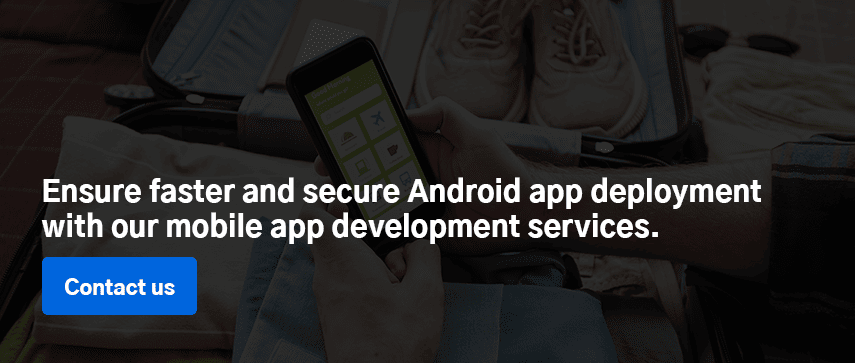
Author's Bio:

Pritam Barhate, with an experience of 14+ years in technology, heads Technology Innovation at Mobisoft Infotech. He has a rich experience in design and development. He has been a consultant for a variety of industries and startups. At Mobisoft Infotech, he primarily focuses on technology resources and develops the most advanced solutions.