Imagine that you are planning to develop an app that needs to accept payments. You will obviously consider payment solutions which are available in market, but how do you know which is the best payment solution for your app?
Stripe and Braintree are the two payment solutions that you can consider. Both aim to simplify payments by providing easy-to-use API and are easy to understand.
But before you even evaluate both the solutions, you need to have clear idea on what these products are, what they offer, how they are most likely to solve your problem and many more things.
Here, we have compared both Stripe and Braintree in depth, to help you make an informed decision.
1) How much they charge?
Stripe
- It charges 2.9% + 30¢ per successful card charge
- There is no setup, monthly or hidden fees
- You need to pay only for what you use
- It offers Real-time fee reporting i.e. it offers you actively occurring fee
- Disputed payments, such as chargebacks, incur a fee of $15.00. But if the customer’s bank resolves dispute in your favor, then full fee is refunded.
Braintree
- Braintree charges 2.9% + $.30 per transaction after your first $50K in card processing
- There is no minimums or monthly fees
- No hidden costs for the benefits of recurring billing, basic fraud protection
- Here chargebacks are charged $15 for each incident
Our Take-away
The only difference is in the chargeback dispute fee which is $15 for both, but Stripe will refund it if the dispute is in Merchant's favor.
2) What about storing cards?
Stripe
Stripe includes it out of the box without any additional charges
Braintree
In case of Braintree, the Vault Securely stores customer information, including payment method. When a payment method is stored in the Vault, the information is encrypted by the Braintree gateway and associated with a unique payment method token. You can also use it for non-recurring transactions so your customer doesn’t need to re-enter their information each time they make a purchase.
Our Take-away
Storing cards or Credit Card Vault is offered by both free of charge.
3) How secured are they?
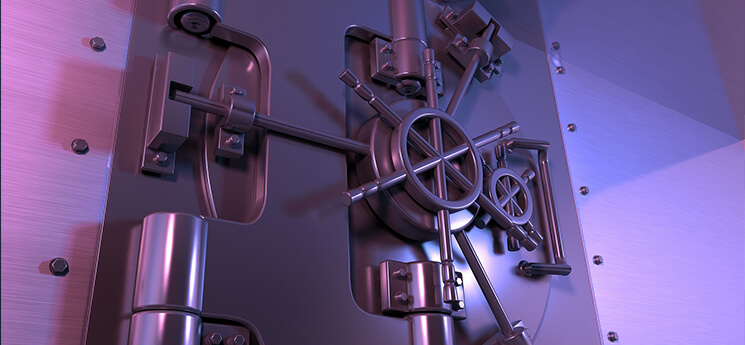
Stripe
- With Stripe, no sensitive data hits your server, saving you weeks of security headaches
- Stripe is certified to PCI (Payment Card Industry) Service provider level 1
- It has two-factor authentication, adding extra layer of security to your account
Braintree
- Although Braintree securely stores information, you will still need to complete an annual Self-Assessment Questionnaire (SAQ) in order to be PCI compliant. If card associations find that you aren't PCI compliant, they can suspend your ability to accept credit card payments
- If you have a merchant account with Braintree, we’ll set you up with our partner QSA, SecurityMetrics, at no cost to you
- Within 30 days of signing up with Braintree, they will send you an email with all the information and you’ll need to create free account with SecurityMetrics
Our Take-away
Both have very different stance on this:
In case of Stripe, Credit card data never hits your server, so you don’t need PCI compliance
While in Braintree, if you accept online card payment PCI applies to you. Anybody who tells you otherwise is misleading you.

4) Which currencies do they support?
Stripe
- Stripe supports many different currencies both for making charges and for transferring to your associated bank accounts
- USD, EUR and GBP are supported everywhere
- Additional charges might be applied when the accepted currency is converted to your bank accounts currency
Braintree
- Braintree also supports USD, EUR and GBP
- Additional charges might be applied when the accepted currency is converted to your bank accounts currency
Our Take-away
Both support USD, EUR and GBP
5) Which Mobile SDKs they work with?
Stripe
- It works with both iOS and Android; iOS 5 and above, and Android 4 and above
- You can create custom form. Even with SDK their server is required
- Their libraries shoulder the burden of PCI compliance by helping you avoid the need to send card data directly to your server. Instead, their libraries send credit card data directly to their servers, where they can convert credit card data to tokens. You can charge these tokens later in your server-side code
Braintree
- Braintree supports both iOS and Android; iOS 7.0+, and Android API >= 15
- You can create custom form. Even with SDKs their own server is required
- They try to push for the Drop-in UI and not custom UI, Braintree’s Drop-in UI offers a complete, ready-made payment UI for a quick and easy way to accept payments
- Using Braintree’s native mobile SDKs, you can typically qualify for the SAQ A PCI compliance form regardless of whether you use a Drop-in or custom integration
Our Take-away
- Stripe has drop in UI for iOS, but doesn’t seem to have the same for Android
- Braintree has drop in UI for both. Strongly recommends using the drop in UI. Says custom UI to collect card data means extra work in PCI compliance
6) How Web SDKs for both differ?
Stripe
- There is stripe.js which is used to send card data to stripe and get a token. This token is used by server side program to charge the user
Braintree
- It includes JavaScript SDK
- Webviews on iOS and Android are supported; however, PayPal is not supported in webviews on Android versions lower than 4.4
Our Take-away
- Braintree does not support PayPal in webviews on Android version lower than 4.4
7) Do they support Subscription?
Stripe
- Subscriptions require more coordination between your site and Stripe than one-time payments do
- Subscriptions on Stripe are charged through invoices. Stripe generates invoice object that represents the amount customer owes and then attempt to charge customer that amount
- When a subscription period is up (e.g., one month or two weeks or whatever period your plan uses), Stripe will automatically generate another invoice
Braintree
- To set this up, you'll need to create a plan in the Control Panel and store your customers in the Vault
- Pending subscriptions are subscriptions that have not started yet
- Braintree’s subscription in trial period are Active. Active subscriptions are charged on next billing date
- If a payment for a subscription fails, the subscription status will change to Past Due
Our Take-away
Both have subscriptions support with trial periods. But subscription is a complex topic and implementation depends on how complicated our subscription business model is. Need a complete spec. for the subscription model to check if it fits in the pre-provided models from Stripe and Braintree.
8) Which countries do they support?
Stripe
- Full Support: Australia, Canada, Denmark, Finland, Ireland, Norway, Sweden, United Kingdom, United States
- Beta Support: Austria, Belgium, France, Germany, Italy, Japan, Luxembourg, Netherlands, Spain
- Private Beta: Brazil, Mexico, New Zealand, Portugal, Singapore, Switzerland
Braintree
- United States, Canada, Andorra, Austria, Belgium, Bulgaria, Croatia, Cyprus, Czech Republic, Denmark, Estonia, Finland, France, Germany, Gibraltar, Greece, Guernsey, Hungary, Iceland, Ireland, Isle of Man, Italy, Jersey, Latvia, Liechtenstein, Lithuania, Luxembourg, Malta, Monaco, Netherlands, Norway, Poland, Portugal, Romania, San Marino, Slovakia, Slovenia, Spain, Sweden, Switzerland, Turkey, United Kingdom, Singapore, Hong Kong, Malaysia, Australia, New Zealand
Our Take-away
- Stripe: Is in beta or in private beta in many European countries.
- Braintree: Seems to be present in all first world countries. Definitely in more countries than Stripe
In terms of supported payments Braintree is much better as it offers more options and more responsive support. Stripe is better on trial periods, discounts, webhooks and upgrades. However, choosing between Stripe and Braintree will depend upon how important each feature is to you.
Author's Bio

Pritam Barhate, with an experience of 10+ years in technology, heads Technology Innovation at Mobisoft Infotech, a mobile application development company. He has a rich experience in design and has been a consultant for a variety of industries and startups. At Mobisoft Infotech, he primarily focuses on technology resources and develops the most advanced solutions. You can follow him on @MobisoftInfo

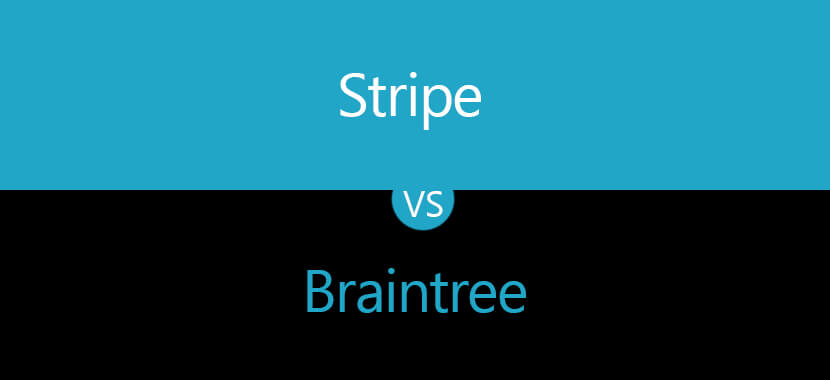
 April 25, 2016
April 25, 2016


