What if AI walks into your UX meeting?
A few years ago, if someone said AI would be sitting in on your UX strategy meeting, you’d probably laugh, sip your coffee, and move on.
But today? Not only is AI in the room, it’s analyzing your whiteboard sketches, optimizing your wireframes, and suggesting color palettes that make your brand look like it actually knows what it's doing.
What’s UX Got to Do With AI?
User experience design is all about how users interact with your product, how easy it is to use, how enjoyable it feels, and how quickly someone can accomplish what they came to do. It’s the invisible thread that connects your technology to the people who use it.
Now enter AI-powered UX. Artificial Intelligence, at its core, is about learning from data, identifying patterns, and making decisions. Combine that with UX design, and what you get is a smarter, more adaptive, and often more delightful user experience. You’re essentially creating an AI user experience design process that brings together machine learning with real-time usability insights. This approach closely follows the latest UX design trends shaping modern digital experiences.
AI user experience helps UX evolve from a reactive practice to a proactive one. Instead of waiting for users to stumble, get confused, or drop off your site, AI steps in to identify issues early, test alternatives, and suggest design improvements based on real-time feedback.
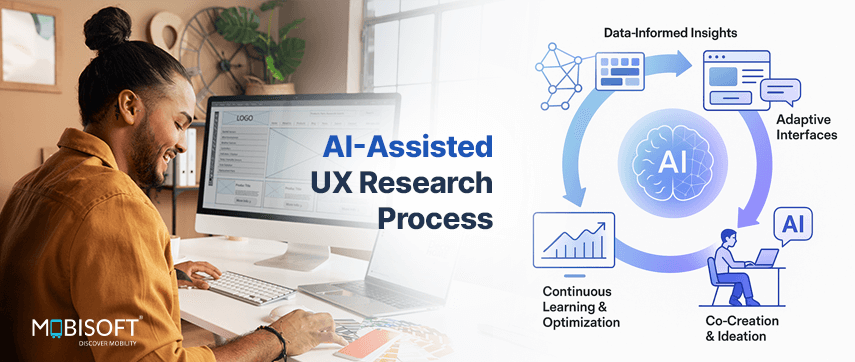
Here’s where it gets interesting for you as a business leader:
- Speed to Insight: AI UX design tools can process user data at lightning speed. What used to take weeks of research can now be analyzed in minutes.
- Behavior Prediction: AI doesn’t just tell you what happened. It predicts what’s likely to happen next, helping you stay ahead of your users.
- Automated Testing: Say goodbye to manual A/B tests that take months to run. AI can run multivariate tests and adjust experiences on the fly.
- Real-Time Personalization: AI adapts the UX for different users instantly. Think smart layouts, content adjustments, and user-specific workflows.
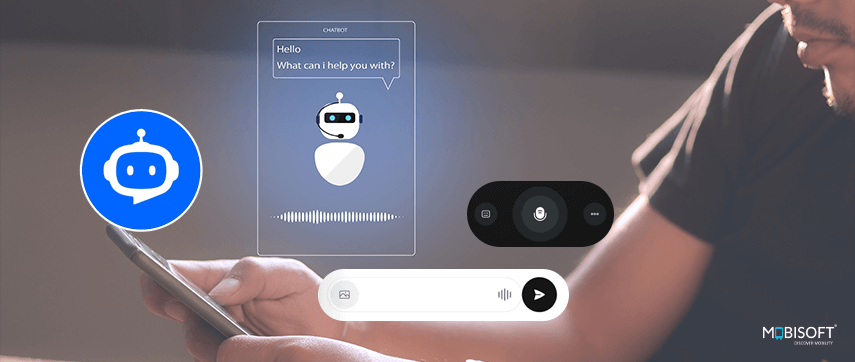
To put it simply: AI gives UX design superpowers. It enables your team to design experiences that are faster, more intuitive, and tailored to each user without needing to scale your UX design services to the moon.
You’re not just designing interfaces anymore. You’re designing intelligent systems that evolve, learn, and adapt. And whether you like it or not, your users already expect this level of polish. The apps they use every day. Spotify, Netflix, Amazon have raised the bar.
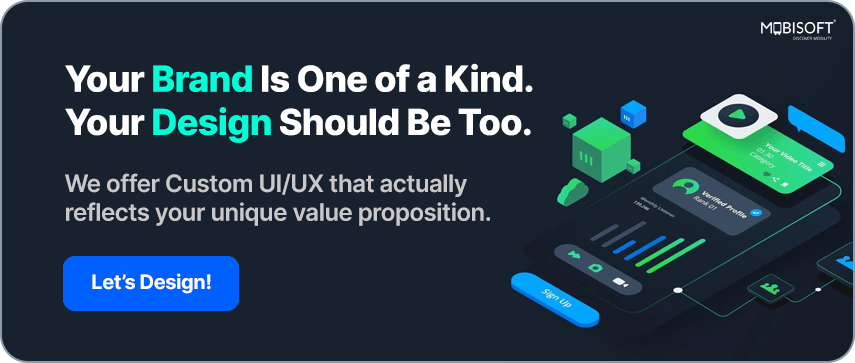
So, what does UX have to do with AI? Everything, if you want to build digital products that don’t just work;they wow.
How AI Is Actually Changing the UX Game
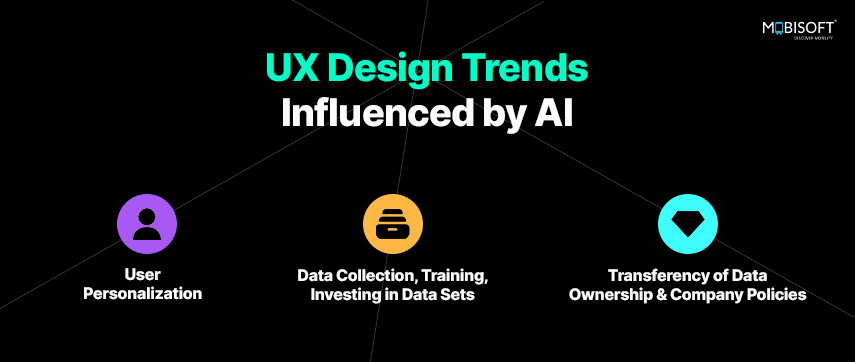
Personalization That Doesn’t Feel Creepy (Well, Mostly)
AI can now track user behavior, preferences, and history to create super-personalized experiences.
E-commerce platforms like Amazon are pros at this. Let’s say you search for running shoes one time. Suddenly, your homepage becomes a motivational poster for fitness. You see running gear, protein bars, fitness trackers, and maybe even a yoga mat (because why not?). It feels like the platform knows what phase of life you’re in. What’s happening behind the scenes? AI is analyzing your browsing history, past purchases, and even how long you hovered over a product to tailor recommendations. It’s not psychic. It’s just very, very good at reading your digital footprints.
You can explore how different user cohorts, like Gen Z, react to personalization in Designing for Gen Z: A Guide to UX and Digital Experience.
Smarter Interfaces That Guess What You Want
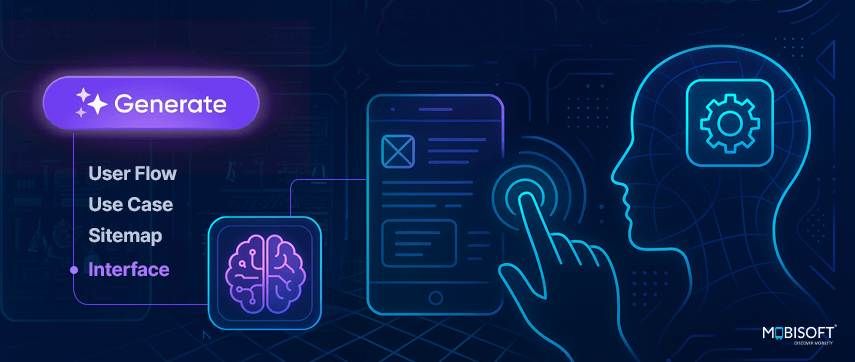
Predictive UX design sounds fancy, but here’s what it means: the app starts figuring out what you’ll need before you do.
Google Maps might suggest you leave for the airport 20 minutes early because there’s traffic. You didn’t ask, it just knew. Slightly creepy, but also super helpful.
Bye-Bye Repetitive Design Tasks
Designers no longer need to obsess over resizing 47 buttons or aligning text boxes pixel by pixel. While creating tables; you just need to provide why you want to create a table and some key headings, AI UX design tools will generate a complete table for that now.
Tools like Uizard or Figma’s AI-powered UX features can generate screens based on your input. Think of it like a super-productive intern who never complains of anything.
To see a real-world example of UX transformation in action, check out the UIUC Facilities & Support Portal Transformation: Web App and UI Update Case Study.
Accessibility That’s Not an Afterthought
AI improves accessibility by auto-generating alt text, voice controls, and more inclusive navigation in the user’s preferred language.
Screen readers powered by AI now better interpret images, giving visually impaired users richer descriptions instead of “Image1234.jpg.” Progress.
AI can auto-caption video content in real time, helping your content reach audiences who need visual or auditory assistance without waiting on manual updates.
What About Designers? Are They Still Needed?
Yes. Designers aren’t going anywhere. (Well, maybe to more strategy meetings.) AI can automate tasks, but it can’t replace human empathy, creativity, or taste. Left to itself, AI can design something that technically works and emotionally flops.
Designers now work more like orchestrators. They guide AI UX tools, make sense of UX research AI insights, and ensure the experience feels right, not just looks right.
Let AI pick the colors. Let the human decide if lime green buttons are a terrible idea.
If you’re exploring how mobile design fits into this shift, mobile experience design is becoming a key part of adaptive UX strategy.
Challenges You Shouldn’t Ignore
Let’s be real. AI brings a lot of value, but it also introduces new challenges that you can’t afford to overlook.
Bias in Data
AI learns from the data you give it. If that data carries bias, your AI will reflect it in the decisions it makes. This can lead to unfair or inaccurate experiences for your users. It’s important to audit your data and test for unintended consequences.
Too Much Personalization
Personalization can quickly cross the line from helpful to uncomfortable. Just because a user shows interest in something for a short time doesn’t mean they want to see it all the time. For example, if someone watches news content for a few days, but their feed then only shows news and nothing else, it can quickly become irritating. It’s important to maintain a balance.
Over-Automation
Not every part of the user experience should be automated. People still want to feel in control. Take customer support as an example. A chatbot might be efficient, but sometimes users just want to talk to a real person. If AI takes over everything, the experience can feel cold and frustrating. Design automation with empathy and always give users the option to choose.
What You Can Actually Do About It
- Talk to Your Designers and Product Teams: Ask how they’re using AI in UX tools today. If they’re not, ask why.
- Invest in AI-Enhanced Platforms: Look for UX design tools that integrate AI in meaningful ways, not just ones that add "AI" for the buzz.
- Focus on Outcomes, Not Features: AI should make the product better for users, not just flashier.
- Don’t Forget the Human Touch: Good design still needs strategy, empathy, and a sense of humor (clearly).
- Test More Frequently: AI can help you generate multiple versions of a design quickly. Use it. Test more. Learn faster.
Final Thought: AI’s Not the Future. It’s the Present.
AI isn’t some far-off dream. It’s already here, quietly reshaping how your users interact with your product. Whether you’re building an app, managing a team, or leading a company, now’s the time to pay attention.
If you're not sure where to begin, consider partnering with a UX design agency that understands how to blend human-centered design with the power of AI.
Start small. Experiment. Ask better questions. And remember: AI doesn’t replace great UX design, it makes it smarter.To see where this journey began, check out The Evolution of UX Design: Web, App, Voice & Beyond, or read how a SaaS product turned complexity into clarity in From Complexity to Simplicity: A Case Study in SaaS UX Redesign.
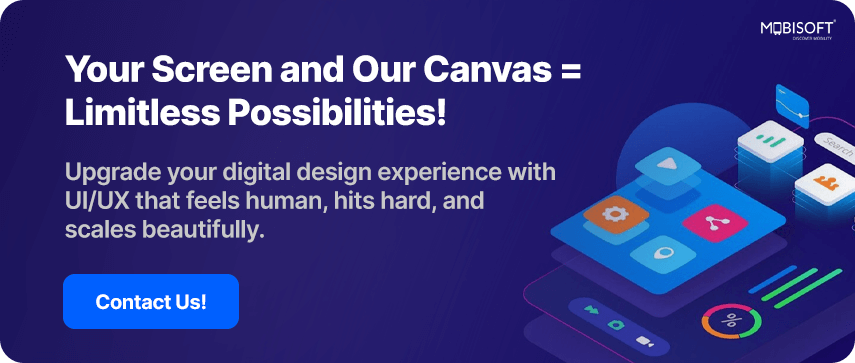

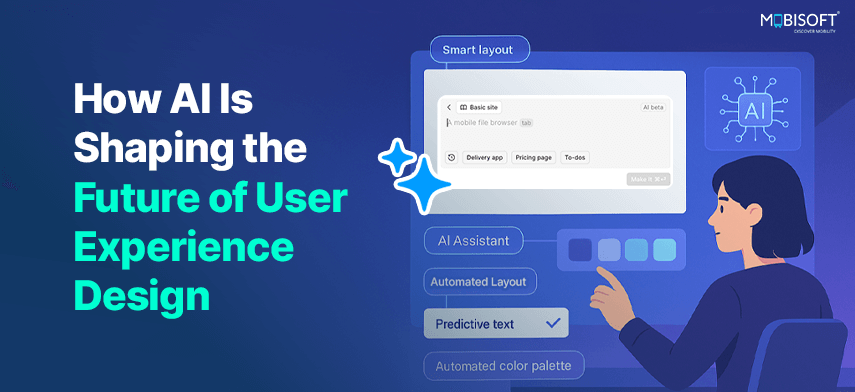


 December 5, 2024
December 5, 2024


