UX design is no longer just a “nice to have.” It’s the backbone of every successful digital product. But here’s the thing: it keeps changing. What worked in 2023 might look ancient today. And 2024? That’s already history.
So, what’s cooking in 2025?
Whether you’re a CIO chasing the next user experience trends, a founder revamping your app, or a manager wondering why users bounce faster than a beach ball, this guide is for you. We’re diving into the latest UX design trends of 2025 that aren’t just buzzwords but matter. If you’re planning to implement these ux trends in your digital products, start by exploring top-tier UI/UX design services to build experiences that actually work.
Ready? Let’s get into it.
Personalized UX Design That Doesn’t Creep You Out
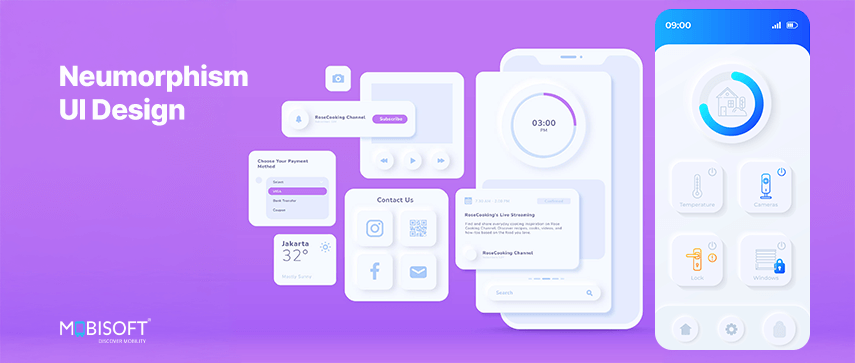
We’re not talking about those “Hi Mike, we noticed you left a sock in your cart” kind of personalizations. 2025 is all about smart, subtle, and respectful ux design customization.
Users want to feel understood, not stalked.
For example, a fitness app that remembers you prefer strength workouts on Mondays and adjusts your homepage accordingly. No pushy notifications. No guilt-tripping. Just a smooth, smart experience. Dark mode UI design and emotionally intelligent UX can also enhance personalization without being intrusive. Patterns like "Skip this offer if you want to go back to your boring food” are a big no-no in 2025.
Why it matters: According to a 2024 Forrester study, personalized UX increased user retention by up to 25%. That’s not a small number. It's the difference between keeping your users and watching them ghost you.
How to implement it:
- Use behavior-based personalization, not just demographics.
- Give users control. Let them tweak what they see.
- Don’t go overboard. Keep it relevant and respectful.
Smarter Voice User Interface and Conversational Interfaces Grow Up

Voice user interface (VUI) isn’t just for setting timers anymore. In 2025, it’s getting smarter, smoother, and finally usable without yelling at your device like it owes you money.
Think: Navigating your banking app through voice while driving, hands-free and hassle-free.
Why it matters: People are multitasking more than ever. Voice helps them engage without tapping or scrolling. Plus, it's more inclusive. It is also beneficial for people in emergencies where the user doesn’t have their device handy or is unable to interact with it physically.
What you can do:
- Optimize your interface for voice search and commands.
- Keep the conversational UI natural. No robotic replies, please.
- Integrate AI in UX design for dynamic, useful interactions.
Bonus tip: If your app talks back like a bad IVR system from 2003, you’re doing it wrong.
UX for Wearables and Micro-Screens
Smartwatches. Smart rings. Smart glasses. If it fits on your wrist, finger, or face, someone’s building an app for it.
In 2025, adaptive UI design for tiny screens is a big deal.
Imagine: You’re running. Your watch shows just one thing, your heartbeat. Tap once to switch to distance. No swipes, no confusion. Just what you need, when you need it
Why it matters: Users expect seamless, context-aware experiences on all their devices.
Design tips:
- Prioritize one key action per screen.
- Use haptic feedback creatively.
- Think minimalist. No clutter. No 10-item menus.
As wearables and smaller interfaces grow, mobile app design services need to rethink layouts, gestures, and accessibility from the ground up.
Human Centered AI in UX Design for Smarter Digital Experiences
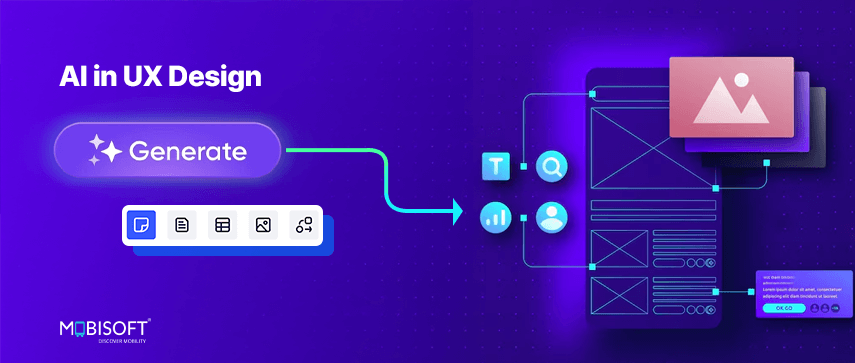
Yes, AI is still everywhere. But here’s the twist for 2025: UX powered by AI is finally starting to feel . . . well, human.
Case in point: An e-learning platform that adjusts content delivery speed based on how fast you’re learning, not just a fixed timer. This is one of the best examples of AI in UX design becoming more relevant.
For a deeper dive into how AI is reshaping ux design, check out our blog How AI Is Transforming UX Design and User Experience.
Why it matters: AI can supercharge personalization, accessibility, and decision-making, but only if it’s designed well.
To get it right:
- Don’t just slap AI on everything. Use it to solve real user problems.
- Make AI explainable. If it recommends something, let users know why.
- Always have a fallback. Don’t trap users in a loop of “AI said so.”
UX Writing Becomes a Priority (Finally)
Gone are the days when UX writing was just a “nice label on a button.” In 2025, it’s your first line of defense against confusion, frustration, and rage-quitting.
Example: Instead of “Error 542,” you get “Oops! Looks like the page didn’t load. Try refreshing or check your connection.” This kind of emotionally intelligent UX turns a frustrating moment into a more human experience.
Why it matters: Microcopy guides, reassures, and converts. It’s also your brand voice in action.
How to level up:
- Write like a human, not a tech manual.
- Use the tone that your target audience understands or is more familiar with.
- Use active voice and clear calls to action.
- Test your microcopy. Bad copy kills good design.
Inclusive and Accessible UX Design as a 2025 Standard
Accessibility is not a “feature.” It’s a foundation supported by thoughtful website design & redesign services.
And in 2025, if your app doesn’t work for everyone, you’re going to lose not just users but legal ground too.
Imagine: A user with color blindness uses your app and sees all the visual cues clearly because you used texture and icons alongside color.
Why it matters: Over 1 billion people globally have a disability. Ignoring them means ignoring a huge part of your audience.
Accessibility best practices:
- Follow WCAG 2.2 guidelines (yes, read them).
- Use proper contrast, focus states, and keyboard navigation.
- Don’t assume. Test with real users with diverse needs.
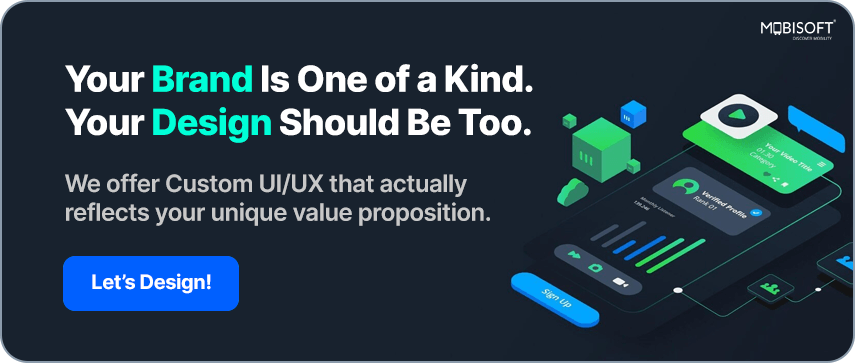
Emotionally Intelligent UX That Connects with Real User Needs
Yes, your interface can and should have emotional intelligence. Not just with happy path flows, but especially when something goes wrong.
For example: Your delivery is late. Instead of a cold “Delayed,” the app says “Sorry, we hit a snag. We’re getting your order to you as fast as we can. Here’s a discount.” That’s a core part of emotionally intelligent UX.
Why it matters: Emotional design builds trust and reduces friction.
Quick wins:
- Use empathetic language in error states.
- Reward users for progress (without being cheesy).
- Add micro-interactions that delight, not distract.
Sustainable UX: The Rise of Eco-Friendly Design
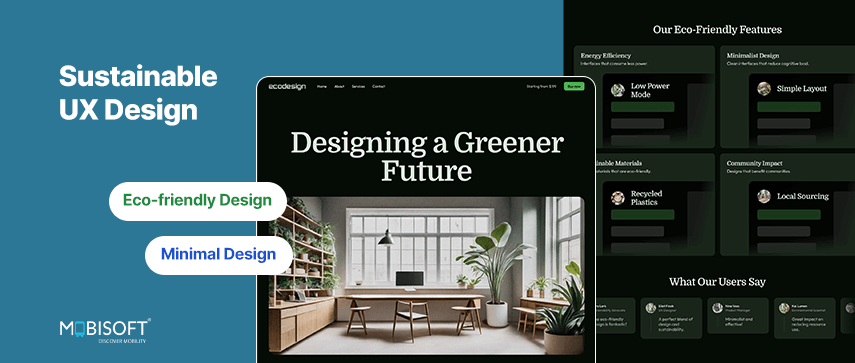
Sustainability isn’t just for packaging and groceries. It’s creeping into design too. Sustainable UX is now on the radar, and users are paying attention.
Think: A website that offers a low-energy mode for users on slow connections or low battery.
Why it matters: Environmentally aware design decisions make your brand stand out and reduce your digital carbon footprint.
What to do:
- Optimize assets for faster loading and lower data usage.
- Design dark mode UI design not just for aesthetics but for energy efficiency.
- Be transparent about your sustainability efforts in-app.
Continuous User Feedback Loops
Gone are the days of “build it, ship it, forget it.” 2025 is all about continuous improvement, and that starts with real-time user feedback.
Example: A travel booking app asks you two questions post-booking: “Was this easy?” and “What could be better?” That’s it. No long survey.
Why it matters: The faster you collect feedback, the faster you improve. It also shows users that you care.
Feedback tips:
- Make it part of the journey, not a separate task.
- Use micro-surveys, not mile-long forms.
- Act on feedback. Then tell users what changed.
Cross-Device UX Gets Smarter
Your user starts shopping on their phone, checks reviews on their tablet, and completes the purchase on a laptop. Sound familiar?
In 2025, your UX needs to be ready for this kind of digital hopscotch. Smart cross-platform UX is essential now.
Real-life example: Netflix remembers exactly where you paused your show. No matter which device you resume on. Magical? Nope. Just good UX.
A great real-world reference is the UIUC Facilities & Support Portal Transformation: Web App and UI Update Case Study, where consistent UI and accessibility enhancements improved usability across platforms.
Why it matters: A consistent experience across devices builds trust and ease.
How to get there:
- Invest in cloud-based syncing.
- Use progressive profiling to remember user preferences.
- Test across devices regularly, not just once.
Zero UI: The Interface You Don’t See
Here’s a wild one. In 2025, some of the best UX might not look like anything at all. Zero UI means designing interactions that don’t rely on screens, think gestures, proximity, and automation.
Think: Your smart fridge reminds you to reorder milk when it’s running low. With just one voice command, it places the order for you. You never even touched a screen.
Why it matters: Users want convenience. If your product does the job without needing their input every time, you win.
Design tips:
- Map user intent to triggers and outcomes.
- Focus on context-awareness.
- Always give users control. Automation should help, not hijack.
Data Privacy-First Design
2025 users are savvy. They know when you’re watching. They want control over their data, and if they don’t get it, they’ll leave.
Example: An app that clearly shows what data it collects and lets you turn off specific trackers without digging through 12 settings pages.
Why it matters: Transparency builds trust. Trust builds loyalty.
Best practices:
- Design privacy settings to be user-friendly.
- Offer granular controls.
- Use clear, non-legal language to explain data use.
Future of UX Design: Spatial UX for AR and VR Interfaces
With Apple Vision Pro and Meta Quest 3 paving the way, spatial computing isn’t sci-fi anymore. Designing for 3D spaces is the present and the future of UX design.
Imagine: Trying on clothes virtually using your living room as the dressing room.
Why it matters: Immersive experiences are becoming part of daily interactions, not just games.
How to start:
- Learn spatial design principles (depth, hierarchy, focus).
- Keep user orientation and motion sickness in mind.
- Build intuitive gestures and fallback options.
Ethical UX: No More Dark Patterns
Dark patterns had their time. That time is over. 2025 users (and regulators) are calling them out.
Example: A subscription page where the “No thanks” button isn’t hidden in light grey, size 6 font anymore. Revolutionary, right?
Why it matters: Ethics in design is not optional. It’s expected.
To stay on the right side:
- Make opt-out easy and clear.
- Don’t manipulate with urgency or fear.
- Respect user consent. Always.
Final Thoughts on 2025’s Top UX Design Trends
UX in 2025 is not about chasing every shiny new tool. It’s about creating thoughtful, inclusive, and human-first experiences that work across contexts and devices. Want to understand how these shifts started and where they’re heading? Don’t miss The Evolution of UX Design: Web, App, Voice & Beyond to see the journey so far and what’s coming next.
So, ask yourself:
- Are you designing for the person, not just the persona?
- Are you respecting their time, attention, and privacy?
- Are you ready to build experiences that feel less like tech and more like magic?
You don’t need to do everything at once. Start small. Test often. And keep asking your users what they need.
Because the best user experience trends you can follow?
Listening.
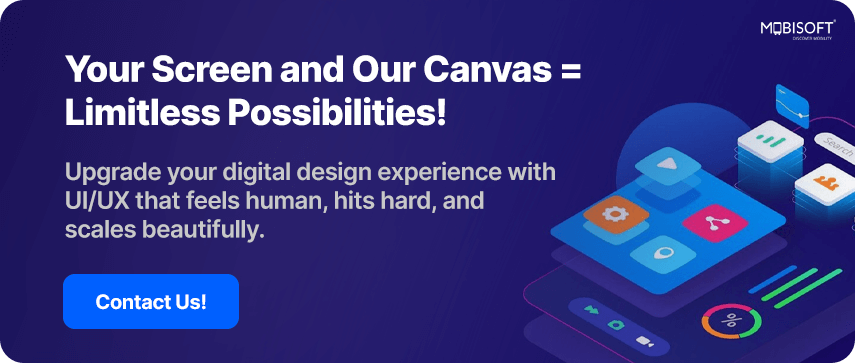




 December 9, 2024
December 9, 2024


