You’ve got a bold idea for a software application or mobile app. You know you need to find the right development partner. The smartest move is to issue a solid software development RFP, and yet, many RFPs go off-track before a single line of code is written.
It happens because one small misstep early on can cost weeks of rework, unclear vendor proposals, scope creep, and a wasted budget.
In this blog, I’ll walk you through 10 common mistakes to avoid when creating an RFP, how to avoid each one, and what to do instead. Plus, you’ll get a free downloadable software development RFP template so you can get your RFP right from the start.
Whether you’re a startup founder, enterprise procurement lead, or product owner, this article is for you, helping you create an RFP for mobile app development that attracts the right vendors, not just any vendor.
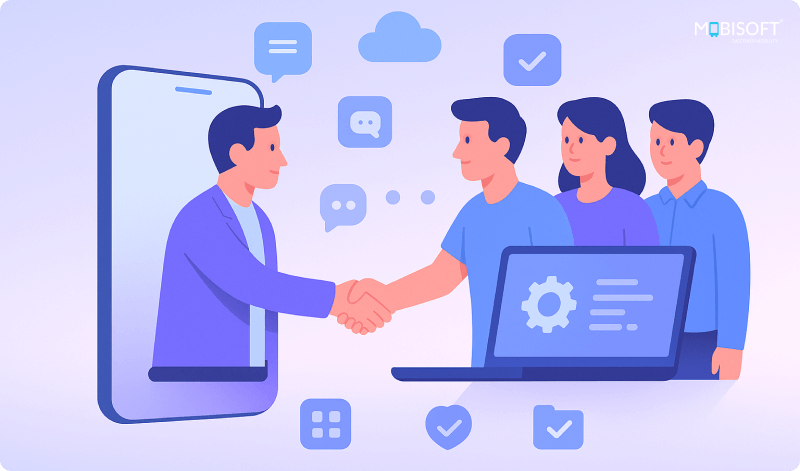
Why It Matters: The Cost of a Poor RFP?
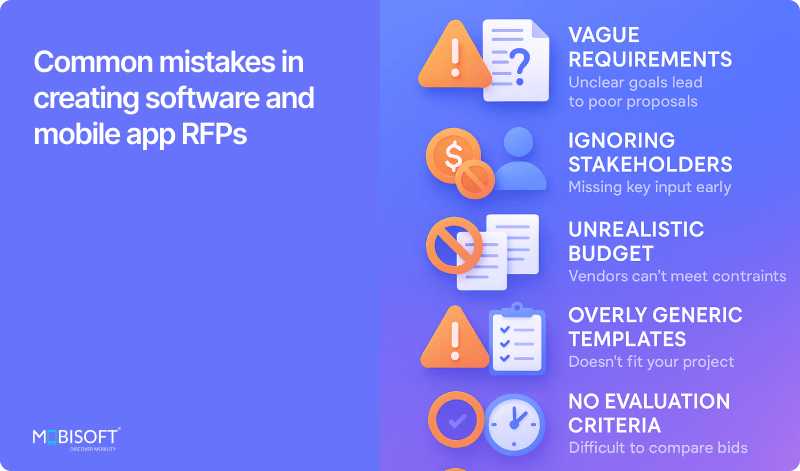
Imagine issuing an RFP for software development where you got 15 proposals, and each one interpreted your brief differently. Some thought you meant web only, others mobile and web; some ignored integrations; others forgot analytics.
The result? You’ll spend extra time clarifying, extending the deadline. Worse, you may end up selecting a vendor who delivers something you didn’t ask for.
Studies of large software procurement show that incomplete requirements and poor RFP documents lead to budget overruns and delays. appliedclinicaltrialsonline.com+1
For decision-makers like you, the pain points are clear:
- Wasted time reviewing irrelevant responses
- Higher vendor costs and a higher risk of change orders
- Internal frustration and credibility losses
By avoiding the right mistakes early, you’ll gain better proposals, faster vendor shortlisting, and stronger alignment on delivery. Learn more about how a mobile app development company can help you define clear goals and build solutions aligned with your business vision.

Mistake #1: Vague Project Objectives and Success Metrics
Problem:
You write, “We want an app to improve customer engagement.” But that means different things to different vendors. What’s “improve by how much”? When?
You’ve probably come across those RFPs for mobile app or software projects that open with lines like “we want to improve user experience” or “modernize our app.” They sound reasonable at first glance, but they say almost nothing. Vendors read that and start guessing what you actually want. Once guessing enters the picture, assumptions start steering the process.
Some vendors go overboard and pitch something far beyond what you asked for, which looks impressive until the costs land on your desk. Others swing the other way and deliver a bare-minimum version, skipping over what truly matters to your users.
In web or mobile projects, this kind of vagueness hides the real intent. Are you aiming for quicker page loads, fewer user drop-offs, or better conversion from free to paid users? Without measurable objectives like these, vendors are left without direction. They can’t align their proposals with your actual goals, and what you’ll get instead is a pile of irrelevant bids that miss the mark entirely.
Example of Bad Wording:
- “We require a mobile application to improve our engagement with users.” → “improve by how much”? When?
- “We need a new customer portal to enhance the experience.” Sounds fine, right?
But it skips the real story. There’s no mention of what’s broken today, what you want improved, or when you expect it to be done. Without that context, vendors can’t grasp your priorities. They just guess, and guessing rarely ends well.
Then there’s “We’re launching a mobile and web application to increase digital engagement.” Digital engagement is a nice buzzword. But what does it actually mean for your business? More logins per week? Higher conversion rates? Extra downloads? When those details are missing, the project goal turns into a vague wish instead of a measurable target.
And finally, “We’re seeking a software solution to streamline operations.” That could mean anything. Which operations? Are we talking about sales workflows, customer service, or logistics? What’s your current baseline? What ROI are you expecting? Without those numbers, you’re leaving too much room for interpretation. And vendors will fill that space with their own assumptions.
Better wording suggestion for the RFP:
“We are seeking to develop a native Android and iOS mobile application to increase monthly active users by 25% within 6 months of launch, and reduce customer support call volume by 15% in the same period.”
Vendor POV:
When objectives are vague, vendors will build wide-ranging assumptions into their bids, leading to wide price ranges and misaligned deliverables.
Actionable Fix:
- Define two to three key business outcomes (e.g., increase active users, reduce cost, and faster onboarding).
- Define measurable outcomes (e.g., % growth, conversion, response time)
- Specify target timelines (e.g., “within 12 months of go-live”).
- Align these metrics with your business goals
- Use statement sections in your RFP for software development under “Project Objectives & Outcomes” to frame this clearly.
Mistake #2: Leaving Out Key Functional / Non-Functional Scope
Problem:
You list “mobile app with login and payments,” but forget roles like admin, analytics dashboard, offline support, or performance expectations.
You may mention you need “a mobile and web app,” but you don’t define what each role or system needs to do. You also skip non-functional concerns like load time, offline use, uptime, and scalability. In many software development RFP templates, this omission causes vendors to include vastly different scope assumptions. Some assume simple features with no admin panel; others assume a full enterprise backend. The mismatch leads to either too few responses or responses that wildly vary in cost and effort.
Example:
- “The vendor should build a mobile app with login and payment.”
- “Create a web portal and mobile app for our sales team.” → Doesn’t list roles (sales rep, manager), features, reporting, integrations, etc.
- “We need a mobile media-sharing app.” → Doesn’t mention non-functional requirements like “must support 10,000 concurrent uploads per minute” or “offline caching for low-connectivity areas.”
- “We need a customer dashboard.” → Doesn’t clarify web or mobile, feature set, or performance expectations.
Missing Details: user roles, offline capability, response time, and scalability.
Better Wording Suggestion:
Under “Functional Scope”:
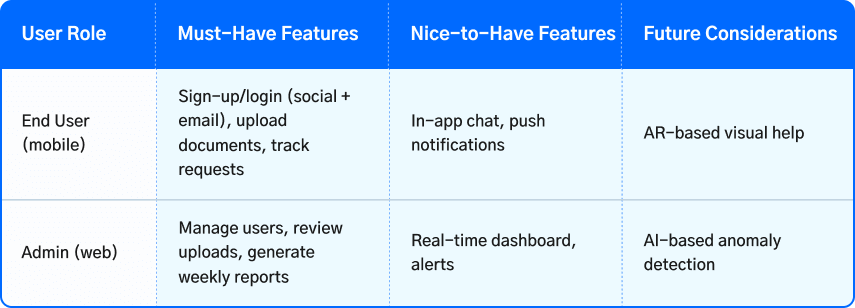
“Non-Functional”: Application must load within 1.8 seconds on 4G, support 5000 concurrent users, provide offline access for last-session data, and maintain 99.9 % uptime monthly.
Fix suggestions:
- Use tables: Role | Must-Have Features | Nice-to-Have | Future
- Clearly state non-functional needs: Add a separate section “Non-Functional Requirements” with performance, reliability, uptime, scalability, and offline needs. e.g., “App must load under 2 seconds on 4G,” “Support 50k concurrent sessions,” etc.
- Provide user-actor scenarios: Admin, End User, Moderator.
- Ask vendors to indicate assumptions if they cannot guarantee certain metrics.
Explore how a software development company can help you structure your scope and requirements effectively before issuing your RFP.
Mistake #3: Not Specifying Platform / Technology Preferences or Integrations
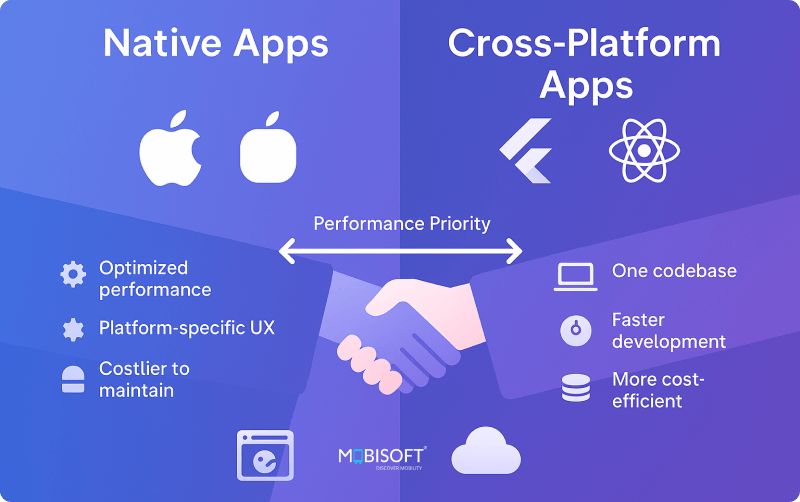
Problem:
You simply say “Build a mobile app”, no mention of Android/iOS or web admin panel, no mention of your CRM or payment gateway. Vendors assume what they like.
When you ask for “an app” with no further detail, vendors make assumptions (native vs web vs hybrid), guess at backend efforts, and ignore your existing systems. If your company already uses a CRM or payment gateway or has a legacy backend, failing to mention this in your RFP for mobile app development leads to proposals that assume “from scratch,” thus inflating cost, or proposals that ignore your environment, creating integration nightmares.
Example Bad Wording:
- “Build a mobile application for our service.” → Doesn’t say whether iOS, Android, web, or whether there’s an existing backend.
- “We need a software solution for client management.” → Doesn’t mention that you already use Microsoft Dynamics CRM or need Slack integration.
- “Create a cross-platform tool for our field team.” → Doesn’t define whether a web portal is needed, or how it should sync with the existing ERP.
Better Wording:
“The solution shall include native iOS (v16+) and Android (v14+) mobile apps, a responsive web portal for desktop users, and an admin dashboard. Preferred cross-platform framework: React Native or Flutter, but proposals may recommend alternatives with justification. The system must integrate with our existing Salesforce CRM in real-time (user activity feed), our Stripe payment gateway (billing), and SendGrid for email notifications.”
Vendor POV:
Lack of clarity here leads to wildly varying proposals; some propose native only, others propose just SaaS, and some ignore integrations entirely.
Actionable Fix:
- In your software development RFP, under the section “Technical Scope,” clearly specify platforms (iOS, Android, Web), and preferred frameworks (if any).
- Specify technology preference or say if you’re open
- List must-integrate systems (CRM, payments, email/SMS, analytics, etc.)
- Mention any existing systems or constraints (legacy backend, data warehouse).
- Ask vendors to describe their integration approach, any platform limitations they foresee.
Using a well-drafted mobile app development RFP template ensures all these technical details are captured upfront and reduces the risk of missed integration requirements. Understand the differences between native vs. cross-platform app development before finalizing your technology approach.
Mistake #4: Overlooking Submission & Communication Details
Problem:
You don’t tell vendors how to submit or whom to address questions to. Some send email, others upload to a portal, and you get a mess of files and questions.
When vendors don’t know exactly how and where to submit their proposal, or who to address questions to, chaos ensues. Some miss deadlines, others send the wrong email, and you receive inconsistent formats. This leads to delays, lost proposals, or insufficient participation. For software + web/mobile RFPs, especially when technical vendors may have many active bids, clarity matters.
Example Bad Wording:
“Submit your proposal by 5 pm.”
No submission channel specified; some vendors send to procurement@yourcompany, others to devlead@yourcompany, and some upload to Dropbox.
Question deadline not given; vendors work blind and ask late questions.
Proposal format unspecified; one vendor sends PPT, another sends 300-page PDF; comparisons become difficult.
Better wording:
“All proposal submissions must be made via email to: rfp.submission@yourcompany.com with subject line: ‘RFP Response – [Project Name] – [Vendor Name]’. Proposals must be in PDF format, file size ≤ 20 MB. Deadline: July 5, 2025, 6:00 PM IST. Late submissions will not be accepted. All RFP-related queries must be submitted in writing to procurement@yourcompany.com by June 25, 2025, 5:00 PM IST.”
Vendor POV:
Confusion about submission causes delays, late bids, missed deadlines, and sometimes disqualification.
Actionable Fix:
- Use a dedicated section in your RFP for software development titled “Submission Guidelines.”
- Choose a single submission channel (email or portal)
- Provide contact person, email, and deadline for questions
- Mention submission format (PDF, Word), naming convention
- Consider adding portal upload instructions if applicable.
A detailed and structured approach in your software development RFP template document helps vendors follow consistent communication and submission practices. Discover how thoughtful UI/UX design for mobile apps enhances usability, engagement, and brand consistency in your software projects.
Mistake #5: Setting Unrealistic Timelines or Excluding Review/Fallback Time
Problem:
You ask for “MVP in 8 weeks” without design approval, internal review time, or vendor ramp-up.
People love a daring schedule, don't they? "We'll roll out the basic version in a month." It sounds courageous, maybe even uplifting in a conference room. It doesn’t work in reality, however. When you cram internal checks, boss approvals, design tweaks, and getting new partners on board into a tight timeline, something's got to give. It's the quality or the money.
Partners see that kind of schedule and start adding up the risks right away. Some bump up the price because they know it'll take a small wonder to hit your goal. Others just go along with it, hoping they can somehow pull it off to rush later with shaky code and half-checked features. And even if someone does promise that month-long wonder, let's face it: you still need to test with users, fix bugs, get app store okay's, all the behind-the-scenes work that doesn't fit into a calendar slot.
This rush happens more often than anyone admits. Maybe the API team’s still waiting on credentials. Maybe legal’s sitting on a compliance check. Or marketing hasn’t approved the final logo yet. These tiny dependencies pile up fast. So when an RFP for mobile app overlooks them, vendors end up making risky assumptions, or worse, rewriting timelines through costly change orders down the road.
Example:
“We plan to launch the app in 2 months.”
Example - Compressed Delivery Window
- RFP line: “We need the full app (iOS & Android) and admin dashboard launched within 6 weeks.”
- Reality: Designing, developing, QA testing, and publishing two app binaries and an admin console in 6 weeks typically requires a large team and cuts testing short. Post-launch issues and high-severity bugs are likely.
Example - No Review / Approval Time
- RFP line: “Designs will be approved during development.”
- Reality: If your internal design or legal approvals take 2–3 weeks per milestone but the timeline assumes immediate sign-off, the vendor will either proceed without approval (increasing rework) or idle waiting - both costly.
Example - Ignoring External Dependencies
- RFP line: “We will provide integrations as needed.”
- Reality: Vendors often depend on third parties (payment gateways, identity providers, legacy API owners). If those teams have their own lead times or require credentials/security checks, the vendor cannot progress on certain tasks until those dependencies are resolved.
Reality check:
Industry data shows that the software development RFP to launch can often take 3–6 months, depending on complexity. NWS Digital+1
Better Wording for Your RFP
Proposed timeline (indicative):
- Discovery & Requirements: 3 weeks
- UI/UX Design & Sign-off: 4 weeks (including 2 rounds of revisions; client review window: up to 5 business days per round)
- Development (MVP): 10–12 weeks (2-week sprints)
- QA & UAT: 3 weeks (including bug-fix cycles)
- App Store Submission & Launch: 2 weeks (includes vendor support for store listing and approval)
Note: The timeline assumes timely access to required APIs, credentials, and stakeholder review/approvals within the windows specified above. Please state any assumptions affecting the timeline in your proposal.”
Fix suggestions:
Break the project into clear, manageable stages
Start with Research, then move to Planning, Building, Testing, User Checks, and finally, Going Live. Smaller bursts make large projects less intimidating and easier to track. Each sprint delivers tangible progress instead of vague milestones. But remember, the structure only works if everyone’s aligned. Keep communication consistent, review progress regularly, and focus on what’s actually done, not what’s promised.
Note down review times and sign-off rules
Make it clear how reviews will work from day one. State how long your team needs to give feedback, for example, "We'll give our thoughts on design work within five work days." It's a tiny detail, but it stops mix-ups and avoids the endless waiting game that slows everything to a crawl.
Call out external dependencies and their expected lead times
List items your team is responsible for (API access, test accounts, branding assets, legal sign-offs) and indicate when they’ll be provided. Ask vendors to list any dependency assumptions in their proposals.
Next, plan for delays that often sneak up later
App store reviews, for instance, are rarely instant. Apple and Google can take a week or two, sometimes longer, especially if revisions are needed. So, bake in a buffer. And once your app is live, give yourself breathing room for those inevitable post-launch fixes. Remember, no release is perfect on day one.
- Use a table in your software development RFP template: Phase | Duration
- Request vendor-provided timeline assumptions
Ask vendors to explicitly state assumptions that affect delivery (team availability, third-party delays, client decision turnarounds). This makes comparisons fair and highlights hidden risks.
Also, don’t skip the risk register
Ask your vendor to list possible blockers. Include API lags, third-party integrations, or slow security approvals. Asking how they’ll handle each one is a plus. Identifying risks and bypassing them before they turn into roadblocks makes the whole process efficient.
Estimate realistic timelines by reviewing factors that affect the cost to develop a mobile app across different project sizes and features.
Mistake #6: Not Specifying Post-Launch Support, Training & Maintenance
Problem:
You focus only on building and launching. Vendor leaves, you’re handed over the app without training, support, or a next-phase roadmap.
Many organizations stop their mobile app development RFP scope at “Go-Live.” But in reality, the product lifecycle begins after launch - bug fixes, version upgrades, user training, and security patches are ongoing responsibilities. When post-launch support isn’t clearly defined, vendors either underquote (assuming minimal involvement) or overquote (to cover unknowns).
A lack of defined maintenance terms also leads to ownership confusion, for instance, who will handle store publishing updates, third-party SDK changes, or cloud costs?
Example:
- “Project ends at go-live.”
- “Vendor will deliver the app and hand over the source code.”
- “Support will be discussed after launch.”
- “Training to be provided as required.”
Better Wording:
“The vendor is expected to provide 3 months of post-launch support, including bug fixes, minor enhancements, app store publishing, and deployment assistance. Training must include two live sessions for admin users and user manual documentation.
Additionally, a 12-month maintenance plan should be proposed, outlining scope (bug resolution, minor feature tweaks, infrastructure support) and estimated monthly cost.”
Vendor POV:
If support/training isn’t spelled out, vendors may price minimal handover or assume no support; you may face extra cost later.
Actionable Fix:
- Define support period (e.g., 3-6 months)
- Specify if training sessions or admin handovers are expected.
- Specify training format (live, recorded, manual)
- Clarify maintenance scope (corrective, adaptive, or enhancement).
- Ask for SLA terms and expected response times.
Learn how custom web development services include structured post-launch support and maintenance planning to keep your applications running smoothly.
Mistake #7: Omitting Budget Guidance or Providing No Range
Problem:
You say “budget TBD.” Vendors guess wildly, from $20K to $200K, you waste time on unsuitable proposals.
One of the biggest friction points when drafting a software development RFP is an unclear budget. When clients write “Budget TBD” or “Looking for vendor suggestions,” they unknowingly set themselves up for receiving wildly different quotes, sometimes with a 10x difference. This not only delays evaluation but also makes serious vendors hesitant to participate.
An RFP for mobile app or a custom software project isn’t a blind auction; it’s a qualified process. A well-defined budget range helps vendors right-size their proposal and focus on quality.
Example:
- “The budget will be discussed post-selection.”
- “Please quote your best price.”
- “We are open to ideas and costs.”
Better Wording:
“The estimated budget range for this project is USD $60,000–$80,000, inclusive of design, development, QA, and 3 months of post-launch support. Please provide fixed cost or milestone-based pricing.
Vendors may propose a phased cost breakdown (MVP vs. full build) with justifications.”
Vendor POV:
When the budget is open, vendors build a high contingency. Worse: low bidders emerge but cut scope.
Actionable Fix:
- Provide a budget range or phase-wise allocation, or indicate fixed vs time-and-material
- Ask vendors to list optional features separately with price
- Include whether the budget is exclusive/inclusive of licenses or cloud hosting.
- Add note: “Budget flexibility is possible for strong technical justifications.”
A software development RFP template that includes a clear budget section sets the tone for realistic and quality-driven proposals. Use this software RFP guide and template to clearly define budget ranges and expectations in your next proposal.
Mistake #8: Missing Security, Compliance, or Data Governance Requirements
Problem:
You ignore details like encryption, data-hosting location, or compliance (GDPR, HIPAA) and assume the vendor will “do it right.” They may not.
Security is often an afterthought in many mobile app development RFPs, which is risky for enterprise or data-sensitive apps. Vendors are left guessing whether to implement SSL pinning, multi-factor authentication, or GDPR compliance, all of which affect scope, cost, and architecture.
Especially for healthcare, fintech, or e-commerce apps, compliance requirements (HIPAA, PCI-DSS, SOC-2) can significantly influence the technology stack and hosting model.
Example:
- “Ensure the app is secure.”
- “Data privacy should be ensured.”
- “We expect compliance with global standards.”
Better Wording:
On security, be direct and uncompromising. All user data should be encrypted both at rest and in transit using AES-256 and TLS 1.2 or higher. Data must stay on servers within India and comply with GDPR and CCPA. Require clear, role-based access control and secure API communication.
Every system should undergo OWASP Top 10 vulnerability testing. Finally, make vendors explain exactly how they’ll store, move, and safeguard user data from unauthorized access.
Vendor POV:
Ambiguous security or compliance can lead to costly retrofits or legal risk.
Actionable Fix:
- State data-hosting requirements and encryption standards
- List every compliance and standard that applies to your project. Specify whether you need GDPR, HIPAA, PCI-DSS, or ISO 27001 adherence.
- Ask vendors to share their security certifications and explain their testing approach.
- Request a detailed overview of how they handle, store, and back up data.
- Expect them to include penetration testing, audit logs, and access control methods in their proposal.
- Be clear about who owns the data and intellectual property once the project is complete.
For decision-makers, a mobile app development RFP template that includes specific compliance and data protection criteria ensures alignment with business and regulatory standards. When choosing the right mobile app development partner, ensure they have proven experience in handling compliance and security standards for enterprise-grade apps.
Mistake #9: Ignoring Admin Panel / Backend / Analytics Requirements
Problem:
You focus only on the front-end app experience and forget back-office tools, admin dashboards, or analytics capabilities.
Many software development RFPs focus heavily on the user-facing mobile or web app. They overlook the backend, which includes the admin panel, reporting dashboards, and analytics. This leads to costly add-ons later when teams realize they can’t manage users, content, or view performance data.
Analytics is equally important. Without specifying KPIs or tracking integrations (like Firebase, GA4, or Mixpanel), you lose critical post-launch insights.
Example:
- “Users download apps and use features” (no mention of admin or reporting).
- “Reports to be generated as required.”
- “Analytics optional.”
Better Wording:
“The system must include a web-based admin dashboard for user management, content updates, and data insights with role-based access, content moderation, analytics reports (active users, churn rate, feature-usage). Vendors should integrate with Google Analytics 4 or Mixpanel and provide weekly exportable CSV reports.”
Vendor POV:
If backend/analytics are omitted, vendors assume minimal, and your internal team ends up lacking control or insights.
Actionable Fix:
- Include admin/management roles, dashboard scope, and analytics expectations in RFP.
- Ask for analytics/tracking requirements
- Specify the level of reporting or dashboard needed
- Specify which KPIs or data points are essential.
- Mention access roles and reporting frequency.
- Ask vendors to recommend tools or frameworks for analytics.
A strong mobile app development RFP should clearly define backend and analytics needs to ensure seamless post-launch control and data visibility.
Mistake #10: No Evaluation Criteria or Scoring (Leads to Biased Decisions)
Problem:
Your RFP simply says “we’ll select the best vendor” with no scoring criteria or method. Vendors don’t know how you’ll judge them, and you risk subjective or biased decisions.
Skipping evaluation criteria is like starting a race with no finish line. Without defined scoring parameters, teams often rely on personal bias or price-driven decisions - leading to poor vendor alignment and long-term project issues.
Evaluation transparency is also essential for fairness. Vendors appreciate knowing what matters most: technical strength, team expertise, or cost efficiency.
Example:
- “The vendor will be chosen based on the proposal.”
- “Vendor selection will be based on best value.”
- “Decision will be made after reviewing proposals.”
- “Evaluation will be internal.”
Better Wording:
“Proposals will be evaluated in two stages: Technical (70 %) and Financial (30 %). Technical criteria include understanding of requirements (20 %), solution approach (20 %), experience (15 %), team (10 %), timeline (10 %), support/training plan (5%). Vendors scoring less than 70/100 in the technical stage will not proceed to financial evaluation.”
Vendor POV:
Without clarity, vendors may focus on price alone; you may select a cheaper vendor who doesn’t deliver the right solution.
Actionable Fix:
- Provide a scoring table
- Define clear evaluation parameters and weightages.
- Possibly invite shortlisted vendors to a demo/presentation
- Make the evaluation transparent to vendors
- Communicate this upfront in the RFP to ensure fair participation.
Adding a structured scoring method in your software development RFP template improves fairness, speeds up evaluation, and minimizes bias.
Bonus Mistake: Failing to Provide Vendor Response Structure
Technically, this is an “extra” mistake, but one I see often, and it deserves mention.
Problem:
Vendors submit wildly different formats, some heavy on slides, others long documents, and some missing key sections. It becomes impossible to compare fairly.
When vendors respond in inconsistent formats - some submit PDFs, others send PowerPoints or long documents - comparing proposals becomes chaotic. Evaluation delays, missed data, and confusion follow.
Without a clear response format, vendors may also skip critical sections (like technical stack or assumptions), making your decision harder.
Example:
- “Please share your proposal.”
- “Vendors can use their preferred format.”
- “All details should be included.”
Vendor A sends a 10-page PDF, Vendor B sends a 45-page slide deck, Vendor C sends a cloud link.
Better Wording for RFP:
“Please structure your proposal as follows: 1. Cover Letter / Executive Summary 2. Company Profile & Relevant Experience 3. Technical Approach 4. Team Composition 5. Timeline & Milestones 6. Cost & Payment Schedule 7. Post-Launch Support & Training 8. Appendices (Testimonials, Case Studies)
All proposals must be submitted in PDF format, file size less than 20 MB, and named as: [VendorName]_[ProjectName]_Proposal.pdf.”
Actionable Fix:
- Provide a response structure template or checklist (can be Word or Excel).
- Set submission format requirements
- Ask vendors to include tables for cost breakdown and timeline.
- Share your expected document structure
- Mention: “Incomplete or unstructured proposals may not be evaluated.”
- Include a vendor declaration section (authorized signature, date, etc.).
Quick Downloadable Checklist & Mini-Template
Here’s a quick one-page checklist you can paste into your RFP or share internally for review:

Conclusion
A well-written mobile app development RFP does more than document requirements. It builds trust and sets expectations. It strengthens alignment with your chosen technology partner. Avoiding these mistakes to avoid for RFP helps you attract stronger vendors. You will receive practical proposals and define workable timelines. More importantly, it creates a foundation that makes evaluation easier, reduces miscommunication, and leads to quicker execution.
If you need expert guidance to write your RFP, review vendor bids, or plan your next digital solution, Mobisoft Infotech can assist.
Key Takeaways:
- A well-written software development RFP saves time and attracts proposals that truly fit your needs.
- Clarity is non-negotiable. Vendors can only respond accurately when your goals, requirements, and evaluation process are clearly defined.
- Avoid rushing the process. Taking a few extra days to refine your RFP for mobile app often prevents weeks of confusion later.
- A clear evaluation structure builds trust. When vendors know how they’ll be assessed, they focus on quality instead of guessing what you value most.
- Good communication drives better outcomes. Encourage vendor questions early to avoid ambiguity during evaluation.
- Price isn’t everything. Look for value, expertise, and delivery capability rather than just numbers on a spreadsheet.
- An RFP is more than a document. It’s your first impression, your way of showing that your organization values professionalism and collaboration.
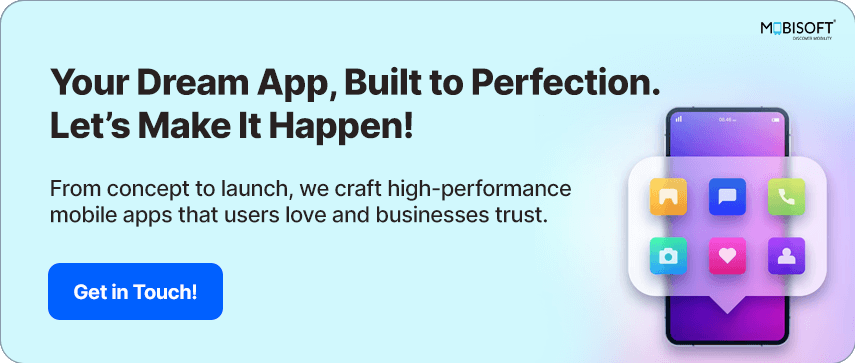
Frequently Asked Questions
How long should an RFP be for a mobile, web, or software application project?
There’s no one-size-fits-all rule here. The ideal length depends on how complex your project is and how clearly your goals are defined.
For an MVP mobile app, 10 to 15 pages usually do the job. That’s enough to explain your goals, describe core features, and attach simple UI mockups or examples.
If you’re dealing with an enterprise-grade system or a multi-platform build, you’ll need more space, somewhere around 25 to 30 pages. That length allows you to go deeper into technical specifications, compliance requirements, and integration details.
Whatever the size, focus on clarity. State what you need, why it matters, and when you expect delivery. Reviewing a software development RFP template before drafting can help you estimate the ideal length and structure.
Should I mention my budget range in the RFP?
You’re not required to reveal your budget, but sharing a range saves time for both sides. It sets expectations early and filters out proposals that don’t align with your financial limits. Vendors can plan more realistically and even offer flexible or phased options to match your capacity.
A simple way to phrase it could be: “We estimate the budget for this phase to be between $40,000 and $60,000. You may suggest phased delivery options within this range.” If you don’t have an exact number, outline your pricing model instead, for example, “Time and Material for discovery, fixed cost for development.” This keeps the conversation transparent and practical, which is one of the common mistakes to avoid for RFP creation.
What’s the difference between an RFI, RFP, and RFQ? When should I use each?
Think of it as a simple sequence. When you’re exploring possibilities and still gathering insights, start with an RFI, or Request for Information. Once you’ve identified what you need and are ready for detailed proposals, move forward with an RFP, which stands for Request for Proposal. If you already know the exact scope and only need to compare prices, go with an RFQ, or Request for Quotation.
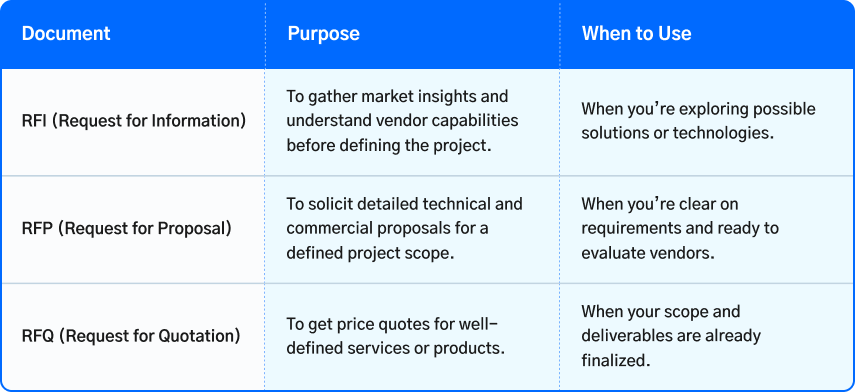
If you’re unsure what tech stack or approach to choose, start with an RFI. Once you finalize your scope, move to an RFP using a reliable software development RFP template.
What if I already have a preferred or short-listed vendor?
Even if you have a preferred vendor, it’s still beneficial to issue an RFP for mobile app or software project for transparency, benchmarking, and validation.
You can:
- Conduct a limited RFP (invite 2–3 vendors, including your preferred one).
- Or issue a “Single Vendor RFP” with clear selection criteria, evaluation parameters, and negotiation guidelines.
Example wording: “This RFP will be issued to our pre-qualified vendor list for comparative analysis and validation of cost and delivery approach.”
This approach helps ensure internal governance and competitive fairness, especially for funded or enterprise projects.
Can I extend the RFP deadline once it’s published?
Yes, but tread carefully. Changing deadlines mid-way can confuse vendors or raise concerns about fairness. If you must make a change because of internal delays, scope updates, or added clarifications, do it formally and transparently.
- Send an addendum through the same channel you used for the software development RFP.
- Allow at least five to seven extra business days.
- Confirm receipt of any questions vendors submitted before the original cutoff.
A sample note might read: “Due to internal review delays, the submission deadline is extended from March 15 to March 22, 6 PM IST. All other terms remain unchanged.”
Should my RFP include evaluation criteria or scoring
Yes - even a simple evaluation matrix helps make your decision process objective and transparent. We recommend listing at least qualitative evaluation parameters, such as:
- Technical fit (architecture, scalability)
- Vendor experience in similar domains
- Project management approach
- Cost & value alignment
- Support and maintenance capability
Be transparent about how proposals will be reviewed, even without sharing numeric scores. A clear statement such as “Proposals will be reviewed on technical capability, delivery method, previous experience, and cost competitiveness” sets fair expectations.
How do I ensure my RFP attracts quality vendors?
- Write clear objectives and functional scope, avoiding ambiguity at every step.
- Provide realistic timelines and review windows.
- Mention technical preferences (e.g., Flutter, React Native, AWS backend).
- Include a response format or checklist so all vendors submit comparable proposals.
- Be responsive to vendor queries and publish clarifications if needed.
Whether it’s a mobile app development RFP or software development RFP, clarity is the key. When it’s well-structured and precise, it signals that you’re serious about collaboration.
Can I reuse an old RFP for a new project?
You can - but only after reviewing and updating it thoroughly.
Many organizations recycle old RFPs without adjusting for:
- New technologies (e.g., migration to cloud, AI integration).
- Updated business goals or workflows.
- Current compliance or data privacy laws (e.g., GDPR, HIPAA).
Your RFP acts as the first impression of your organization. When written with clarity, structure, and intent, it shows that you value professionalism and are ready for genuine collaboration.
Should I involve technical experts or IT teams while drafting the RFP?
Absolutely. RFPs that involve cross-functional input - business, IT, security, and user experience - are always stronger.
Non-technical writers may miss critical requirements like:
- API documentation access
- Data storage, encryption, or integration constraints
- Cloud deployment or DevOps practices
If your organization lacks internal technical bandwidth, consider engaging a consultant or an RFP partner (like Mobisoft Infotech) to co-draft or review your software development RFP before issuing it.
What should I do after receiving RFP responses?
Comply with the following:
- Acknowledge receipt of all proposals.
- Shortlist 2–3 vendors based on relevance and completeness.
- Conduct vendor demos or clarification calls before final scoring.
- Use your evaluation checklist for consistency.
- Document your decision process for audit and governance.
Invite shortlisted vendors for a technical deep dive or solution walkthrough. It’s often the fastest way to identify true partners, not just bidders. Following a structured software development RFP template ensures this process remains transparent and traceable.

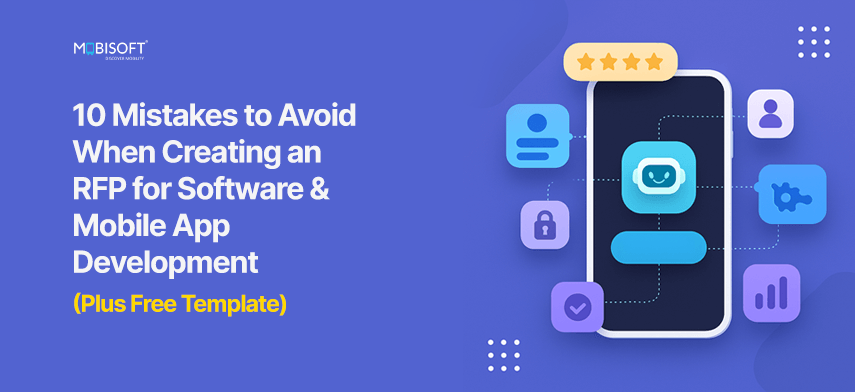


 November 12, 2025
November 12, 2025


