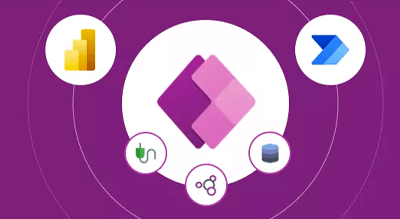Android 12 is live now! Its source code is available to the Android Open Source Project (AOSP) Git repositories. Usually, Google uploads source code after releasing its stable build for Android devices. But this time, breaking the release tradition, Google has rolled out the Android 12 build after releasing the source code. And it’s available for the Pixel series.
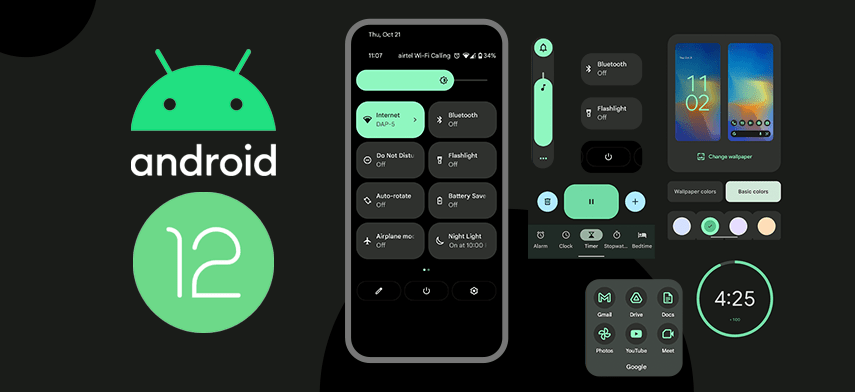
Google has released the Android 12 source code under the Apache License Version 2.0. This is an added advantage for Android developers and smartphone makers. Developers can change as well as distribute the code efficiently without Open Source modification. At the same time, smartphone makers can also develop their own closed-source forks for Android OS.
Android 12 is a significant update for Google, as it has come up with the most notable changes ever. And it will play an essential role in the mobile app development process. Here’s everything businesses, developers, and users need to know about the latest release. So, without further ado, let’s discuss what’s in Android 12.
All About Android 12
The latest update is the 12th major release and the 19th version of Android. It represents the revamped look and functional features, emphasizing privacy, usability, and convenience.
It has great new features like a privacy dashboard, smarter notifications, approximate location, scrollable screenshots, etc., along with an impressive design update. Google has completely changed some of the visual elements like faster animations, varying colors, big buttons, and a lot more.
Android 12 Compatibility
The iterative update is ready to roll out for Pixel devices – anyone who owns Pixel 3(a), Pixel 4(a), and Pixel 5 (a) will get the update first. Google launched Pixel 6 and Pixel 6 Pro with Android 12 recently. The Pixel-first features of Android 12 will be coming to more smartphones like Samsung, Realme, Xiaomi, OnePlus, Oppo, Vivo, and Tecno later this year. (Google has not announced the Android 12 release date yet!)
Let’s Explore Android 12 New Features
Get ready to experience a host of changes, including a people-centric UI, redesigned widgets, fresh customization, more robust protection, and performance class device capabilities. Learn more about significant Android 12 features here:
User Experience: A New Personalized UI
1 Material You
This is the most noticeable feature of Android 12. It is a color-based dynamic theming system that embraces emotion and expressiveness. It allows Android developers to design custom, intuitive, and beautiful products. Thanks to advanced color extraction algorithms and the latest Material You design, users can tweak the look of their home screen with this more expressive feature. Users can also personalize the look of the device – lock screen, notifications, widgets, app icons, and settings. In the customization window, users can take color scheme cues from their chosen wallpaper, transform app icons, pull-down menus, and more to color-matched ones using a custom color palette and design elements across the phone with some apps to fit the theme.
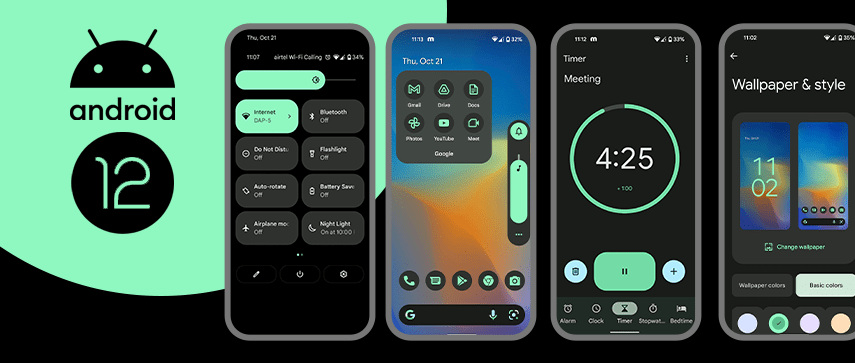
2 Redesigned Widgets
Android 12 has revamped the existing widgets to match the new design look and enhance the user experience as well as the developer experience. They are more effective with new interactive controls and responsive layouts for any device. You can expect dozens of totally new widgets later by Google.
3 App Splash Screen API
This feature enables a new app launch animation for all apps operating on devices higher than Android 12. Apps can customize the splash screen as well as animation of the splash screen as per branding requirements.
4 Notification UI
Android 12 has changed the appearance, responsiveness, and behavior of notifications, making them more useful and discoverable. The latest feature does not cover the device’s notification area completely. Instead, these notifications get grouped automatically based on conversations. In addition, there is no need to swipe notifications. Users can snooze specific notifications for a set period using the new snooze control feature. The latest Android 12 update permits the users to send image messages while replying from the notification shade and enrich their notification experience.
5 Picture in Picture (PiP) Improvements
This new API enables a smooth transition to PiP mode while swiping up to the home screen. It also allows for a smooth animation when resizing non-video content as well as existing out of the PiP window. Android 12 supports stashing gestures that enable users to drag the window to any side – either the left or right edge, or unstash the window by simply tapping the visible part of the stashed window. They can resize the PiP window using pinch-to-zoom gestures.
Security & Privacy: Seamlessly Control Everything On Your Phone
1 Privacy Dashboard
The new dashboard in system settings gives users better insights when apps access the microphone, location, or camera information, along with the data access timeline; i.eUsers can access a timeline of – when different apps have accessed a particular type of data from the device. They can simply manage permissions right from this dashboard and control the data.
2 Approximate location
Android 12 facilitates more control for users over their location data. Users can share approx location, even if any app requests for precise location. That means users can keep their exact location private. The system permission dialog box will offer two options to users – whether they want to share Precise location information or Approximate location information.
3 Microphone and camera – Indicators and Toggles
Another small tweak to privacy comes via indicators and toggles. Indicators inform users when an app uses the device’s camera or microphone. While new toggles in Quick Settings, instantly disable the app’s access to the camera and microphone. Users just need to flip the switch.
4 Bluetooth Permissions
This handy feature lets users scan for and pair with nearby devices like headphones or smartwatches without location permission. Android 12 gives users an option that states “Nearby” when sharing WiFi using a QR code scanner. They need to just tap on Nearby Sharing and look for devices to share details.
Better Graphics, User Experience, and Performance Tools
1 Compatible Media Transcoding
On Android 12, this feature allows transcoding HEVC (H.265) and HDR videos recorded on the device to AVC (H.264) automatically. That means Android 12 assists those apps that do not favor the HEVC video compression standard. This feature allows apps to use storage-efficient video encoding without sacrificing quality or compression with other applications. This significant feature related to video handles the transcoding automatically when you share video files in any media format with other devices or the cloud, offering better video compression with the same quality level. Google has made it easier for Android app developers to deliver more videos using less bandwidth; at the same time, it is urging them to include HEVC support in their applications.
2 Performance Class
Android 12 has introduced a standard called the performance class that allows you to define the tech capabilities of your smartphone with Android 12 and future OS updates. Google has decided to divide future smartphones into classes that differentiate them by their capabilities. Each Android device reveals the performance classes that it supports. This is helpful for Android app developers, as they can check the device’s performance class and provide an upgraded experience considering the device’s capabilities.
3 AVIF Image Support
One more support introduced by Android 12 is AV1 Image File Format support that encodes the intra-frame content from video compression with the same image quality and lesser file size, compared to other image formats like JPEG. Furthermore, the new RenderEffect added by Android 12 makes it easier to apply common graphics effects like blurs, color filters, and shades to improve your image.
4 Android 12 for Games
The new gaming-focused feature in Android 12 aims to improve gamers’ experience on multiple devices. The ‘Play as You Download’ feature lets users fetch the game assets in the background while installing an app. Also, gamers can enable ‘Do Not Disturb’ mode from the dashboard for an uninterrupted gaming experience.
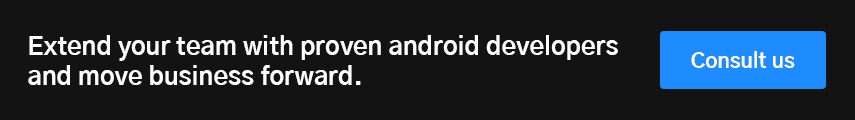
Other features of Android 12:
- Faster Machine Learning Support: As machine learning (ML) is becoming more advanced, Google has made it possible to enhance device performance by leveraging ML accelerators.
- Better System Performance: Android 12 has come up with reduced CPU time used by its core system that improves app startup times and optimizes app loading and other app functionalities.
- Support for Rounded Screen Corners: To deliver a great user experience on almost all devices, Android 12 has extended support for rounded corner devices.
- Enhanced Haptic Experiences: Android 12 adds expressive effects to create informative haptic feedback for refreshing effects and UI events pertaining to a more immersive gaming and audio experience.
- Better screenshot markup: Users can easily add text, stickers, and emojis to screenshots. They do not need to rely on third-party editing tools.
What’s Next?
Google has organized the Android Developers Summit, starting from October 27-28. Here you can learn more about Android 12 and other latest announcements for Android, tools, APIs, and technology to create better apps that run on billions of Android devices. Click here to stay tuned for more event Android 12 updates.
Wrapping it up,
Android 12 is packed with many refreshing features that enable users a totally personalized and safer experience. This iterative system has made it easy to transfer your data, memories, messages, and other files to a new Android phone. Users can capture all the content from a single page through the rolling screenshot option. Get to know about the unused apps, your camera, microphone, or location access by apps, seamless wireless connection, get into gameplay while downloading the app, next-level security, and a lot more things that enhance user experience. Learn more about the other Android 12 release from here.
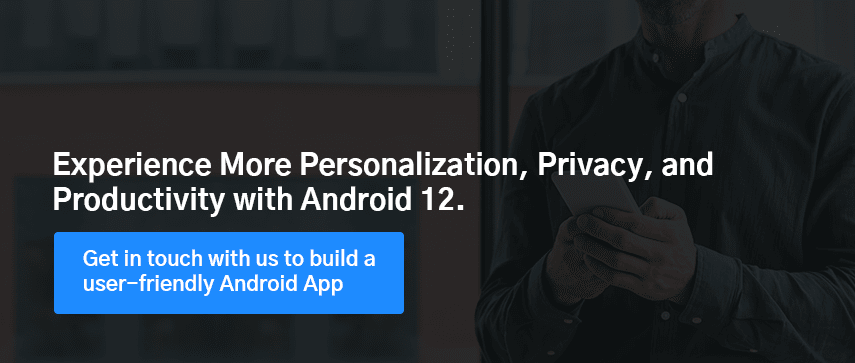
Author's Bio:

Pritam Barhate, with an experience of 14+ years in technology, heads Technology Innovation at Mobisoft Infotech. He has a rich experience in design and development. He has been a consultant for a variety of industries and startups. At Mobisoft Infotech, he primarily focuses on technology resources and develops the most advanced solutions.