How engaging would it be if an app gets opened on the device without downloading and installing it completely? An active and engaged user base is one of the key factors when it comes to measuring an app’s success. Android Instant App is one of the newest ways to reach out to as many users as possible and engaging them with your app’s features without installing the complete app. Android instant app feature lets users open your app module as the standalone app through URL. The URL based access to your app module makes your app searchable and accessible from anywhere, not limited to emails, social media links, Google search results, blog posts, and press releases.
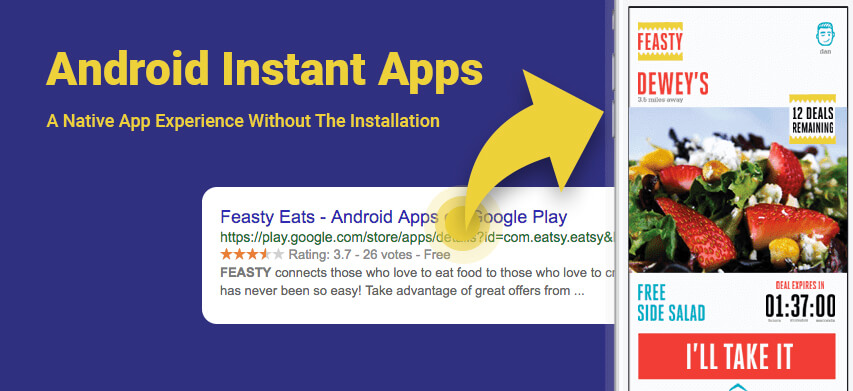
How Does An Android Instant App Work?
An instant app has a URL associated with it. Whenever a user taps on that URL, Google Play finds an instant app associated with it, Google Play then sends the corresponding feature APK for the requested feature to a user’s device and Android system launches the instant app. If Google Play fails to find an instant app matching the URL, Android system broadcasts an intent to handle that URL. To make sure, Google Play store finds a matching instant app, every instant app should have a unique URL and an entry point associated with it.
The instant app has a specific project structure. You can either create a new app using Android Studio 3.0 which will have an instant app module or a new instant app module can be added to an existing project. Project structure includes base feature and another feature APKs. If you want to extend only one feature as an instant app, then base APK is enough. You will have to add other feature modules to generate feature APKs if you want to support multiple features in the instant app. Base feature APK ideally contains shared resources for multiple features. Each feature APK should have an entry point activity which will be called when URL is hit to access the instant app. Whenever a user requests one of the features of the instant app, the base APK and feature APK is fetched from Play Store mapped with corresponding URLs. If a user then wants to access another feature, only that feature APK is downloaded, as the base APK is already downloaded and it is still available in the cache. Instant app resources stay in cache for few hours but there is no app installed.
Why Develop Or Upgrade To An Android Instant App?
Creating or adding Android instant apps functionality to an existing Android app requires some efforts. However, it may be worth taking those additional efforts considering some of the big benefits instant apps can provide a business investing in a mobile app.
- Helps You Reach New Users
When you are doing app marketing or preparing for app promotion to get early users, at some point you would like users to visit your app on Google Play Store from your website, promotional links, social media or even from videos. But there is a chance most of the users still do not hit install button on Google Play Store. The instant apps can be beneficial in such cases where new users get to see a couple of app features by hitting links from marketing stuff without installing the app. This can help you reach new users and understand user behavior in a better way. - Providing Native User Experience To Users Who Are Not Installing The App
As instant app can share resources with the original native app, it can help you provide the same flagship Android experience to all your users – one who is installing a native app and ones who are using instant apps for features. - Helps Users Access Your App Features Even With Limited Internet Connection
Internet connection is improving day by day, but you still sometimes face issues with poor connectivity. Users then struggle to access your app or even face an issue in downloading and installing it. In such cases, the instant app can be your savior to retain users. The users can simply access desired features without installing the app. - Beneficial For Location And Time Sensitive Apps
Location-based apps are not new. However, if users are not going to use location-based or time-sensitive apps frequently, it does not make sense to force users to install your app. The instant app can increase the appeal of location and time-sensitive apps as users do not need to install it and it can be accessed easily by hitting URL. - Makes Sure That Shared Content Is Used In The Best Way Possible For Your App
A user sharing the content of your app is one of the most useful ways of reaching the new audience, so you may need to make the best first impression. Earlier, it was difficult to provide a constant experience for users who do not have your app installed on their devices, but instant apps allow you to promise a native, seamless experience for everyone.
Design Guidelines For Instant Apps
Android Instant apps are providing a fresh and unique way for users to utilize apps. These are native apps for Android but can run without an installation on the device. Every instant app has a matching version for the users to install.
Because of the distinctive way users interact with instant apps, developers should follow some of the specific design guidelines. Here are some of the best practices for creating a reliable user experience with an instant app.
- Provide A Constant Landing Screen For The App
Your instant app can be launched and accessed from various different sources by the users, such as Android launcher, from search, or an app icon. You need to provide a universal landing experience for all these instances. - Avoid Creating Any Added Splash Screen
The launch experience of an instant app includes app title, app branding, and app launcher icon. Avoid creating any addition splash screen for the instant app experience. - Don’t Change Your UI
The passage from an instant version of the app to its installed version must be as smooth as possible. Don’t change the UI and design in your instant app. - Review Before Asking Users To Sign In
Provide users with more functionality as you can without requiring them to register or sign in for a service.
Wait till the user tries to utilize a feature that needs to be authenticated before you remind them to sign in. These sign-in reminders are considered less intrusive for the users if they instantly see the advantages for signing in. - Allow Users To Conclude A Task Before Showing The Installation Prompt
Don’t ask users to install the app every time. Let them complete a task in the instant app without being bugged by installation prompt like “Get the app,” “Upgrade,” or “Install the full app”. Also, avoid using any ad-technique or banners to present the installation prompt. - Eliminate Non-functional Sections Of The App
Whenever you’re changing your app to an instant app, there may have some non-functional sections of the instant app UI that only present an installation button. Eliminate any such portions of the app. - Transfer User’s Stored App State After Installation
After the user installs the app, ensure that you transfer their stored app state to the instant app using local storage or cookies. Users must be able to start over where they left off in the app. - Provide An Option To Share The URLs For Instant App
Since there is no address bar provided for the users in the instant apps for copying the URL, you need to include a “share” action within the app allowing users to share the URL of your instant app. - Review Your Performance Metrics
The number of installations possibly don’t evaluate what your business really needs. Your users must be able to conclude the major tasks without any need to install your app. Additionally, you must be able to remove the friction between the users and your KPIs.
What Is Supported By An Instant App?
- Instant apps work on a majority of devices running Android 5.0 (API level 21).
- Single project and source tree are good to support the instant app. You need to follow project structure for instant app support.
- It uses runtime permissions. As the app is not actually installed on the device, it is not possible to take permissions before starting the instant app.
- Smart locks are supported by the instant app. If an instant app needs login then it must implement smart locks for the password.
- Instant apps are discoverable in Google search.
- NDK is supported by instant app for devices running 5.0+
- It supports deep links.
- Supports Google Analytics and Firebase.
- Firebase dynamic links work with instant apps.
- Ads can be added to instant apps.
Restrictions And Limitations Of Instant App
- An instant app does not support background services.
- It cannot send notifications.
- It cannot access device unique identifiers.
- Cannot just create the instant app. It needs to have an installable version too.
- Manifest registered broadcasts do not work with instant apps.
- Externally accessible content providers are not supported by the instant app.
- External storage is not accessed by the instant app.
- It cannot list installed apps unless installed apps have made them discoverable to instant apps.
Where Does Instant App Fit In The Real-World Scenario?
Consider an app has social media sharing and when a user taps on the link, it asks to install the app to view the content. Or if a user needs to install a complete parking app and the user doesn’t visit that city very often. Annoying, right? Most of the apps are designed in such a way where they force users to install the complete app just to complete one or two tasks. To overcome this bad user experience, Android has introduced Instant apps. You can modularize your complete apps into smaller modules which can let user finish an individual task without installing the complete app.
Android Instant Apps Success Stories
- The New York Times Crossword App Doubles It’s App Sessions.
The New York Times developed a plain, yet highly impressive UX: once the users click their URL, they can directly play the mini crossword puzzle daily. If they want to play the puzzle further, they can play any of the free puzzles, subscribe to access more, or simply wait for next day’s daily puzzle. As a result, the NYTimes Crossword is used more often since its launch and user with instant apps have increased the number of sessions by 2 times. The more time users spend on the app, the more probably they would subscribe, which is a significant metric for the team. - Dotloop Increased Key Engagement Metrics By 62%
For developing an instant app, Dotloop needed to reduce their app size. Using APK Analyzer, they eliminated unopened libraries from their installed app. They also enabled ProGuard and removed the large custom font. Likewise, Dotloop applied Google Smart Lock to minimize the login friction enabling automatic authentication of the user. As a result, Dotloop’s engagement metrics increased since its launch. For sellers and buyers, it saw an increase in users by 62% who sign at least one field in a document. Dotloop also noticed a 46% increase in shares of real estate professionals after editing and signing documents. - Vimeo Increased Session Duration By More Than 130%
Vimeo equipped Android instant app support by minimizing their 15 MB installed application down to a 4 MB feature module. They recognized most of the size reduction by using the APK Analyzer, eliminating unopened libraries, and replacing the image storing library with a smaller library. As a result, it has seen a noticeable increase in the session that is more than double in length (130%) and increased native app users by 20%.
Should You Start Building An Android Instant App?

So ultimately it is a win-win situation for businesses and users as instant app helps you to get more users for your business and users also get benefits of no download/app install feature to enjoy desired features. Extending your apps to instant apps does seem promising if you build right use cases for it. It is possible to build a successful Android Instant App by approaching an experienced Android app development company.
By leveraging the features offered by Android Instant Apps, you can smartly grow and engage the mobile app audience for your business and stay ahead of the competition.
Image Credit: Google
Author’s Bio

Pallavi Daga is Android Technical Lead at Mobisoft Infotech with 7+ years of experience in mobility development. She has hands on experience in providing mobility solutions to customers and proficient in business analysis. Her keen interest is research and development in various areas of emerging technologies including Internet of things and artificial intelligence.


