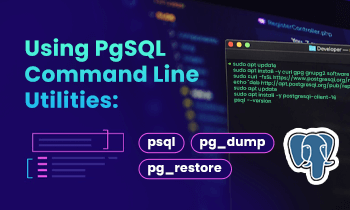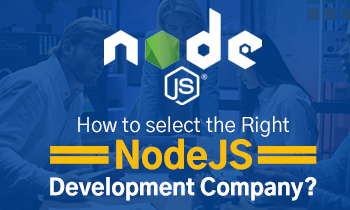Your mobile app development process would be incomplete without implementing a rigorous testing and quality assurance (QA) strategy. And to ensure that you make the most of it, we have brought you this blog series that gives you a detailed overview of how your app testing process should be and the benefits of getting it up and running.
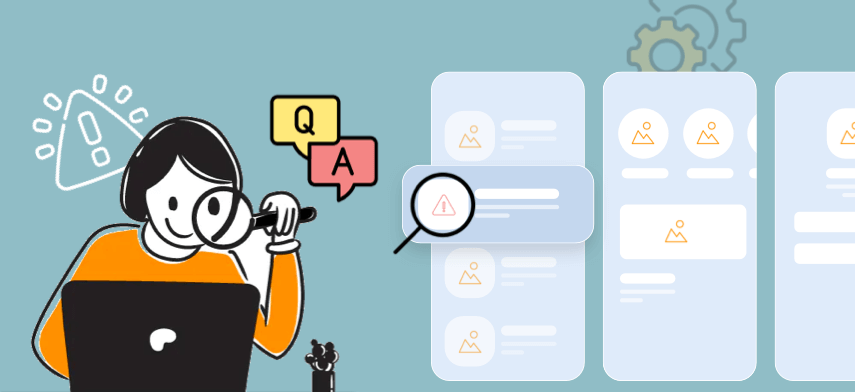
Most businesses face various challenges when it comes to approaching testing and ensuring mobile app quality. Our today’s blog will let you explore a certain set of test automation services and best practices to overcome them effectively. You will also find useful testing tools to help you build high-quality mobile apps.
So, without any further ado, let’s start by understanding what testing and QA mean in mobile app development.
Testing And Quality Assurance in Mobile App Development
Testing is an integral part of the mobile app development process, where your application goes through various tests and helps your developers mitigate the risks associated with any kinds of errors. It focuses on ensuring that the functionality, quality, and usability of your app rightly meet the user requirements and your app is ready for launch.
From designing applications, running on different operating systems to ensuring their compatibility with the available screen sizes within the market, app testing is a mandatory development stage that you should never miss out on. It is important to keep up with the times and manage the changes happening across the mobile app development industry.
Let’s take a look at the different types of mobile application testing and QA environments to help you understand their importance in a better manner.
Functional Testing
It’s a type of testing that monitors your app functionalities and verifies that each function is working in accordance with the required specification. Here, either individual units can be tested to validate that each unit works as intended, or they can be combined and tested to verify that the modules work together smoothly.
Usability Testing
This testing environment is practiced with actual devices and users to ensure that the end product offers a good user experience, stable standard layout, and an intuitive user interface, highlighting areas that need improvement.
Compatibility Testing
It’s performed to observe how your mobile app behaves with all the different types of mobile devices that you aim to support. It tests your application to make it compatible with all the required browsers, hardware, operating systems, network, and software versions.
Performance Testing
This type of testing measures parameters like speed, memory consumption, data volume/ transfer, performance, sustainability, etc., to check that the application remains functional, stable, and responsive under an increased or varied workload.
Security Testing
Security testing helps developers identify all the possible loopholes and weaknesses of your application. It ensures that your app is free from vulnerabilities, unauthorized access, hacking possibilities and promotes end-to-end encryption while handling data.
Installation Testing
This type of testing is necessary to verify whether your mobile application installs, un-installs, and gets updated without any interruptions. It helps to find out that all the components provide ease of use and work in coordination while doing the mentioned.
Localization Testing
This test is used to check whether the right language and cultural aspects of a particular region are outlined during the mobile app development process. It ensures that the GUI of your app is customized enough to perfectly fit the setting you opt for.
Interruption Testing
A testing environment that helps your app resume its state in case of any disturbance is known as interruption testing. It helps your developers to launch apps that do not hang or crash and successfully manage interruptions like internet disconnection, SMS, etc.
Storage Testing
Here, the test determines how your application performs its storage functionalities and the speed at which it is done. It helps the developers to understand the memory leak pattern and fix it accordingly. It ensures data storage in proper format and in the specified directory.
Recovery Testing
Recovery testing is a non-functional testing type that analyzes how well your app copes up with a failure, adapts, and starts working again. It involves manually simulating failure to demonstrate that your app can recover quickly and efficiently.
Conformance/ Compliance Testing
This kind of test suggests necessary amendments for your application and makes it compatible with the important industry-accepted standards and regulations. It helps clearly define the standards and effectively avoids all the possible ambiguities.
Regression Testing
It’s a type of test that helps your developers to confirm that the existing functions of your application stay unaffected by a code change. It assists in detecting if the new code has created any positive/negative impact on the previous working version of the app.
How Your Mobile App Testing & QA Strategy Should be
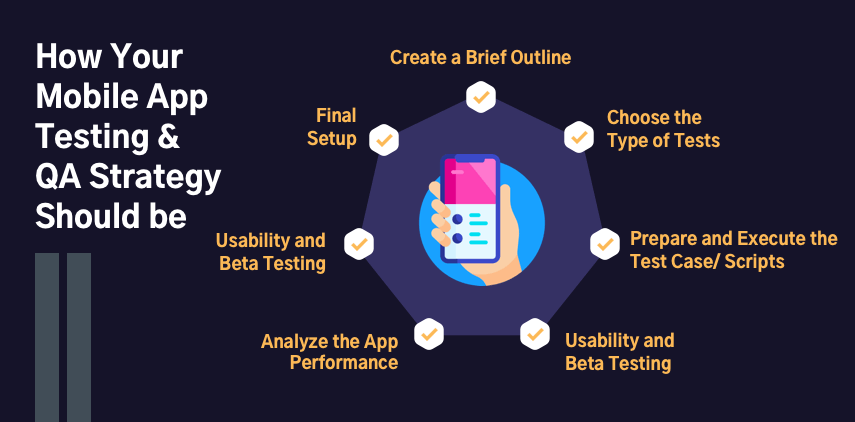
Strategizing your app testing process often becomes complicated as most app owners underestimate its significance and are unaware of the initial measures to be taken. Hence, to avoid this hassle, we have brought you our step-by-step process that’ll help you implement a leading mobile application testing strategy.
#1 Create a Brief Outline
You should create a test plan for your Project that briefly explains what you’re trying to achieve and what constraints you have. You must also finalize and delegate the roles and responsibilities among your team by considering the essential use cases – targeted devices, network connectivity, data storage, etc.
After defining the use cases, you can now move forward to determining some other prerequisites like screen resolution/ orientation, turning on/off GPS, and OSs, to name a few. And finally, you need to analyze the chosen app type – Native, Web, or Hybrid and prepare them for the tests.
#2 Choose the Type of Tests
The next step involves deciding the tests for the application – functional, usability, compatibility, performance, security, etc. The testers figure out which tests are required for better output – manual or automated tests. They also prioritize the necessary cloud simulator tests.
For instance, automated tests are carried out to counter frequent use cases, device fragmentation, or when the tests have a predictable outcome. Sometimes, a combination of both automated and manual tests is performed when testing the system back-to-back or catering to smaller use cases.
#3 Prepare and Execute the Test Case/ Scripts
After deciding the tests that are to be performed, the QA team now prepares a test case document that should properly define the app features and functionalities. Along with this, the testers perform UI testing by running tests for developed design against approved design with the help of software like Zeplin and InVision.
Further, by using the implemented UI, API testing is performed before testing functionalities. This is done via Postman or Swagger I to ensure that APIs don’t raise any issues when frontend developers start integrating them. This step also demands the creation of separate suites for manual test cases and automated test scripts as and when required.
#4 Usability and Beta Testing
After testing the basic product functionality, testers now move forward and start the usability testing session by running tests related to device compatibility, interruptions, accessibility, etc. They make sure that the application is easy to use and provides a satisfactory user experience.
On the other hand, beta testing is necessary to get feedback for the entire system before the launch. This is prioritized to help testers & QA professionals understand which features users shall need and whether they would be using them frequently or not.
#5 Analyze the App Performance
After testing the application feature-by-feature, the next step for how to test mobile application strategy is focusing on performance-related tests. Here, the key aspect is to define the capabilities that the app is supposed to offer and favorable conditions under which it would progress before starting the test.
With Performance testing, it’s also important to evaluate the scalability, speed, and stability of the application under huge traffic. This step also helps to identify potential system errors or discrepancies by carrying out tests related to installation, memory usage, device-specific functions, etc.
#6 Check for Security
After performance testing, the team needs to ensure the safety and security of the app by validating session hijacking, SSL, data dumps, packet sniffing, and SQL injection. They run certain security and compliance tests to create a safer data storage environment and observe how the app behaves under different device permission schemes.
When conducting security testing, it’s also important to stay at par with the industry standards and guidelines and convert them to realistic measures. The most common security standards to consider include HIPAA, PCI DSS, and FFIEC.
#7 Final Setup
After following all the above steps as intended, the testing and QA team gets ready to verify the entire software testing life cycle with the help of Zoho. From iterative phases to regression tests, everything is checked properly. This helps to confirm that the app works normally on the back-end and server level and is all set for the launch.
If major bugs or even minor defects are identified, necessary tests are performed to fix them, followed by repeating the end-to-end testing sprint for further analysis. But if no errors are detected then the application is released to the app stores and made available to the target audience.
Mobile App Testing Challenges and Solutions to Overcome Them
As you have come across the different types of application testing and the process to test your app, we can move forward to understanding the common challenges that businesses face while approaching them and discuss some solutions for the same.
App Performance and User Experience
The success of a mobile app is significantly dependent on how the app performs and caters to the user’s expectations. Interruptions in any of them impact user preferences and choices. As such, businesses need to focus on keeping their development and testing flexible as per the changing requirements with the help of Agile methodology.
Screen Size
Today, screen size is the biggest selling pitch for most app owners, but it’s not possible to make a separate mobile app for every screen size. As such, to confirm that your app behaves normally for all screen sizes, especially smaller ones, it is important to create a flexible layout.
Context Awareness
Your mobile apps may counter different contexts with different data which results in a unique challenge for the entire testing process. But staying at par with the constantly changing environments and usage patterns can help you in managing the limit or extent of your context.
Time-to-market
Businesses often declare strict testing timelines and end up disturbing the time-to-market scenario. You can avoid this by establishing sufficient pre-defined timeframes for effective testing results and successfully lessening the delivery timeline.
Variety of Mobile Apps
While performing the app testing, we cannot neglect specific challenges for each of them – native, web, and hybrid apps. Hence, it’s necessary to design unique use cases and scenarios for the type of application you want to launch.
Multiple Operating Systems (OSs)
Testing your mobile apps for different OSs like iOS, Android, Windows, etc., that possess different UI powered by specific rules and guidelines is nothing less than a challenge for QA testers. But with cross-device testing, you can overcome this challenge and accelerate your mobile app development process.
Network Connectivity
Another significant challenge is creating apps that can act normally and load even in a slower network. However, this challenge can be successfully addressed by testing them for different network bandwidths and observing their response time.

Benefits of Rightly Optimizing Your App Testing & QA Strategy
Poorly optimized app QA testing strategy would lead to poor conversions and unsatisfied customers, while rightly optimizing it would roll out various business growth opportunities and benefits.
Let’s check out some of these major benefits.
1 Fully-functional Applications
The main objective of app testing and quality assurance is to verify that your product is functioning smoothly. To put it simply, QA professionals take full advantage of the testing environment to check whether users can download a program on multiple devices and interact with the supporting infrastructure as expected. With correct optimization of your app testing and using real devices (not simulators) to test an app, they get the privilege to launch a fully functioning application.
2 Risk Mitigation
You must be aware of the fact that mobile app development needs a good amount of capital, time, and effort for its successful completion. But these things would give the anticipated results only when you pay a keen interest in app testing. This would help your mobile app testers to forecast all the existing and upcoming, challenges and risks related to bugs and crashes. And mitigating the issues within the stipulated project timeline becomes easier.
3 SEO-friendly Results
Consistently testing your app before the launching stage would not only pass on an error-free application to the users but also play a vital role in enhancing the search engine optimization (SEO) outcomes. It would help Google crawlers to scrutinize your app and carry out necessary checks for bugs and crashes. As such, recognizing the need for testing can lead to a good ranking on search results in the long run.
4 Enhanced UI/UX
Planning a good app testing and QA strategy helps your specialists to understand end-users interests, preferences, and demands, thereby evaluating the look and feel of the app. It helps them to acknowledge if the navigation is logical and intuitively followed by making decisions related to the convenience of using the app in various situations. They can have a complete idea of how your product shall interact with your users, whether it would elevate the visual appeal, the first impression it would make, etc.
5 Better Brand Positioning and Customer Satisfaction
Users mostly avoid using botched and low-on-performance apps, which leads to poor brand reputation and customer satisfaction. Including a well-structured testing strategy in your mobile app development process does just the opposite – improves brand reputation and helps you engage with a larger audience. It facilitates customization via proper functioning and usability across all platforms and devices.
6 Reduces Development Costs
Like the app development stage, app testing also requires good monetary investments to get the needed outputs. But rightly optimizing it would enable you to avoid fixing issues and redeveloping a product at the final stage. This would not only save your money but also save time, resources, manpower and also reduce the overall development cost. Altogether, testing your application proves to be a decision that promises to spend wisely.
Best Mobile App Testing & QA Practices That App Owners Should Follow
As an app owner, it becomes really necessary for you to follow a certain set of practices to boost your testing and quality assurance environments. And neglecting these practices would not be a good idea if you want to launch a highly scalable app.
Start Testing Early
You should try to include the testing process in your mobile app development right from its early stages. It would really prove beneficial to identify the errors and solve them at an initial stage rather than later.
Define the Scope
Your developers, software testers, and QA specialists need to clearly define the scope of your app testing needs. Make sure you reduce the scope of your project to a level that is supported and prioritized by your team.
Test Client/ Server-Side
Develop a habit of carrying out testing on both the client-side as well as the server-side. This testing should be performed with loads on the client, server, and on both at one time as it would show the amount of load your app can handle.
Use a Real Device
You can definitely use emulators and simulators for testing your application at the early stages of development. But you also need to test your apps on real mobile devices too in order to ensure realistic results and instant error removal.
Conduct Battery Testing
Your mobile app should consume a decent amount of battery for its operations. For this, you need to push your app quality assurance and testing team to create a testing environment that keeps the processor busy for a short period of time.
Test for Hardware Features
Nowadays, smartphones represent a powerful set of features and sensors to interact with the surroundings. So, you need to test your app for these features and check their level of intervention. Performing sensor-specific tests can also prove rewarding.
Practice Automation
You can easily increase the productivity of your testing process by automating it. For this, you can create cloud testing frameworks, IDEs, and in-house scripts and detect potential errors at ease. It should also reduce the overall time-to-market.
Prioritize Restricted Permissions
An important practice that your mobile app quality assurance professionals should take into account is to check whether the app is using only the required permissions. They should prioritize restricted permissions to uplift the app security.
Effective Mobile App Testing Tools and Checklist To Choose The Best
Choosing a tool that perfectly suits your iOS or Android application testing requirements is not an easy task. You need to have an ample understanding of your product and the goals you want it to achieve after the launch.
Here’s our compilation of testing tools for 2021 and beyond to support your mobile app development process.
Test Complete
It’s an automated testing tool that allows you to run multiple repeated UI tests over the application platform. It also shows an utmost level of compatibility for testing hybrid mobile apps.
Test IO
It enables your developers to test the mobile apps on real-time implementations and ensures that it supports all operating systems. It also involves flexible testing measures to satisfy diverse user needs.
Appium
Considered as one of the most powerful mobile application testing tools, it seamlessly integrates with Android as well as iOS platforms and supports automated functional testing to improve the overall app functionality.
Robotium
It’s the most preferred application testing and quality assurance tool to carry out essential tests, especially black-box testing for Android applications under an automated testing framework.
Espresso
Embedded in Android, Espresso is an effective tool to run tests for native android applications. However, it can only create Android UI tests to support the enhancement of the app functionalities.
Kobiton
It’s a cloud-based tool that assists real devices or emulators to perform automated or manual tests for applications irrespective of the OS. It also allows script modifications to cast better testing practices.
Apart from all this, there are various other Android as well as iOS mobile application testing tools available across the market that are committed to delivering nothing less than the best. And making the right pick out of so many options can be confusing.
But not to worry, our checklist is here to simplify it for you.
- Your chosen testing tools should own cross-team collaboration capabilities.
- Check for tool feasibility before selecting one.
- Always choose tools that support both platform simulators as well as devices.
- Make the best use of the platform support, as there could be a need for more than one tool to execute automation.
- The tools should be compatible with multiple devices and versions.
- The right testing tools should add value to automation with their utility and reusable functions.
- Your selection should support data-driven automation.
- Check for automation in areas like interruptions, battery state changes, etc.
Conclusion
Testing and QA are crucial parts of your mobile app development process. And if you want your app to succeed in today’s digital age, you really need to take the necessary steps to implement it in the right way. Remember, developers are not testers. For ensuring flawless app releases and a delightful user experience, you should have the best testing and QA team on board. You can choose mobile app testing services or hire quality assurance specialists from Mobisoft to do the same.
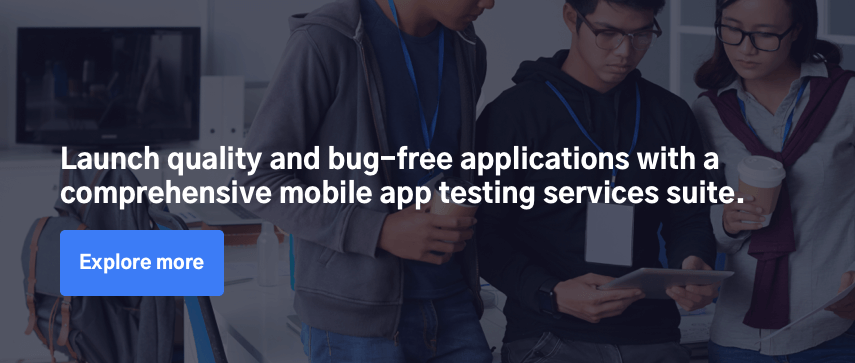
Author's Bio

Nitin Lahoti is the Co-Founder and Director at Mobisoft Infotech. He has 15 years of experience in Design, Business Development and Startups. His expertise is in Product Ideation, UX/UI design, Startup consulting and mentoring. He prefers business readings and loves traveling.