"Organization isn't about perfection; it's about efficiency, reducing stress and clutter, saving time and money, and improving your overall quality of life." - Christina Scalise.
Just like keeping your workplace tidy, organizing your design project is equally important. Let’s be honest, we’ve all been there at least once, struggling to find a file, flow, screen, or asset simply because the project wasn’t structured properly. An organized design project not only saves your time but also saves money, effort, and time.
This guide aims to offer a comprehensive understanding of organizing design projects, boosting productivity, and improving design project workflow.
What Does Good Design Project Organization Mean?
Design project management is often very layered, containing numerous files and sub-projects. Organizing these projects refers to arranging these files, by sequence or structure, for easy access in the future. It can be in the form of folders, files, or ideas.
Any design project organization consists of three parts, discussed below:
- Project Folder System: Yes, you need to start by creating a clear folder structure for each project. Just adding all your files in one folder with the project name won’t work for long.
- Inside the Design Tool (e.g., Figma): Like folder structure, you need to structure screens, flows, and components for a smooth ux design project handling.
- Handoff & Documentation: How you prepare and share designs with developers and stakeholders
Learn how effective design project management can streamline your entire project from start to finish.
Why Organizing Design Projects and Workflow Boosts Productivity?
There are various important aspects of handling a design project. It comprises wireframes, style guides, fonts, icons, pictures, design iterations, and client reports, in the same order. Following this order easily becomes tedious, making it harder to locate the required files, especially as the project moves forward. Research conducted in June of 2025 determined that waste due to poor design project management constitutes roughly 12% of project effort. This reveals the financial and productivity losses because of poor organization.
Additionally, opening the same file again after six months to fetch a particular item is troublesome. Not having a clear structure in the beginning causes reduced collaboration, confusion, and misalignment amongst the team.
While sorting files may feel time-consuming initially, teams will benefit from making the decision to make the effort.
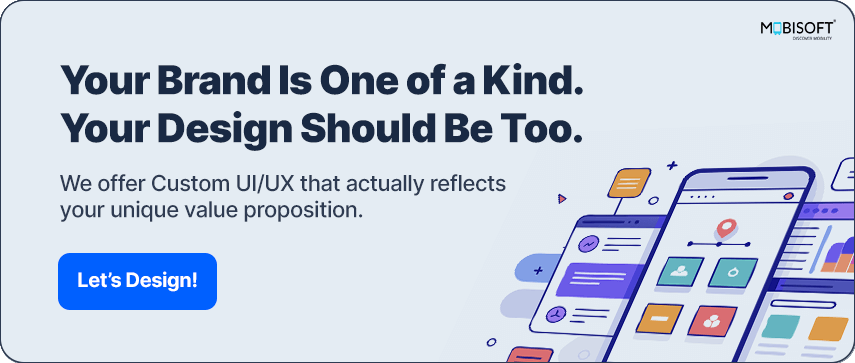
Direct & Indirect Benefits of Design File Organization:
- Clean & Professional: Your graphic design project file looks clean and neat, leaving a strong impression on teammates and stakeholders.
- Easy Searchability: Finding assets, screens & flows becomes effortless with a clear design project checklist.
- Better Version Control: An Effective version control ensures all design files remain in order, records changes in the long run.
- Variation management: This helps retain various design options, thus preventing teams from performing redundant work, confusion, and disputes.
- Reduced Cognitive Load: Not being able to locate a file is stressful, especially at the time of need. Arranging files takes this stress away, saving you time and energy.
- Seamless Collaboration: Collaborating with a team requires sync, both in terms of work as well as documentation. Well-organized projects minimize mistakes & make onboarding new designers smoother.
- Saves Time & Money: Time and money are equally important resources. A systematically arranged filing system significantly reduces both. Thus, accelerating delivery processes as well as improving overall operational efficiency.
Ensure your web design project stays on track by following a structured workflow.
Best Practices for Organizing Design Files Efficiently
There isn’t a single “perfect” way to organize a design project, since every project and team works differently. However, some thumb rules apply to almost any kind of organization, whether it’s digital or physical, related to design or not. Let’s take a look at these essential thumb rules that support best practices for design project management:
Naming
Naming correctly is the most basic rule of file organization. It makes searching and recognizing files quick and convenient. Always name both main files and sub-files clearly. Use clear descriptive names or abbreviations, or color code for faster identification.
Bifurcation of Content
Bifurcate your data by type, date, or task. Example: bifurcate your documents from icons or keep app designs & website designs separate for efficient web design project checklist management.
Folder, Subfolder & Content
Structure your data or content with a clear hierarchy. If you serve one client with whom you run several projects, create a top folder for such a client, folders for each project, and subfolders in each project based on data type. This helps in design project planning and keeps your workflow consistent.
Use identifiers
Eye-friendly visual indicators, such as colors, icons, or numerology systems, help create muscle memory, thus making it faster to find files in the long run. You can, for instance, color files by their status or number subfolders for faster navigation, a useful technique in any design project process.
Follow System
Create a flexible system that fits multiple scenarios. Ideally, stick to 2–3 systems at most. For instance, use System A for all website projects, System B for app designs, and System C for graphics. Avoid creating a different system for every project. This consistency strengthens your design project workflow and boosts overall efficiency.
Learn to avoid common mobile app UX mistakes that can derail your design project’s success for smoother project delivery.
How to Keep Your Design Projects Organized Step by Step
Step 1: Create Project Folder
The first step in any design project planning is to create a specialized project directory that also has a brief but descriptive title. Where the project relates to some corporate institution, that corporation's name is used. For personal projects, the personal name can be used. If many projects emanate from the same corporation, all the associated projects are contained in a single folder assigned to that corporation. This way, everything stays centralized, which is a crucial element of the design project process.
Strong design project planning is key to maintaining an efficient workflow during redesigns.
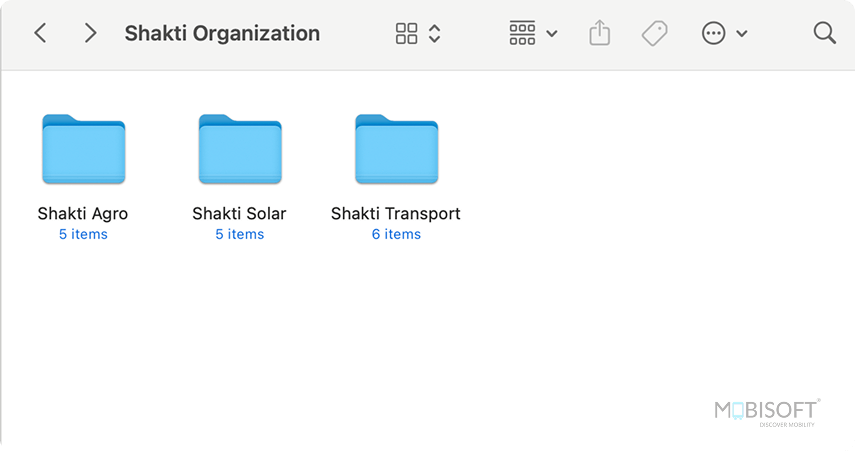
Step 2: Create Sub Folders
The next step is to create essential sub-folders. For most design projects, the following structure works best:
- Documents: Add all documents provided by the client.
- Assets: Contains 3 subfolders: Images, Illustrations & icons.
- Style Guide: Like the assets folder, this has three dedicated sub-folders: Style, Logo Variations & Fonts.
- References: If there are screenshots, reference material, or research, keep all here.
- Design File: Keep the main design files here, stored both offline (on the machine) and online (on the company’s drive) for backup. Save versions also with a clear date and version number in their title.
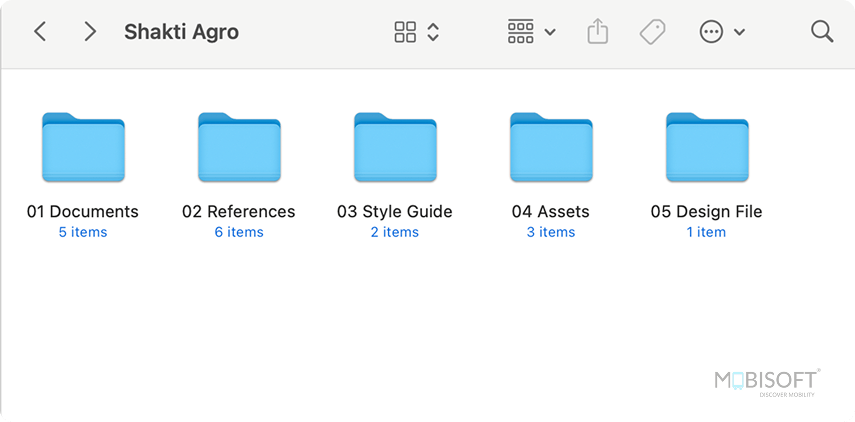
Additional folders can be created later as per project requirements, but this structure ensures that the basics are always covered in your design project checklist.
Step 3: Figma Project
For every new ux design project, create a dedicated Figma project folder. All related tasks to that project will come under this folder only. Consider a project, Shakti Agro, with three activities: Website, Admin web app, and Consumer mobile app. For this, there should be generated three individual Figma files in Shakti Agro's project folder.
This ensures that all of the activities of a task occupy their own space but remain within the larger design project folder. This practice minimizes chaos, separates design processes, and facilitates easier collaboration, essential for best practices for design project management.
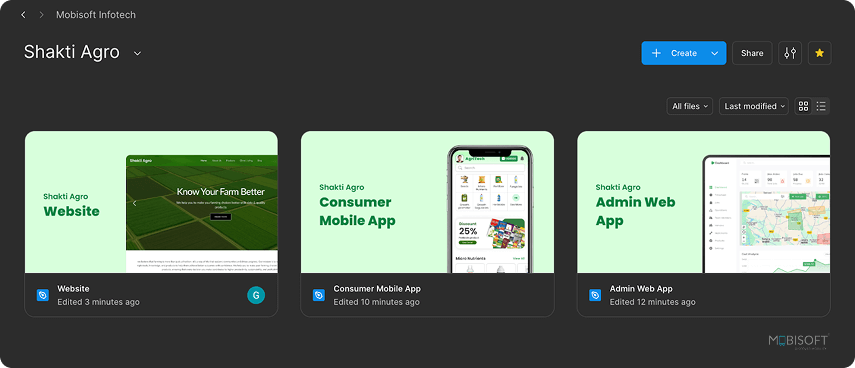
Organize your UX design project effectively to optimize your Figma workflow.
Step 4: Figma File
Within each Figma file, create pages based on the scope of work. While the structure can vary from project to project, these are the most common pages in use:
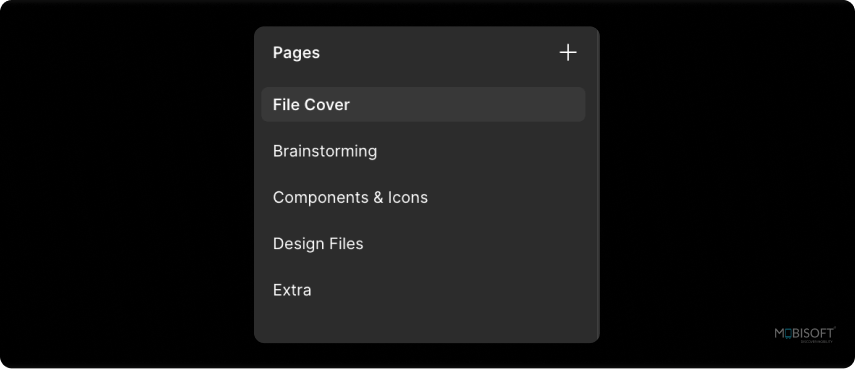
File Cover
Figma has a feature to set a frame as a thumbnail for that file. It helps designers to quickly identify the correct file. On the same page, you can also add a frame with brief project details such as the project name, manager, and assigned designers. This step is optional but very useful for future reference.
Brainstorming
Use this page for brainstorming, like a mood board, user flows, and information architecture. If you do brainstorming in much detail, then you can create separate pages for each part or create a separate Figma file dedicated to research and documentation.
Components & Icons
Keep all master components & icons on this page. It is a good idea to keep master components separately. This prevents accidental deletion or mixing them up with design screens and ensures everything remains consistent across your graphic design project.
Design
As per the pace of the task, the design page can be divided further into 2 or 3 pages — Low-fidelity Wireframe, High-fidelity Wireframe & Design. Place all main screens and flows here. For version management, either create new pages with clear titles (including date and version number) or duplicate a file with a version number for better design project management.
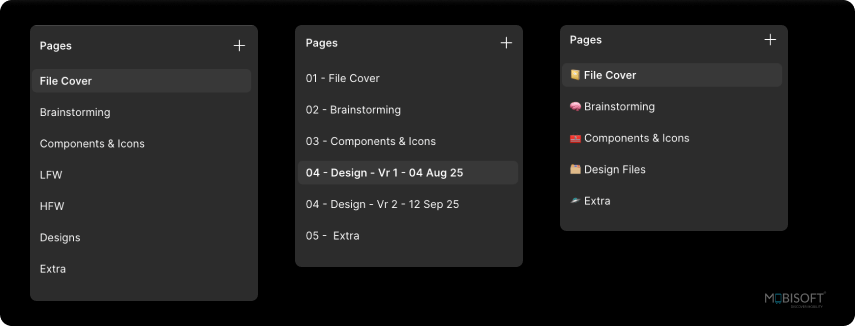
Extra
Keep rejected or unused wireframes, flows, or designs here. Never delete old work because it might prove valuable for a new feature or even another web design project.
Step 5: Managing The Data
An organized design project doesn’t end with just folders and pages. Content inside your Figma file also needs proper management. Alternatively, the entire system appears inadequately developed. A modest investment of effort in organizing data within your Figma or any design file yields significant benefits in terms of collaboration and long-term functionality.
Name Your Layers & Assets
Give descriptive names to your screens, icons, images & layers. Although every layer or frame does not need a description, it is necessary to correctly name the high-level layers. This procedure makes it easy for other team members to make design changes later on.
Organize Screens into Sections
Use sections in Figma to bundle related screens into logical flows. It is best to clearly define the Onboarding Flow, Dashboard Flow, and Settings Flow in particular. Not only is it easy to quickly navigate, but it also vastly streamlines handoff procedures and future edits.
Maintain Consistency
Naming of files and folders should be similar across the project, and the team should be briefed about this. Apart from being easy to find, it also becomes much easier for new team members to understand the flow of the project, even after months of progress, which is crucial for design project workflow.
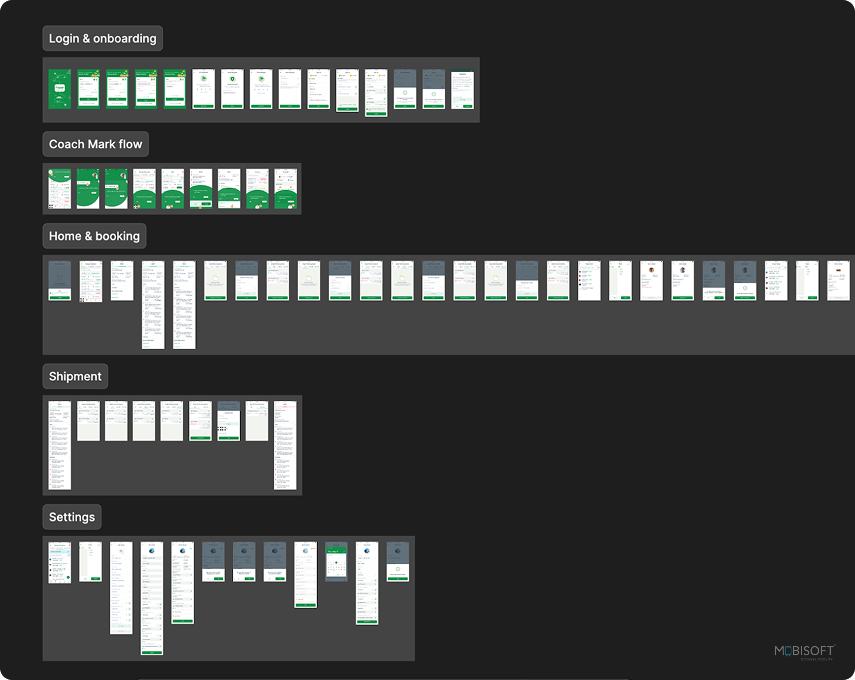
Step 6: Collaborate With Team
You can follow a standardized folder system that’s shared across the team via the company drive. The same structure is also replicated on local devices for quick accessibility and consistency.
To ensure smooth collaboration, maintain a shared sheet containing all prototype links related to the web design project so that it can be shared with both developers and clients. Zeplin or Figma Dev features are effective for handoffs with developers.
In Zeplin, use the same section names from the Figma file to eliminate confusion. On larger teams, the Assets & Library feature in Figma is very useful for design project management and time efficiency. It allows teams to reuse and propagate components, icons, and styling items in multiple projects.
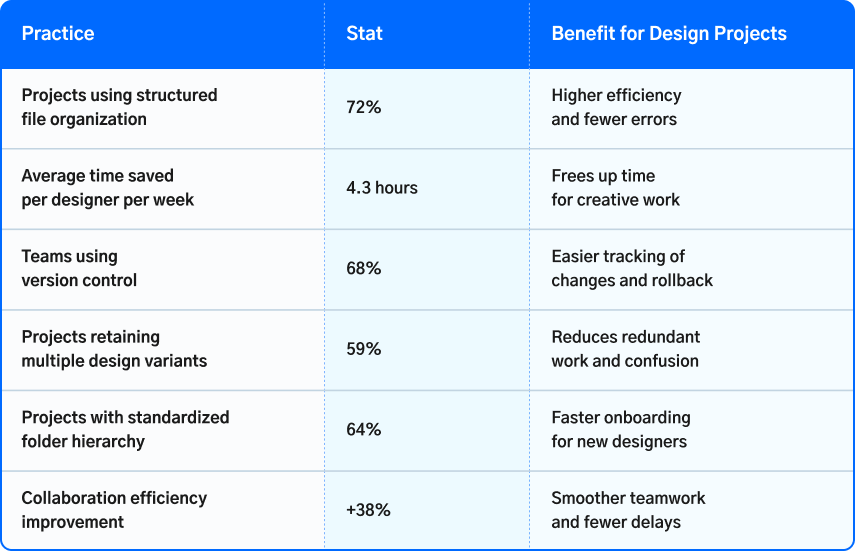
Turning Organization into a Design Habit
Analyze the needs of your design project, sit and discuss with your team, take the help of AI tools, and build a structure that truly supports your design project workflow. Remember, the aim is to organize the project in a way that helps you and your team achieve goals faster, not to get stuck in a rigid system that creates more pain than progress.
It is worth noting that you will never arrive at a fixed system; you must update it from time to time. Updates must, however, not occur simultaneously but gradually, such that the team can adapt with ease. Finally, document all the changes you make, as it is useful to you or anybody who enters the project at a later time.
Finally, a systematically created design project goes beyond mere file organization; it incorporates clarity, streamlines collaboration, and maintains an environment that fosters the vitality of creativity.
Explore how AI in UX design is reshaping the way designers plan and execute projects to boost your team’s efficiency.
Key Takeaways for Effective Design Project Planning:
- An efficiently structured design project spares you time, tension, and confusion when you need a file.
- Organizing your files transcends mere neatness; it ensures that everyone on the team remains in sync and minimizes the chances of making mistakes.
- Organizing your project into folders and layers makes it easy to find things in a few months.
- Intuitive filenames, consistent colors or numbers, and then document versus asset distinctions lower navigation time.
- Maintaining several design ideas prevents redo of work or forgetting ideas, which improves your design project process.
- Version control helps you to monitor edits, so you can revert or compare edits whenever you need.
- Simple actions, such as naming layers in Figma or logically grouping screens, can save countless hours in the long run for any ux design project.
- Standardized systems and records make it easy to introduce new designers.
- Abandoned or unused designs need to be preserved, in case you need them for inspiration another time.
- Consistency in folders, pages, and naming conventions becomes the basis for easy collaboration.
- Nobody is flawless, so update in stages, adapt, and write down adjustments to ensure the design project workflow remains productive.
- Good design project management doesn't suffocate creativity. Instead, it frees you up to worry about design as an art form.
Before final delivery, incorporate usability testing best practices to validate your design decisions to ensure your project meets user expectations.
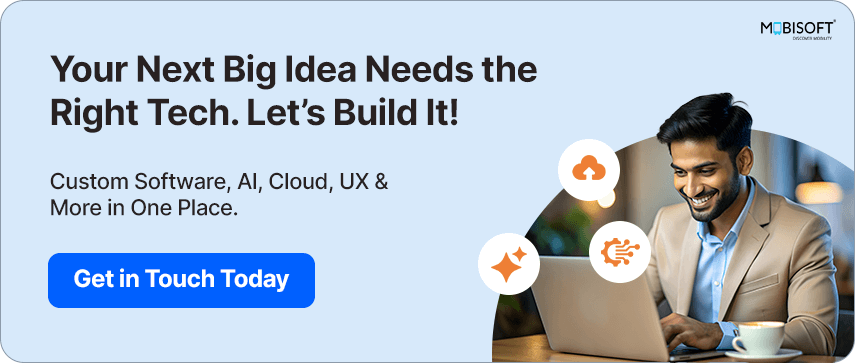
FAQs for Organized Design Projects
How do version control and variation management differ from each other?
Version control accurately tracks all modifications to a file in its history, allowing you to study edits, recover prior versions, or examine differences. Variation management focuses on handling multiple design variants, so you can review options without confusion or duplicating efforts.
How should you name your files and folders?
Adopt explicit and descriptive naming schemes that specify the content or purpose of each file. Include dates, version numbers, or acronyms as needed. Consistency in naming ensures that everyone on the team can easily locate and understand files, which is a key element of effective design project planning.
How do you organize your folders and files?
Start with a top-level project folder, then create subfolders for documents, assets, style guides, references, and design files. Within your design tools, logically organize screens, flows, and components. Keep rejected or unused designs isolated for reference or potential reuse, a crucial tip for any design project checklist.
What should I do with unused or rejected designs?
Store them in a separate folder. These designs may inspire future ideas or features, and deleting them risks losing references that could be useful in another design project.
Is there a best design project organizational structure?
No single structure works for all projects or teams. The goal is to create a consistent and flexible framework that supports your workflow and can evolve over time. Implement updates incrementally so staff can adapt without confusion — reflecting best practices for design project management.
How does project organization promote creativity?
Organized design projects reduce stress and prevent disorientation. This clarity allows you to focus on the design project process, solving problems, exploring ideas, and refining design outcomes without wasting time searching for files.




 October 27, 2025
October 27, 2025


